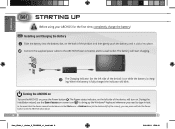Archos 501353 Support Question
Find answers below for this question about Archos 501353.Need a Archos 501353 manual? We have 1 online manual for this item!
Question posted by johnruddock911jr on April 23rd, 2014
Archos Manual
Dear Sir, were would i find a Archos 101Neon Manual. Please help. Thank you JM Ruddock.
Current Answers
Answer #1: Posted by waelsaidani1 on April 23rd, 2014 9:04 AM
Hello there is an electronic manual for this product here: http://www.archos.com/manuals/A101G9_EN.htm
Related Archos 501353 Manual Pages
Similar Questions
I Have A 97 Archos And I Can't Find A Protector Case To Fit It. Please Help Me
Hello, can you please help me find a protector case for my 97 Archos Tablet ? Iam looking for one th...
Hello, can you please help me find a protector case for my 97 Archos Tablet ? Iam looking for one th...
(Posted by jesus44709 9 years ago)
Dear Sir / MadamI Purchased An Archos 5 Internet Media Tablet For My Wife's Bi
(Posted by garrymsmith123 11 years ago)
My 80 G9 Tablet Died And Will Not Charge What Do I Do?!?!
please help me!!!!
please help me!!!!
(Posted by rindarobinson 11 years ago)