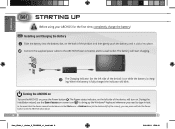Archos 501353 Support Question
Find answers below for this question about Archos 501353.Need a Archos 501353 manual? We have 1 online manual for this item!
Question posted by jesus44709 on August 25th, 2014
I Have A 97 Archos And I Can't Find A Protector Case To Fit It. Please Help Me
Current Answers
Answer #1: Posted by BusterDoogen on August 25th, 2014 5:40 PM
I hope this is helpful to you!
Please respond to my effort to provide you with the best possible solution by using the "Acceptable Solution" and/or the "Helpful" buttons when the answer has proven to be helpful. Please feel free to submit further info for your question, if a solution was not provided. I appreciate the opportunity to serve you
Related Archos 501353 Manual Pages
Similar Questions
Dear Sir, were would i find a Archos 101Neon Manual. Please help. Thank you JM Ruddock.
The little port where the charger plugs in looks as if the pins have bent, I have phoned customer se...
please help me!!!!