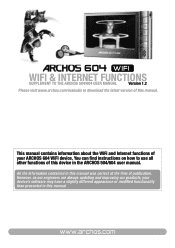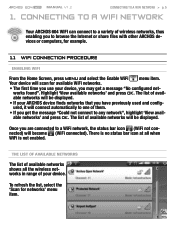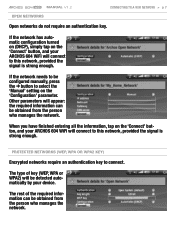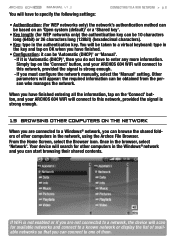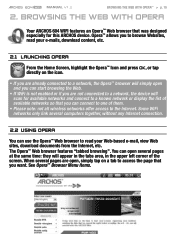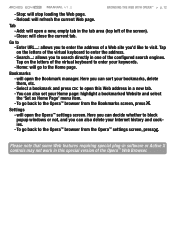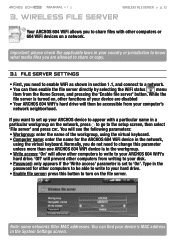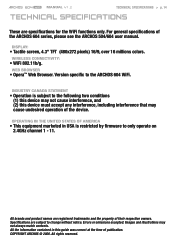Archos 500872 Support Question
Find answers below for this question about Archos 500872 - 604 WiFi - Digital AV Player.Need a Archos 500872 manual? We have 1 online manual for this item!
Question posted by dham1 on June 28th, 2023
Battery Failure.
Hi, is there a battery replacement available for thi product?
Current Answers
Answer #1: Posted by SonuKumar on June 28th, 2023 10:23 AM
Please respond to my effort to provide you with the best possible solution by using the "Acceptable Solution" and/or the "Helpful" buttons when the answer has proven to be helpful.
Regards,
Sonu
Your search handyman for all e-support needs!!
Related Archos 500872 Manual Pages
Similar Questions
Not Functioning.
Am Nathan from Netherlands ,My Archos 45 Neon is no more functioning i have tried several ways to fi...
Am Nathan from Netherlands ,My Archos 45 Neon is no more functioning i have tried several ways to fi...
(Posted by theonathanj 8 years ago)
Try To Download On The Google Store An Mp3 Player. :pcan You Tell Me A Little
bit about your 101 neon tablet please? I want to buy one! tell me is it good?
bit about your 101 neon tablet please? I want to buy one! tell me is it good?
(Posted by filipelevy 9 years ago)
Wifi Problem
Why does my WiFi connection switch on and off constantly? Other appliances working fine so fault is...
Why does my WiFi connection switch on and off constantly? Other appliances working fine so fault is...
(Posted by jeanettekelso27 10 years ago)
Av 340 Reads(read Access Error Cant Read From Hard Disk)how Do I Fix This???.joe
(Posted by ei8dyjoe 11 years ago)
Why Does The Battery Go Dead Overnight Even Though The Tablet Is Shut Down
(Posted by tipit48 11 years ago)