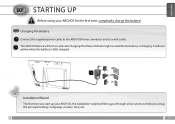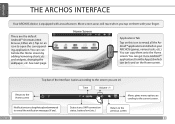Archos 501700 Support Question
Find answers below for this question about Archos 501700.Need a Archos 501700 manual? We have 1 online manual for this item!
Question posted by jeanettekelso27 on May 13th, 2013
Wifi Problem
Why does my WiFi connection switch on and off constantly?
Other appliances working fine so fault isn't with my WiFi
Current Answers
Related Archos 501700 Manual Pages
Similar Questions
Dear Sir / MadamI Purchased An Archos 5 Internet Media Tablet For My Wife's Bi
(Posted by garrymsmith123 11 years ago)
My 80 G9 Tablet Died And Will Not Charge What Do I Do?!?!
please help me!!!!
please help me!!!!
(Posted by rindarobinson 11 years ago)