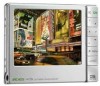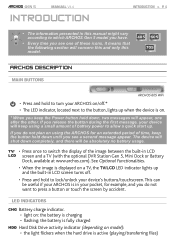Archos 405 Support Question
Find answers below for this question about Archos 405 - 405 - Digital AV Player.Need a Archos 405 manual? We have 1 online manual for this item!
Question posted by paulwilliams90 on February 15th, 2014
Why Does My Tablet Get Very Hot After 5 Mins Of Use
Why does my archos tabley get very hot after 5 mins of use
Current Answers
Related Archos 405 Manual Pages
Similar Questions
Help
Why does my archos tablet get very hot after 5 mins of use
Why does my archos tablet get very hot after 5 mins of use
(Posted by paulwilliams90 10 years ago)
How Do I Register My Archos 101 G9 8gb Tablet?
Apparently the serial number does not equate with the product. The selection for the 101 G9 only all...
Apparently the serial number does not equate with the product. The selection for the 101 G9 only all...
(Posted by talant 10 years ago)
How To Download Apps On This Archos70b Internet Tablet?
How am I supposed to download apps on the Archos70b internet tablets? I can't use the apps icon an...
How am I supposed to download apps on the Archos70b internet tablets? I can't use the apps icon an...
(Posted by kkincsw 11 years ago)
Connection To My Windows Pc
i used to connect my archos to my computer with un usb-interface. it does not work anymore. i tried ...
i used to connect my archos to my computer with un usb-interface. it does not work anymore. i tried ...
(Posted by rudolfvanveen4 11 years ago)
How Do I Use My Tmoble Web Connect Stick With The Archos Arnova 10b
(Posted by diverson 12 years ago)