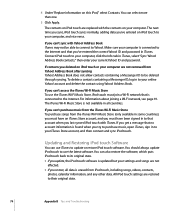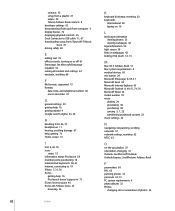Apple iPod Touch Support Question
Find answers below for this question about Apple iPod Touch - iPod Touch 2nd.Need a Apple iPod Touch manual? We have 4 online manuals for this item!
Question posted by zee090 on February 17th, 2014
How I Load Up Music And The Music What It's On Is Getting Erased
The person who posted this question about this Apple product did not include a detailed explanation. Please use the "Request More Information" button to the right if more details would help you to answer this question.
Current Answers
Related Apple iPod Touch Manual Pages
Similar Questions
My Ipod Model Mb029ll Wont Load Music
(Posted by nimbabia 10 years ago)
I Can't Get Music To Transfer From My Computer To My Apple Ipod Model Mb249ll
(Posted by mgrissom 10 years ago)
How To Load Music And Videos To My I Pod
what steps do i take to load music and videos to my i pod from a computer?
what steps do i take to load music and videos to my i pod from a computer?
(Posted by rikkiminnis 11 years ago)
Why Do I Keep Getting The Msg 'yahoo! Server Unavailable ' On My Ipod Touch.
(Posted by ZEZUS91 11 years ago)
I Have An Ipod Touch And I Forgot My Password. Can You Help Get In?
It's a 2009 ipod touch - 2nd generation.
It's a 2009 ipod touch - 2nd generation.
(Posted by donaldsonkelsi 12 years ago)