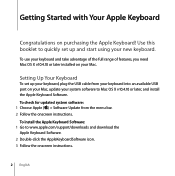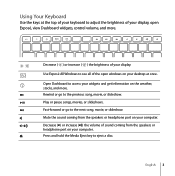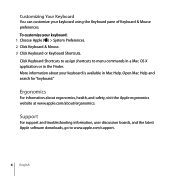Apple TN708LL/A Support Question
Find answers below for this question about Apple TN708LL/A - Bella Pro Series 3.0 Keyboard.Need a Apple TN708LL/A manual? We have 1 online manual for this item!
Question posted by gmckenna1 on October 25th, 2015
Download The Software To Work The Jog Wheel
how do I download the software necessary to work the jog wheel
Requests for more information
Request from jakeem on September 25th, 2022 12:26 AM
go to the app str
go to the app str
Current Answers
Answer #1: Posted by kikki8323 on July 19th, 2023 8:13 PM
1. Identify Your Jog Wheel Model: Take a moment to find out the precise make and model of your jog wheel. You can usually locate this information on the product's packaging, user manual, or even on the device itself. 2. Visit the Manufacturer's Official Website: Head over to the official website of the manufacturer that designed your jog wheel. Most manufacturers have a dedicated support or downloads page where you can find software downloads, drivers, and updates for their devices. 3. Locate the Support/Downloads Section: Once you're on the manufacturer's website, look for the support or downloads section. This is where you'll likely find all the software associated with your specific jog wheel. 4. Find Your Jog Wheel Model: Use the search bar or navigate through the product categories to locate your jog wheel's model. Click on the relevant link to access its dedicated support page. 5. Download the Compatible Software: On your jog wheel model's support page, you'll discover a treasure trove of software, drivers, and other downloads. Make sure to select the software that matches your operating system (Windows, macOS, etc.), and simply click on the download link. 6. Easy Installation Instructions: Once the software is downloaded, you'll find that it could either be an installer package or a compressed file. Just follow the on-screen instructions to effortlessly install the software on your computer. 7. Connect Your Jog Wheel: With the software all set up, it's time to connect your jog wheel to your computer using the appropriate cable (USB, Bluetooth, etc.). 8. Test the Functionality: After connecting the jog wheel and ensuring that your computer recognizes it, launch the installed software. Voila! Your jog wheel should now seamlessly synchronize with the software, allowing you to explore its full range of functions and features. Keep in mind that the process may vary slightly depending on the brand and model of your jog wheel. If you encounter any difficulties or can't locate the specific software on the manufacturer's website, don't hesitate to reach out to their friendly customer support for assistance. Lastly, to ensure your safety online, always remember to download software exclusively from official sources to avoid any potential security risks. Now, go ahead and enjoy an enhanced jog wheel experience like never before!
Related Apple TN708LL/A Manual Pages
Similar Questions
Is There A Way To Bypass The Restrictions On A Supervised Ipad?
(Posted by jeangam38 4 years ago)
Firefox Doing Many Running Scripts
I was using Firefox browser when the script stated to run and I could not stop it. I had to use forc...
I was using Firefox browser when the script stated to run and I could not stop it. I had to use forc...
(Posted by Angelavenger1 8 years ago)
Software
How do i download software for ipod nano model ma477 version 1.1.3 for windows?
How do i download software for ipod nano model ma477 version 1.1.3 for windows?
(Posted by barbella 10 years ago)
Ipad Doc Double Function?
Couldn't I use this iPad keyboard doc for either my iPad or to input for my Mac mini and its monitor...
Couldn't I use this iPad keyboard doc for either my iPad or to input for my Mac mini and its monitor...
(Posted by esbernard 11 years ago)
Is It Compatible With Windows Xp?
Can this keyboard be usedon a PC with Windows XP? If so, does it take some kind of setting up or sof...
Can this keyboard be usedon a PC with Windows XP? If so, does it take some kind of setting up or sof...
(Posted by nrm278 13 years ago)