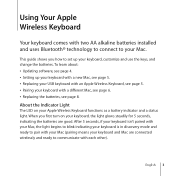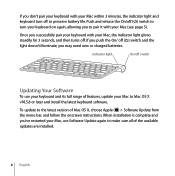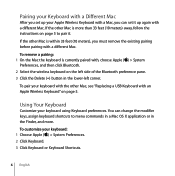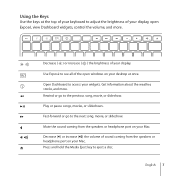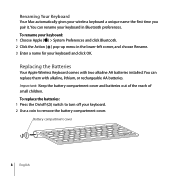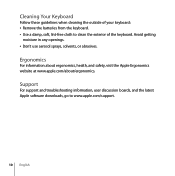Apple MC533LL/A Support and Manuals
Get Help and Manuals for this Apple item

View All Support Options Below
Free Apple MC533LL/A manuals!
Problems with Apple MC533LL/A?
Ask a Question
Free Apple MC533LL/A manuals!
Problems with Apple MC533LL/A?
Ask a Question
Most Recent Apple MC533LL/A Questions
Ipad Doc Double Function?
Couldn't I use this iPad keyboard doc for either my iPad or to input for my Mac mini and its monitor...
Couldn't I use this iPad keyboard doc for either my iPad or to input for my Mac mini and its monitor...
(Posted by esbernard 11 years ago)
Popular Apple MC533LL/A Manual Pages
Apple MC533LL/A Reviews
We have not received any reviews for Apple yet.