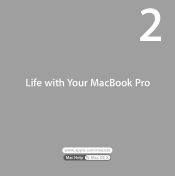Apple MD313LL/A Support Question
Find answers below for this question about Apple MD313LL/A.Need a Apple MD313LL/A manual? We have 1 online manual for this item!
Question posted by john887766 on January 23rd, 2014
How To Restore My Mac Device?
The person who posted this question about this Apple product did not include a detailed explanation. Please use the "Request More Information" button to the right if more details would help you to answer this question.
Current Answers
Answer #1: Posted by salman789 on January 23rd, 2014 12:13 AM
You will need the original CDs to restore to the original state, with all your user data gone and all the iLife applications still there.
You should be reasonably safe if you delete the contents of your home directory, empty the trash, then start Disk Utility, and find the option to erase all unused hard drive space to zeroes. On the other hand, the buyer might not be too happy about buying without the original CDs.
You should be reasonably safe if you delete the contents of your home directory, empty the trash, then start Disk Utility, and find the option to erase all unused hard drive space to zeroes. On the other hand, the buyer might not be too happy about buying without the original CDs.
Related Apple MD313LL/A Manual Pages
Similar Questions
How Do I Open A Power Mac G5 Tower To Change Hard Drive
Power Mac g5 tower
Power Mac g5 tower
(Posted by Babybird1 9 years ago)
There Is An Issue Of Vpn 1 Click On My Mac Device?
(Posted by babo567 10 years ago)
Please Confirm Fcc Id For My Mac Want To Ship It.
(Posted by booker001 10 years ago)
Should I Buy A Mac Air Wi-fi Rather Than A General Router For Better Connection?
Should I buy a mac air Wi-Fi rather than a general router for better connection? My current belin ro...
Should I buy a mac air Wi-Fi rather than a general router for better connection? My current belin ro...
(Posted by eternalblyss 10 years ago)
How Do I Get My Tools Icon Back On Mac Osx
(Posted by caulfield32 11 years ago)