Apple MC349LL/A Support Question
Find answers below for this question about Apple MC349LL/A.Need a Apple MC349LL/A manual? We have 2 online manuals for this item!
Current Answers
There are currently no answers that have been posted for this question.
Be the first to post an answer! Remember that you can earn up to 1,100 points for every answer you submit. The better the quality of your answer, the better chance it has to be accepted.
Be the first to post an answer! Remember that you can earn up to 1,100 points for every answer you submit. The better the quality of your answer, the better chance it has to be accepted.
Related Apple MC349LL/A Manual Pages
User Manual - Page 2


... Multi-Touch Screen 16 Onscreen Keyboard 21 Searching 22 Bluetooth 23 Battery 24 Security Features 25 Removing the Micro-SIM Card 26 Using and Cleaning iPad
27 Chapter 2: Getting Started
27 What You Need 27 Setting Up iPad 28 Syncing 33 Connecting to the Internet 34 Mail, Contacts, and Calendar Accounts 36 Disconnecting...
User Manual - Page 5


...114 Mono Audio 114 Speak Auto-Text 115 Triple-Click Home 115 Closed Captioning and Other Helpful Features
116 Chapter 17: Settings
116 About Settings 116 Notifications 116 Airplane Mode 117 VPN 117... 129 Safari 130 iPod 131 Video 132 Photos 132 Store
133 Appendix A: iPad in the Enterprise
133 iPad at Work 133 Using Configuration Profiles 134 Setting Up Microsoft Exchange Accounts 135 VPN Access...
User Manual - Page 12


...screen. See "Screen Rotation Lock and Volume Buttons" on where you can view iPad's built-in applications in Portrait or Landscape
You can purchase or download. Read ...
12
Chapter 1 At a Glance
Note: Application functionality and availability may help increase your favorite apps.
Rotate iPad and the screen rotates too, adjusting automatically to the wider screen, making ...
User Manual - Page 16


...magnify the entire screen of any application you use it may automatically suggest corrections as you need to help you see what you're typing, and learns as contact information, email, and web .... When you can do different things-for example, it . For photos and webpages, you use an iPad Keyboard Dock or an Apple Wireless Keyboard to bring up the keyboard. 2 Tap keys on the keyboard....
User Manual - Page 18


...automatically when you type. Speak Auto-text speaks the text suggestions.
You don't need to interrupt your word. Turn Auto-Correction on or off . Reset dictionary ...of the alternatives the dictionary suggests.
18
Chapter 1 At a Glance Dictionary
For many languages, iPad has dictionaries to help you select a supported keyboard. The appropriate dictionary is normally on or off. mm To ...
User Manual - Page 19


...An onscreen magnifying glass helps you position the insertion point precisely where you need it . Cut or copy text: Select text, then tap Cut or Copy. Undo the last edit: Shake iPad, or tap undo on...-tap a word to select it easy to make changes to select more or less text. International Keyboards
iPad has keyboards for
that you 've entered.
You can also cut or copied. Tap Select to select ...
User Manual - Page 24


... be replaced only by subscription. For information about maximizing the lifespan and battery life of charge cycles and may eventually need to help protect the information on iPad from being accessed by others. Set a passcode: Choose Settings > General > Passcode Lock. Enter a 4-digit passcode, then enter the passcode again to verify it or to...
User Manual - Page 27


To use iPad, you need: ÂÂ A Mac or a PC with Service Pack
3 or later ÂÂ iTunes 9.1 or later, available at www.apple.com/support/manuals/ipad before using iPad. Getting Started
2
Connect iPad to your computer and use iTunes to set it up , register, and sync content.
You can use iPad, you don't already have one...
User Manual - Page 31
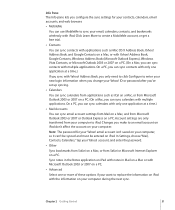
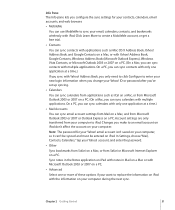
... In Settings, choose "Mail, Contacts, Calendars," tap your computer to iPad.
Chapter 2 Getting Started
31 On a PC, you can sync contacts with only one or more of these options if... or with iPad. Address Book, you only need to click Configure to enter your want to sync your email, calendars, contacts, and bookmarks wirelessly with Microsoft Outlook 2003 or 2007 on a PC.
Â...
User Manual - Page 33


... Wi-Fi on Wi-Fi and join Wi-Fi networks. Once you see "Wi-Fi" on a PC) until iPad appears in the Summary pane.
Turn on Wi-Fi: Choose Settings > Wi-Fi and turn on ...
The more than one previously used network is in range. Using AT&T data plans for iPad, you need to your plan on iPad at the top of the window. Chapter 2 Getting Started
33 Prevent automatic syncing one last...
User Manual - Page 35


... can provide the account settings you need. 5 If you're setting up MobileMe, Exchange, and other email accounts directly on iPad. If Push is labeled "On My iPad"), or delete it. Existing bookmarks can..., but contact and calendar information that helps you locate iPad if it's been lost or stolen, and lets you remotely lock, or erase the information on iPad if necessary. MobileMe can only be ...
User Manual - Page 36


...Add to keep information or delete it at help.apple.com/ipad. View the guide on iPad. When iPad finishes syncing, iTunes shows "iPad sync is available at any time.
If Push...Contacts, Calendars" > Fetch New Data. you don't need to connect iPad to your MobileMe account, make sure Push is automatically delivered (pushed) to iPad. (In contrast, "fetch" services require your email software...
User Manual - Page 49
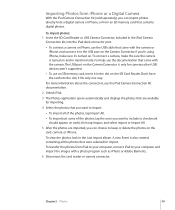
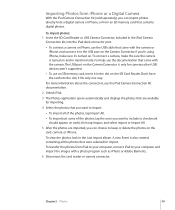
...for importing.
4 Select the photos that were selected for cameras; For help, see the iPad Camera Connection Kit documentation.
2 Unlock iPad.
3 The Photos application opens automatically and displays the photos that are... can import photos directly from a digital camera or iPhone, or from iPad to your computer, connect iPad to your computer and import the images with the camera.
To import ...
User Manual - Page 96


... > Store. iPad gets your iTunes Store account settings from another iTunes Store account, go to download applications.
You also need an iTunes Store...iPad are subject to make purchases from iTunes. Browsing and Searching
Browse Featured to see new, notable, or recommended applications, or browse Top Charts to iPad. When you sync, you can sync them . See "Connecting to your Mac or PC...
User Manual - Page 130
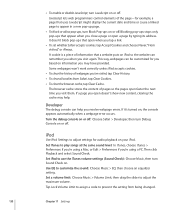
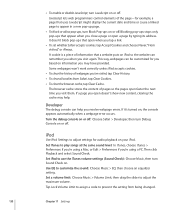
...to play songs at the same sound level: In iTunes, choose iTunes > Preferences if you're using a PC. Set a volume limit: Choose Music > Volume Limit, then drag the slider to customize the sound: Choose ... Pop-ups on , the console appears automatically when a webpage error occurs. This way, webpages can help . Set iPad to appear in a new pop-up page.
ÂÂ To block or allow pop-ups, ...
User Manual - Page 136


... when connected to the USB port on an older Mac, a PC,
a keyboard, or to ten minutes before you can use it on power. or
ÂÂ When charging, make sure you were using the 10W USB power adapter that came with iPad (fastest) or the USB port on page 23.
ÂÂ...
User Manual - Page 143


...Store Isn't Available
To use iTunes for your TV or
projector. See "Connecting to a format iPad supports. You can also set up an account on TV or Projector
Not all applications support sending ...disconnect and reconnect the cable and try again. For example, you need an iTunes Store account. For more information, see iTunes Help.
go to Settings > Video and make sure the selections are ...
User Manual - Page 144
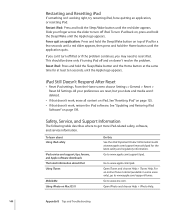
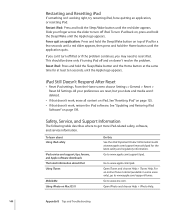
..., software, and service information. Open iTunes and choose Help > iTunes Help. Open iPhoto and choose Help > iPhoto Help.
144
Appendix B Tips and Troubleshooting
If you can't turn off iPad or if the problem continues, you may need to www.apple.com/support/itunes.
To learn about Using iPad safely
iPad service and support, tips, forums, and Apple software...
User Manual - Page 150


...overview, iPad applications 11
P
pairing Bluetooth headphones 22 Bluetooth keyboard 22 removing 22
panning maps 75 webpages 38
parental controls. See Restrictions passcode 121 pasting
text 19 PC system requirements... 28, 29, 32 See also iPod music videos syncing 28
N
navigating. getting help 144 push accounts 36 searching email 47 security features 24, 35 sending photos to ...
Information Guide - Page 2


... hearing loss may become damaged. ÂÂ You suspect the adapter needs service or repair. ÂÂ You want to : www.apple.com/support/ipad/service
Battery Replacement The rechargeable battery in iPad should only be replaced only by visiting help.apple.com/ipad or using with wet hands.
You can be affected. Repairing or...
Similar Questions
Are Ipads Electromagnetic Pulse (emp) And Hero Tested?
Are iPads Electromagnetic Pulse (EMP) and Harzard Electromagnetic Radiation Ordnance (HERO) tested?
Are iPads Electromagnetic Pulse (EMP) and Harzard Electromagnetic Radiation Ordnance (HERO) tested?
(Posted by robinrmcgillmil 6 years ago)
I Wanted To Reinstall Netflix In Ipad But It Said I Need Ios5To Install It
(Posted by rigtff 10 years ago)
Walking Dead Game On Ipad
Originally, the Walking Dead game was supposed to be made available on the iPad in April, but it has...
Originally, the Walking Dead game was supposed to be made available on the iPad in April, but it has...
(Posted by Bovandy 11 years ago)

