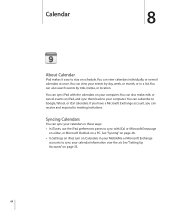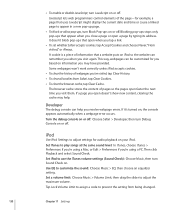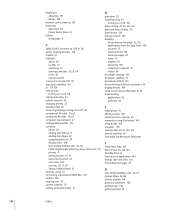Apple MC349LL/A Support Question
Find answers below for this question about Apple MC349LL/A.Need a Apple MC349LL/A manual? We have 2 online manuals for this item!
Question posted by kashi333 on February 14th, 2014
Whats The Procedure Of Enabling Touchpad On Inspiron M5030 ?
The person who posted this question about this Apple product did not include a detailed explanation. Please use the "Request More Information" button to the right if more details would help you to answer this question.
Current Answers
Related Apple MC349LL/A Manual Pages
Similar Questions
How To Locate The Software Version On My Mc983ll Ipad
When I go to settings , General, about, it says network not available
When I go to settings , General, about, it says network not available
(Posted by Gwendonremack 7 years ago)
Whats The Procedure Of Accessing Facebook On Ipad2 Without Loging In Every Time?
(Posted by majid330 10 years ago)
My Ipad Got Hang Up
My ipad hang up, cant turn it off or anything....what do i have to do?
My ipad hang up, cant turn it off or anything....what do i have to do?
(Posted by grcfrnndz 10 years ago)
How To Hook Up Wireless Printer To Ipad2
So I chose a printer that said it was compatible with ipad2 ( HP deskjet 3250) and I need a step b...
So I chose a printer that said it was compatible with ipad2 ( HP deskjet 3250) and I need a step b...
(Posted by jmorgan81702 11 years ago)