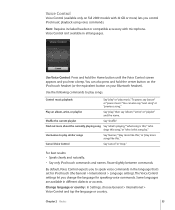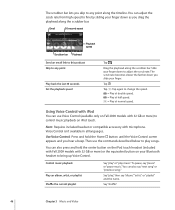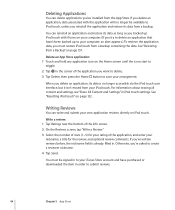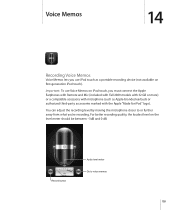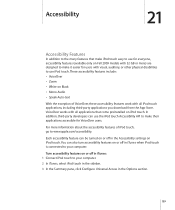Apple MC086LL Support Question
Find answers below for this question about Apple MC086LL - iPod Touch 8 GB.Need a Apple MC086LL manual? We have 1 online manual for this item!
Question posted by efox on June 18th, 2012
Microphone For Mc086ll
Wondering if the iPod Touch model mc086ll has a microphone installed? Can't get it to use apps that require "listening" to the user.
Current Answers
Related Apple MC086LL Manual Pages
Similar Questions
How Do You Update A Ipod Touch Model Number Mc086ll
(Posted by papajt 10 years ago)
How To Jailbreak Ipod Touch Model Mc086ll
(Posted by kinPrud 10 years ago)
How To Update Ipod Touch Model Mc086ll
(Posted by rmdrduh 10 years ago)
Apple Ipod Nano 4gb* Mp3 Player - Silver
i formated my Apple iPod nano 4GB* MP3 Player - Silver and i dont have the cd to run the it again p...
i formated my Apple iPod nano 4GB* MP3 Player - Silver and i dont have the cd to run the it again p...
(Posted by lawskys30 11 years ago)
I Need Restablish My Configuration Initial Of My Ipod Touch Model Mc008ll.
I need restablish my configuration initial of my Ipod Touch model Mc008ll. because i dont change my ...
I need restablish my configuration initial of my Ipod Touch model Mc008ll. because i dont change my ...
(Posted by eripa 13 years ago)