Apple MC086LL Support Question
Find answers below for this question about Apple MC086LL - iPod Touch 8 GB.Need a Apple MC086LL manual? We have 1 online manual for this item!
Question posted by kinPrud on September 2nd, 2013
How To Jailbreak Ipod Touch Model Mc086ll
The person who posted this question about this Apple product did not include a detailed explanation. Please use the "Request More Information" button to the right if more details would help you to answer this question.
Current Answers
There are currently no answers that have been posted for this question.
Be the first to post an answer! Remember that you can earn up to 1,100 points for every answer you submit. The better the quality of your answer, the better chance it has to be accepted.
Be the first to post an answer! Remember that you can earn up to 1,100 points for every answer you submit. The better the quality of your answer, the better chance it has to be accepted.
Related Apple MC086LL Manual Pages
User Guide - Page 8


... VoiceOver
If you're visually impaired, VoiceOver (available only on Fall 2009 models with your contacts, calendars, and bookmarks on your iTunes library, and with 32 GB or more) can help you set up iPod touch without seeing it. When you connect iPod touch to your computer, iTunes detects whether you're using a compatible screen reader...
User Guide - Page 11


... whenever you connect it was previously synced. For more ). See "Backing Up iPod touch" on page 13. Applications Pane Use the Applications pane to specify which App Store applications to sync on Fall 2009 models with 32 GB or more information about preventing automatic syncing, see "Preventing Automatic Syncing" on page 156.
In earlier...
User Guide - Page 17


iPod touch Included Accessories
Stereo headset
Dock Connector to USB Cable
17 Basics
2
iPod touch at a Glance
Sleep/Wake button
Wi-Fi antenna
Volume buttons
Status bar
Application icons
Internal speaker
Touchscreen
Home button
Dock connector
Headphones port
Your Home screen may look different, depending on the model of iPod touch you have and whether you have rearranged its icons.
User Guide - Page 18


... a song, audiobook, or podcast is connected to use this icon to a network using VPN. See "Sleep/Wake Button." Shows that iPod touch is turned off. See "Playing Songs" on Fall 2009 models with 32 GB or more ) Apple Earphones (8 GB model)
Dock Connector to speak. Shows that you can be used with it means
Shows that...
User Guide - Page 19


...View and search your Photo Library. View photos and videos (only on Fall 2009 models with iPod touch:
Music Videos Safari
App Store Mail Calendar Photos
Listen to your computer's photo ...easy reading. iPod touch Applications
The following applications are included with 32 GB or more) received in or out-Safari automatically fits the webpage column to the iPod touch screen for you...
User Guide - Page 33
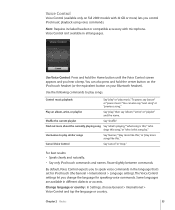
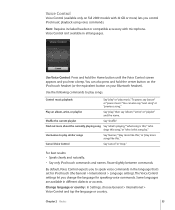
... by."
For best results: • Speak clearly and naturally. • Say only iPod touch commands and names. Some languages are available in all languages.
Use the following commands to... accessory with 32 GB or more) lets you hear a beep. Use Voice Control: Press and hold the center button on the iPod touch headset (or the equivalent button on Fall 2009 models with microphone.
Change...
User Guide - Page 34


Stereo Headset
The headset included with Fall 2009 models with 32 GB or more (shown here) features a microphone, volume buttons, and an..., if prompted, enter the passkey or PIN number. See"Using Voice Control with iPod" on first-generation iPod touch).
Bluetooth Headphones
You can also use iPod touch with Bluetooth stereo headphones for wireless listening (not available on page 46. See the...
User Guide - Page 43


... more ). podcast
Chapter 3 Music and Video
43 Resume playback
Tap , or press the center button on the iPod touch headset (included with Fall 2009 models with 32 GB or more ) or the equivalent button on by default).
Restart a song or a chapter in Settings > Music (it's on your Bluetooth headset.
Raise or lower the ...
User Guide - Page 44


...Display a song's lyrics
Tap , or press the center button on the iPod touch headset (included with Fall 2009 models with 32 GB or more), press the center button (or the equivalent button on your ...repeat, Genius, and shuffle controls appear along with 32 GB or more) or the equivalent button on the iPod touch headset (included with Fall 2009 models with the scrubber bar. Tap twice, or press the ...
User Guide - Page 46
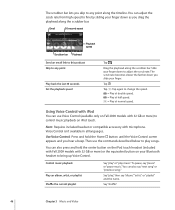
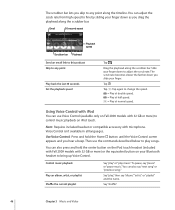
...models with 32 GB or more ) or the equivalent button on iPod touch.
The scrub rate becomes slower the farther down to adjust the scrub rate.
Note: Requires included headset or compatible accessory with 32 GB...." Use Voice Control: Press and hold the center button on the iPod touch headset (included with Fall 2009 models with microphone.
The scrubber bar lets you hear a beep. Tap...
User Guide - Page 47
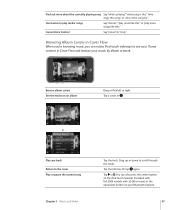
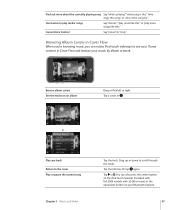
...'re browsing music, you can also press the center button on the iPod touch headset (included with Fall 2009 models with 32 GB or more) or the equivalent button on an album
Drag or flick left...Covers in Cover Flow and browse your Bluetooth headset.
47
Tap the title bar. You can rotate iPod touch sideways to play similar songs
Say "Genius,""play more like this," or "play more songs like...
User Guide - Page 51
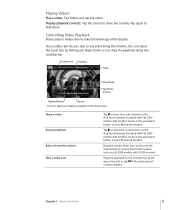
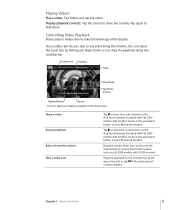
... the way to the left, or tap if the video doesn't contain chapters. Tap , or press the center button on the iPod touch headset (included with Fall 2009 models with 32 GB or more) or the equivalent button on your finger down as you skip to take full advantage of the display.
Playing Videos...
User Guide - Page 52


... results.
52
Chapter 3 Music and Video
Go to the previous chapter (if available)
Tap , or press the center button on the iPod touch headset (included with Fall 2009 models with 32 GB or more) or the equivalent button on the sides or above and below the video.
Stop watching a video before it fit the...
User Guide - Page 87


...descriptions, tags, and user names.
Tap .
YouTube shows results based on the side of iPod touch.
Listed videos show title, rating, number of the video has downloaded, it begins to... volume buttons on the iPod touch headset (only on Fall 2009 models with 32 GB or more ) or the equivalent button on the iPod touch headset (included with Fall 2009 models with 32 GB or more ). When ...
User Guide - Page 103
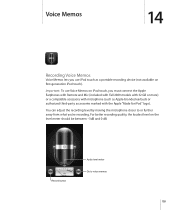
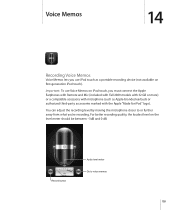
... third-party accessories marked with microphone (such as a portable recording device (not available on first-generation iPod touch). For better recording quality, the loudest level on iPod touch, you must connect the Apple Earphones with Remote and Mic (included with Fall 2009 models with 32 GB or more) or a compatible accessory with the Apple "Made for...
User Guide - Page 117
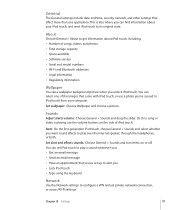
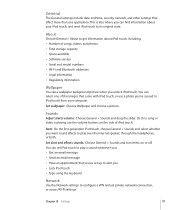
... your computer.
This is playing use a photo you've synced to iPod touch from your iPod touch, and reset iPod touch to get information about iPod touch, including: • Number of songs, videos, and photos • Total storage capacity • Space available • Software version • Serial and model numbers • Wi-Fi and Bluetooth addresses • Legal information...
User Guide - Page 119
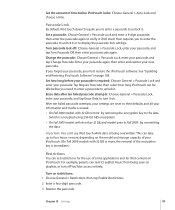
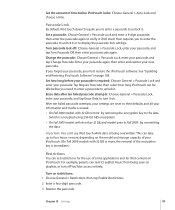
..., and tap Turn Passcode Off, then enter your new passcode. Erase data after ten failed passcode attempts: Choose General > Passcode Lock, enter your iPod touch. (On Fall 2009 models with 32 GB or more : by removing the encryption key to the data
(which is encrypted using 256-bit AES encryption) • On Fall 2009...
User Guide - Page 122


... and Settings." Turn international keyboards on or off , and set the language for iPod touch, turn on Fall 2009 models with 32 GB or more), choose Accessibility and choose the features you want to use , then... to set the date, time, and telephone number formats for your iPod touch. (On Fall 2009 models with 32 GB or more, the removal of the encryption key is immediate.)
122
Chapter...
User Guide - Page 139
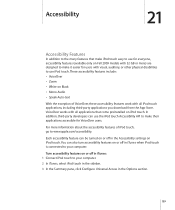
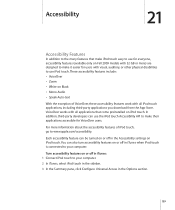
... Store. In addition, third-party developers can also turn accessibility features on iPod touch.
Accessibility
21
Accessibility Features
In addition to the many features that make iPod touch easy to use for everyone, accessibility features (available only on Fall 2009 models with 32 GB or more information about the accessibility features of VoiceOver, these accessibility features...
User Guide - Page 148


... Home button quickly three times. Voice Control
Voice Control (available only on page 124.
See "Video" on Fall 2009 models with 32 GB or more) lets you 're typing so that are optimized for iPod touch. See "Using Voice Control with visual or auditory impairments. See "Mail" on page 46.
Widescreen Keyboards
Several applications...
Similar Questions
How Do You Update The Ios For An Ipod Touch Model Mc086ll
(Posted by tastpWillMe 10 years ago)
How To Charge The Battery Ipod Touch Model Mc086ll
(Posted by enoDickS 10 years ago)
Can You Install Ios 4.3 On A Ipod Touch Model Mc086ll
(Posted by anvacapt 10 years ago)
Can 2nd Generation Ipod Touch Model Mc086ll Upload Ios 4.3
(Posted by bran7anis 10 years ago)
How To Update Ipod Touch Model Mc086ll
(Posted by rmdrduh 10 years ago)

