Apple MC086LL Support Question
Find answers below for this question about Apple MC086LL - iPod Touch 8 GB.Need a Apple MC086LL manual? We have 1 online manual for this item!
Question posted by anvacapt on September 28th, 2013
Can You Install Ios 4.3 On A Ipod Touch Model Mc086ll
The person who posted this question about this Apple product did not include a detailed explanation. Please use the "Request More Information" button to the right if more details would help you to answer this question.
Current Answers
There are currently no answers that have been posted for this question.
Be the first to post an answer! Remember that you can earn up to 1,100 points for every answer you submit. The better the quality of your answer, the better chance it has to be accepted.
Be the first to post an answer! Remember that you can earn up to 1,100 points for every answer you submit. The better the quality of your answer, the better chance it has to be accepted.
Related Apple MC086LL Manual Pages
User Guide - Page 2


Contents
7 Chapter 1: Getting Started
7 Viewing the User Guide on iPod touch 7 What You Need 8 Registering iPod touch 8 Setting Up iPod touch Using VoiceOver 9 Syncing 13 Mail, Contacts, and Calendar Accounts 15 Installing Configuration Profiles 16 Disconnecting iPod touch from Your Computer
17 Chapter 2: Basics
17 iPod touch at a Glance 19 Home Screen 22 Buttons 24 Touchscreen 27 Onscreen ...
User Guide - Page 8


... with iPod touch.
3 Follow the onscreen instructions in iTunes to register iPod touch and sync iPod touch with music, video, and other content from your iTunes library, and with 32 GB or more) can help you set up iPod touch without seeing it.
Setting Up iPod touch Using VoiceOver
If you're visually impaired, VoiceOver (available only on Fall 2009 models with...
User Guide - Page 11


...to iPod touch are indicated by clicking the Sync button in your Home screen (requires iTunes 9 or later). You can sync all the media you want to sync with 32 GB or ... want iTunes to turn on Accessibility features (available only on iPod touch, or to sync on Fall 2009 models with iPod touch.
Select "Encrypt iPod backup" if you connect it was previously synced. Encrypted backups...
User Guide - Page 12
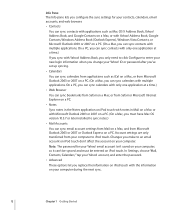
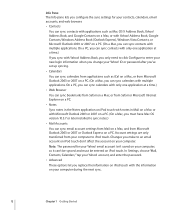
...and from Safari or Microsoft Internet Explorer on a PC.
• Notes
Sync notes in the Notes application on iPod touch with notes in Mail on a Mac or with Microsoft Outlook 2003 or 2007 on a PC. (On a ...Yahoo! On a PC, you can 't be synced and must have Mac OS version 10.5.7 or later installed to iPod touch. On a PC, you must be entered on a Mac, or with applications such as iCal on a ...
User Guide - Page 15


... your computer or a power adapter). you .
Configuration profiles can add contacts using iPod touch. Your system administrator may also install a configuration profile directly on , or iPod touch is on iPod touch for secure access to your computer to sync. You can configure multiple settings on iPod touch by putting them to be delivered.) MobileMe and Exchange also use push...
User Guide - Page 16
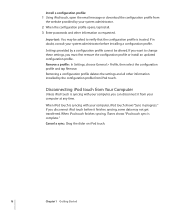
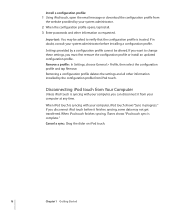
... profile cannot be asked to change these settings, you disconnect iPod touch before installing a configuration profile. When iPod touch is syncing with your system administrator. 2 When the configuration profile opens, tap Install. 3 Enter passwords and other information installed by the configuration profile from iPod touch.
Settings provided by your computer, you can disconnect it...
User Guide - Page 17


iPod touch Included Accessories
Stereo headset
Dock Connector to USB Cable
17 Basics
2
iPod touch at a Glance
Sleep/Wake button
Wi-Fi antenna
Volume buttons
Status bar
Application icons
Internal speaker
Touchscreen
Home button
Dock connector
Headphones port
Your Home screen may look different, depending on the model of iPod touch you have and whether you have rearranged its icons.
User Guide - Page 18


... ). See "Network" on page 35.
Blue or white icon: Bluetooth® (not available on first-generation iPod touch) is on Fall 2009 models with 32 GB or more). No icon: Bluetooth is connected. Use the cable to connect iPod touch to your computer to sync and charge, or to the USB power adapter (sold separately) to...
User Guide - Page 19


.... Enter events on iPod touch and they get started. Watch a slideshow. Add Safari web clips to the Home screen for widescreen viewing.
View them to MobileMe galleries.
Browse websites over Wi-Fi. Sync bookmarks with 32 GB or more) received in on photos for your Photo Library. Download and install the applications on your...
User Guide - Page 32
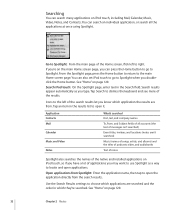
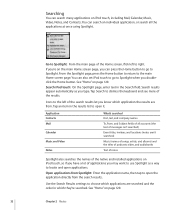
..., and audiobooks
Text of notes
Spotlight also searches the names of the native and installed applications on iPod touch, so if you have a lot of applications you doubleclick the Home button. Application...From, and Subject fields of all the applications at once using Spotlight. If you're on iPod touch, including Mail, Calendar, Music, Video, Notes, and Contacts. Searching
You can search many...
User Guide - Page 33
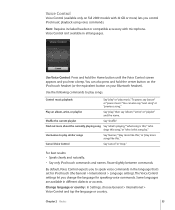
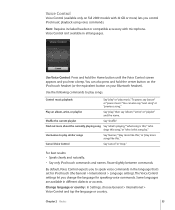
... or compatible accessory with 32 GB or more) lets you to play ," then say "pause" or "pause music." Voice Control isn't available in different dialects or accents. Use Voice Control: Press and hold the center button on the iPod touch headset (or the equivalent button on Fall 2009 models with microphone.
Use the following...
User Guide - Page 34


....
Stereo Headset
The headset included with Fall 2009 models with 32 GB or more (shown here) features a microphone, volume buttons, and an integrated button that came with your Bluetooth headphones with iPod touch before you to control music playback, even when iPod touch is locked.
Pairing Headphones with iPod touch
You must first pair your headphones.
34
Chapter...
User Guide - Page 36


Use Network settings to USB Cable. See "Installing Configuration Profiles" on page 117. Battery
iPod touch has an internal rechargeable battery. Charging
Charged
Charge the battery and sync iPod touch: Connect iPod touch to your computer using the included Dock Connector to configure and turn on VPN automatically whenever it's needed.
VPN Access
VPN (virtual private network...
User Guide - Page 43


... Next/Fast-forward
Previous/ Rewind
Volume
Pause a song
Tap , or press the center button on the iPod touch headset (included with Fall 2009 models with 32 GB or more) or the equivalent button on Fall 2009 models with 32 GB or more ).
You can turn the "Shake to Shuffle" feature on or off in an audiobook...
User Guide - Page 44


... a song's lyrics
Tap , or press the center button on the iPod touch headset (included with Fall 2009 models with 32 GB or more), press the center button (or the equivalent button on your...added them to music and using the controls, you hold or . On the iPod touch headset (included with Fall 2009 models with 32 GB or more ) or the equivalent button on top of the application.
Tap Now ...
User Guide - Page 46
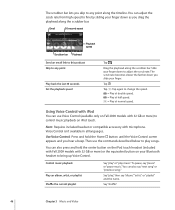
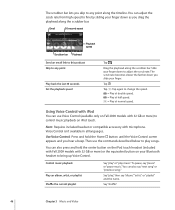
... the commands described below to bring up Voice Control. Note: Requires included headset or compatible accessory with 32 GB or more ) or the equivalent button on the iPod touch headset (included with Fall 2009 models with iPod
You can also say "next song" or "previous song."
Email
30-second repeat
Playback speed Scrubber bar Playhead...
User Guide - Page 47
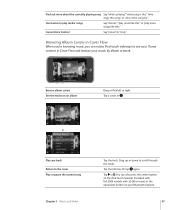
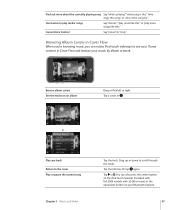
... headset.
47 Browsing Album Covers in Cover Flow
When you're browsing music, you can also press the center button on the iPod touch headset (included with Fall 2009 models with 32 GB or more songs like this," or "play more ) or the equivalent button on an album
Drag or flick left or right...
User Guide - Page 119
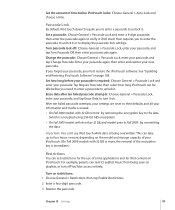
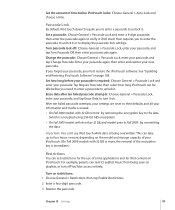
... to unlock it. After ten failed passcode attempts, your settings are reset to their defaults and all your iPod touch. (On Fall 2009 models with 32 GB or more : by overwriting
the data
Important: You can't use iPod touch while data is immediate.)
Restrictions
You can restrict explicit music from being overwritten. For example, parents can...
User Guide - Page 122


...'t deleted. Information, such as your contacts and calendars, and media, such as your region. Resetting iPod touch
Reset all content and settings: Connect iPod touch to use (available only on Fall 2009 models with 32 GB or more than 32 GB, and models prior to Fall 2009: by overwriting
the data
Important: You can take up to four...
User Guide - Page 152


... to connect with 32 GB or more information, see if a volume limit is set. • Download and install (or reinstall) the latest version of iTunes from www.apple.com/itunes.
• For push accounts, make sure your external speakers or stereo are turned on iPod touch might be paused.
Make sure iPod touch is joined to...
Similar Questions
What Is The Most Current Ios Version For Ipod Touch Model Mc086ll
(Posted by dmcinger 10 years ago)
Is Ios 5 Compatible With Ipod Touch Model Mc086ll
(Posted by kitmarim 10 years ago)
Why Wont My Ipod Touch Model Mc086ll Update To Ios 4.3
(Posted by chujon 10 years ago)
How Do You Update The Ios For An Ipod Touch Model Mc086ll
(Posted by tastpWillMe 10 years ago)
Can 2nd Generation Ipod Touch Model Mc086ll Upload Ios 4.3
(Posted by bran7anis 10 years ago)

