Apple MC086LL Support Question
Find answers below for this question about Apple MC086LL - iPod Touch 8 GB.Need a Apple MC086LL manual? We have 1 online manual for this item!
Question posted by nodshoe on February 2nd, 2014
How Do I Update My Ipod Touch Mc086ll To Iso5
The person who posted this question about this Apple product did not include a detailed explanation. Please use the "Request More Information" button to the right if more details would help you to answer this question.
Current Answers
There are currently no answers that have been posted for this question.
Be the first to post an answer! Remember that you can earn up to 1,100 points for every answer you submit. The better the quality of your answer, the better chance it has to be accepted.
Be the first to post an answer! Remember that you can earn up to 1,100 points for every answer you submit. The better the quality of your answer, the better chance it has to be accepted.
Related Apple MC086LL Manual Pages
User Guide - Page 2


... 32 Searching 33 Voice Control 34 Stereo Headset 34 Bluetooth Headphones 35 Connecting to the Internet 36 Battery 37 Security Features 38 Cleaning iPod touch 39 Restarting and Resetting iPod touch
40 Chapter 3: Music and Video
40 Getting Music, Video, and More 42 Music and Other Audio 50 Videos 54 Setting a Sleep Timer 54...
User Guide - Page 3
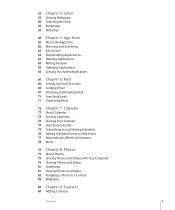
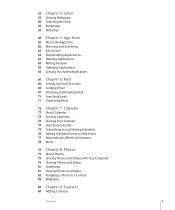
... Searching 62 Info Screen 63 Downloading Applications 64 Deleting Applications 64 Writing Reviews 65 Updating Applications 65 Syncing Purchased Applications
66 Chapter 6: Mail
66 Setting Up Email Accounts ... 75 Searching Calendars 75 Subscribing to and Sharing Calendars 76 Adding Calendar Events to iPod touch 77 Responding to Meeting Invitations 78 Alerts
79 Chapter 8: Photos
79 About Photos ...
User Guide - Page 4
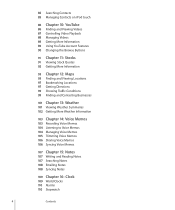
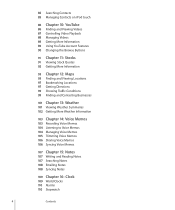
85 Searching Contacts 85 Managing Contacts on iPod touch
86 Chapter 10: YouTube
86 Finding and Viewing Videos 87 Controlling Video Playback 88 Managing Videos 89 Getting More Information 89 Using YouTube Account Features ...
User Guide - Page 6
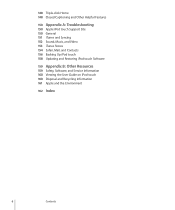
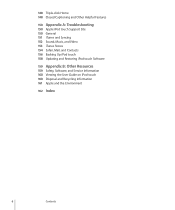
... Syncing 152 Sound, Music, and Video 153 iTunes Stores 154 Safari, Mail, and Contacts 156 Backing Up iPod touch 158 Updating and Restoring iPod touch Software
159 Appendix B: Other Resources
159 Safety, Software, and Service Information 160 Viewing the User Guide on iPod touch 160 Disposal and Recycling Information 161 Apple and the Environment
162 Index
6
Contents
User Guide - Page 7


..., Enterprise, or Ultimate edition • Display resolution on iPod touch: In Safari, tap , then tap the iPod touch User Guide bookmark. Viewing the User Guide on iPod touch
The iPod touch User Guide, optimized for your computer set to Home Screen." What You Need
To use iPod touch, you want. The iPod touch User Guide is available at www.apple.com/support...
User Guide - Page 8


... iTunes from your iTunes library, and with 32 GB or more) can help you set up iPod touch without seeing it. See "Using VoiceOver" on iPod touch. Setting Up iPod touch Using VoiceOver
If you must use iPod touch without a sighted assistant. Register iPod touch: 1 Download and install the latest version of the iPod touch features, you 're visually impaired, VoiceOver (available only...
User Guide - Page 16
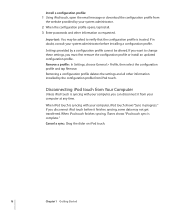
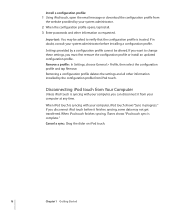
... configuration profile and tap Remove. If you must first remove the configuration profile or install an updated configuration profile. Removing a configuration profile deletes the settings and all other information as requested. Important: You may not get transferred.
When iPod touch finishes syncing, iTunes shows "iPod touch sync is syncing with your computer at any time.
User Guide - Page 20


...opening or average price, trading volume, or market capitalization. Find your favorite stocks, updated automatically from the Internet.
Notes Clock
View the time in landscape orientation. Address ... cities around the world. Watch your current approximate location.
Jot notes on iPod touch. (Requires a compatible external microphone or headset with iTunes to listen to your...
User Guide - Page 48


... to five stars. See "Searching" on the album that dynamically update to include, for example, your iPod content. (Tap the status bar to scroll quickly to songs. Rate a song: Drag your iTunes library that are recreated each time you 've synced to iPod touch.
Rating bar
Back to Now Playing screen
Album tracks
In...
User Guide - Page 65
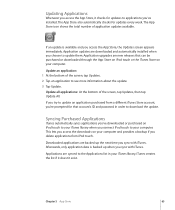
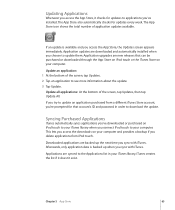
...Afterwards, only application data is available and you sync with iTunes. Update an application: 1 At the bottom of application updates available. The App Store also automatically checks for updates to the Applications list in order to update an application purchased from iPod touch.
Syncing Purchased Applications
iTunes automatically syncs applications you've downloaded or purchased...
User Guide - Page 91
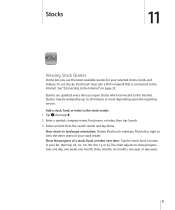
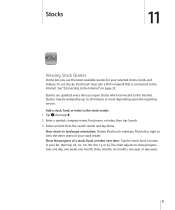
... are updated every time you see the latest available quotes for your stock reader. Stocks
11
Viewing Stock Quotes
Stocks lets you open Stocks when connected to view the other charts in your selected stocks, funds, and indexes. To use Stocks, iPod touch must join..., three months, six months, one year, or two years.
91 View charts in landscape orientation: Rotate iPod touch sideways.
User Guide - Page 118


... to the right of the configuration name, and tap Delete VPN at the bottom of iPod touch.
118
Chapter 18 Settings
You can turn Location Services off if you can connect to prevent...want to gather and use .
Location Services
Location Services allows applications such as Maps to update. Location Services doesn't correlate the data it . To conserve battery life, turn Location...
User Guide - Page 119
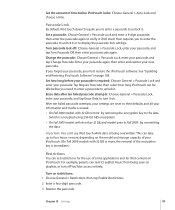
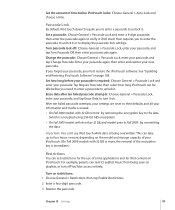
.... If you must restore the iPod touch software. Turn on page 158.
After ten failed passcode attempts, your settings are reset to unlock it . See "Updating and Restoring iPod touch Software" on restrictions: 1 Choose...is erased: • On Fall 2009 models with less than 32 GB, and models prior to verify it on iPod touch.
Set a passcode: Choose General > Passcode Lock and enter a ...
User Guide - Page 120


... web browsing even if Safari is removed from the Home screen.
See "Updating and Restoring iPod touch Software" on iPod touch.
You cannot use . YouTube is disabled and its icon is removed from... reenter the passcode. Set application restrictions: Set the restrictions you must restore your iPod touch software from the list. Safari is disabled and its icon is disabled. Restrict ...
User Guide - Page 151


...that doesn't work, reset iPod touch.
For information about charging iPod touch, see "Charging the Battery" on page 36.
• Disconnect other USB devices from
www.apple.com/itunes. • If that doesn't work, restore the iPod touch software. Appendix A Troubleshooting
151 See "Resetting iPod touch" on iPod touch. See "Updating and Restoring iPod touch Software" on your keyboard...
User Guide - Page 156
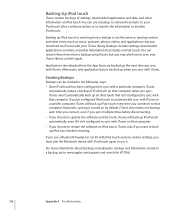
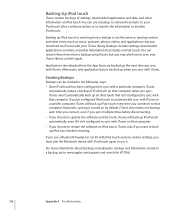
... you choose to restore the software on iPod touch, iTunes asks if you want to use it to sync with iPod touch again to back up iPod touch before disconnecting. • If you choose to update the software on iPod touch, iTunes will back up iPod touch every time you connect it . Backing up iPod touch automatically, even if it isn't configured to...
User Guide - Page 158
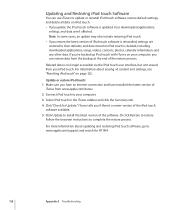
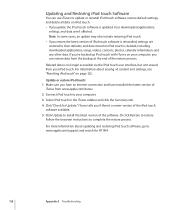
... page 122.
Follow the onscreen instructions to restore.
For more information about erasing all data on iPod touch is updated. If you've backed up iPod touch with iTunes on your iPod touch. Note: In some cases, an update may also include restoring iPod touch. • If you restore, the latest version of
iTunes from your computer, you have an...
User Guide - Page 162
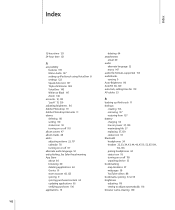
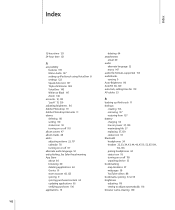
... 139 Mono Audio 147 setting up iPod touch 11 backups
creating 156 removing 157 ...updating applications 65 verifying purchases 136 applications 19
deleting 64 attachments
email 69 audio
alternate language 52 mono 147 audio file formats, supported 153 audiobooks syncing 9 Auto-Brightness 116 AutoFill 58, 129 auto-lock, setting time for 119 AV cables 53
B
backing up iPod touch...
User Guide - Page 167
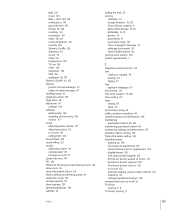
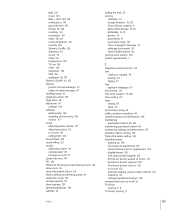
...no sound 152 problems playing songs or other content 153 restarting 39 software update and restore 158 turning iPod touch on or off 117 Speak Auto-text 147 SSL 126 Starbucks, browsing and... 13, 73 photos 79 preventing 13 purchased songs 135 "Sync in iTunes 151 iPod touch doesn't respond 150 iPod touch doesn't turn on 150 no sound 152 setting limit 123 Sound Check 123 sound...
User Guide - Page 168
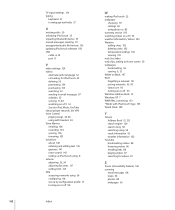
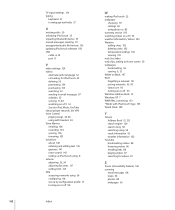
..., YouTube virtual private network. TV signal settings 124 typing
keyboard 27 in webpage text fields 57
U
undoing edits 29 unlocking iPod touch 23 unpairing Bluetooth device 35 unread messages, marking 70 unsupported audio file formats 153 updating iPod touch software 158 USB
cable 8, 18 port 8
V
video settings 124 videos
alternate audio language 52 converting for...
Similar Questions
How To Update Ipod Touch 4.2.1 To Ios 4.3 Model Mc086ll 8gb
(Posted by cwilse 10 years ago)
How To Update Ipod Touch 2g Mc086ll Ios
(Posted by Jschjd 10 years ago)
How To Update Ipod Touch Model Mc086ll
(Posted by rmdrduh 10 years ago)

