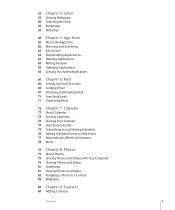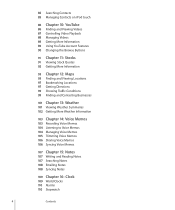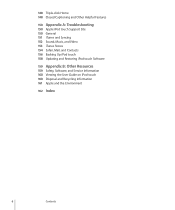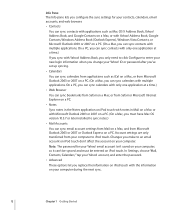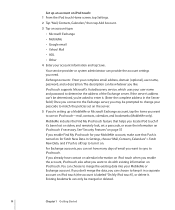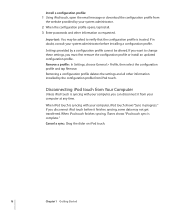Apple MC086LL Support Question
Find answers below for this question about Apple MC086LL - iPod Touch 8 GB.Need a Apple MC086LL manual? We have 1 online manual for this item!
Question posted by kitcihi7 on December 22nd, 2013
How To Jailbreak Ipod Touch 4.2.1 Mc086ll
The person who posted this question about this Apple product did not include a detailed explanation. Please use the "Request More Information" button to the right if more details would help you to answer this question.
Current Answers
Answer #1: Posted by TechSupport101 on December 31st, 2013 10:06 PM
Hi, please refer here:
http://lifehacker.com/5754463/how-to-jailbreak-your-ios-421-device
Related Apple MC086LL Manual Pages
Similar Questions
How To Jailbreak Ipod Touch Model Mb528ll 4.2.1
(Posted by campipaddy 10 years ago)
How To Jailbreak Ipod Model Mc086ll Version 4.2.1
(Posted by ninigdval 10 years ago)
How To Jailbreak Ipod Touch Model Mb528ll Firm 4.2.1
(Posted by edainTyle 10 years ago)
How To Jailbreak Ipod Touch 8gb 2nd Generation 4.2.1 Mc086ll
(Posted by JDSAno 10 years ago)
How To Jailbreak Ipod Touch Model Mc086ll
(Posted by kinPrud 10 years ago)