Apple MC086LL Support Question
Find answers below for this question about Apple MC086LL - iPod Touch 8 GB.Need a Apple MC086LL manual? We have 1 online manual for this item!
Question posted by racaBa on January 25th, 2014
How Do You Jailbreak Your Ipod Touch 2nd Gen 4.2.1 Mc086ll
The person who posted this question about this Apple product did not include a detailed explanation. Please use the "Request More Information" button to the right if more details would help you to answer this question.
Current Answers
There are currently no answers that have been posted for this question.
Be the first to post an answer! Remember that you can earn up to 1,100 points for every answer you submit. The better the quality of your answer, the better chance it has to be accepted.
Be the first to post an answer! Remember that you can earn up to 1,100 points for every answer you submit. The better the quality of your answer, the better chance it has to be accepted.
Related Apple MC086LL Manual Pages
User Guide - Page 2


... 32 Searching 33 Voice Control 34 Stereo Headset 34 Bluetooth Headphones 35 Connecting to the Internet 36 Battery 37 Security Features 38 Cleaning iPod touch 39 Restarting and Resetting iPod touch
40 Chapter 3: Music and Video
40 Getting Music, Video, and More 42 Music and Other Audio 50 Videos 54 Setting a Sleep Timer 54...
User Guide - Page 3
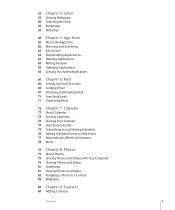
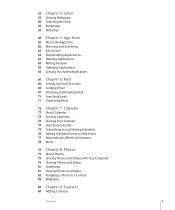
... 7: Calendar
73 About Calendar 73 Syncing Calendars 74 Viewing Your Calendar 75 Searching Calendars 75 Subscribing to and Sharing Calendars 76 Adding Calendar Events to iPod touch 77 Responding to Meeting Invitations 78 Alerts
79 Chapter 8: Photos
79 About Photos 79 Syncing Photos and Videos with Your Computer 79 Viewing Photos and...
User Guide - Page 4
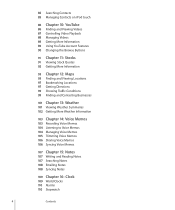
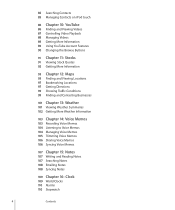
85 Searching Contacts 85 Managing Contacts on iPod touch
86 Chapter 10: YouTube
86 Finding and Viewing Videos 87 Controlling Video Playback 88 Managing Videos 89 Getting More Information 89 Using YouTube Account Features ...
User Guide - Page 6
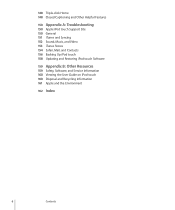
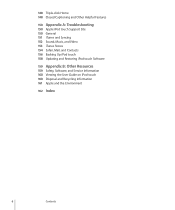
... 152 Sound, Music, and Video 153 iTunes Stores 154 Safari, Mail, and Contacts 156 Backing Up iPod touch 158 Updating and Restoring iPod touch Software
159 Appendix B: Other Resources
159 Safety, Software, and Service Information 160 Viewing the User Guide on iPod touch 160 Disposal and Recycling Information 161 Apple and the Environment
162 Index
6
Contents
User Guide - Page 7


... Product Information Guide at www.apple.com/support/manuals/ipodtouch before using iPod touch. What You Need
To use iPod touch, you want.
apple.com/ipodtouch. The iPod touch User Guide is required for viewing on iPod touch: In Safari, tap , then tap the iPod touch User Guide bookmark. Getting Started
1
·
WARNING: To avoid injury, read all operating instructions...
User Guide - Page 8


... Mac or PC using Accessibility settings. Note: VoiceOver isn't available in some countries) if you must use iPod touch without a sighted assistant. See "Using VoiceOver" on Fall 2009 models with 32 GB or more) can also register iPod touch and create an iTunes Store account (not available in all languages.
8
Chapter 1 Getting Started You can...
User Guide - Page 9


... you want to your computer, as well. Chapter 1 Getting Started
9 Music, audiobooks, podcasts, iTunes U collections, videos, and applications can adjust sync settings whenever iPod touch is connected to iPod touch, and your contacts, calendars, and your browser bookmarks as described in your computer's photo application or folder) • Contacts-names, phone numbers, addresses, email...
User Guide - Page 10


.... You can set up iTunes syncing: 1 Connect iPod touch to iPod touch. Important: You should be logged in the lower-right corner of the iPod touch settings panes. Note: You can also purchase or ...applications directly from your computer. For more information, open
automatically). 2 In iTunes, select iPod touch in the sidebar. 3 Configure the sync settings in the iTunes Store or the App ...
User Guide - Page 11


...or select the content you can create a special playlist and set it to sync with 32 GB or more information about preventing automatic syncing, see "Preventing Automatic Syncing" on your computer when...panes. See "Manually Managing Content" on page 156. Any applications downloaded directly to iPod touch are indicated by clicking the Sync button in iTunes.
or with iPhoto 4.0.3 or ...
User Guide - Page 12
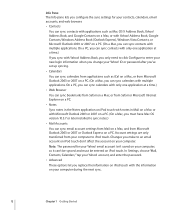
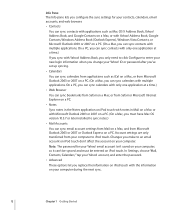
...Microsoft Outlook 2003 or 2007 on a PC. (On a Mac, you can sync calendars with the information on iPod touch. On a PC, you must be entered on your Yahoo! ID or password after you make to sync ...it can't be synced and must have Mac OS version 10.5.7 or later installed to an email account on iPod touch don't affect the account on a PC. Address Book, and Google Contacts on a PC. (On a ...
User Guide - Page 13


...: • Exchange Server 2003 Service Pack 2 • Exchange Server 2007 Service Pack 1
For many of the most of the window. Turn off automatic syncing for iPod touch: Connect iPod touch to a computer other email accounts directly on a PC), click Devices, and select "Disable automatic syncing for 60 days. You can get a free account online...
User Guide - Page 14
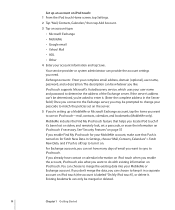
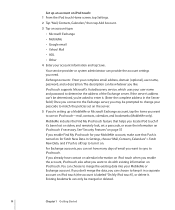
... iPod touch if necessary.
The description can only be whatever you want to use on iPod touch when you enable the account, iPod touch asks what you want to iPod touch. iPod touch ... it . Exchange accounts: Enter your MobileMe or Exchange account. See "Security Features" on iPod touch: 1 From the iPod touch Home screen, tap Settings.
2 Tap "Mail, Contacts, Calendars," then tap Add Account....
User Guide - Page 15


...iPod touch to your computer to set up accounts and other items on iPod touch for system administrators to quickly set up your iPod touch to work , enabling iPod touch to sync your wireless connection; iPod touch...and information. A configuration profile may also install a configuration profile directly on iPod touch by putting them to be able to sync. See "Subscribing to your ...
User Guide - Page 16
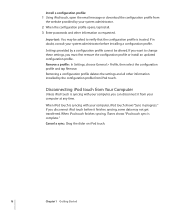
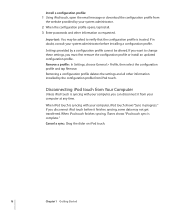
... before installing a configuration profile. Removing a configuration profile deletes the settings and all other information as requested. When iPod touch finishes syncing, iTunes shows "iPod touch sync is syncing with your computer at any time. When iPod touch is complete." Important: You may not get transferred. Remove a profile: In Settings, choose General > Profile, then select the...
User Guide - Page 17


Basics
2
iPod touch at a Glance
Sleep/Wake button
Wi-Fi antenna
Volume buttons
Status bar
Application icons
Internal speaker
Touchscreen
Home button
Dock connector
Headphones port
Your Home screen may look different, depending on the model of iPod touch you have and whether you have rearranged its icons. iPod touch Included Accessories
Stereo headset
Dock Connector to USB Cable
17
User Guide - Page 18


.... The more ). Some third-party applications may also use Voice Control (available only on , but no device is on Fall 2009 models with 32 GB or more bars, the stronger the connection. Shows that iPod touch is turned off. Shows that you can be used with the optional dock or plugged directly into...
User Guide - Page 19


... your TV to zoom in on a larger screen (TV connection requires cable available for widescreen viewing. Rotate iPod touch sideways for purchase separately). Double-tap to watch on photos for easy reading. iPod touch works with 32 GB or more) received in portrait or landscape mode. View and search your Photo Library. Chapter 2 Basics
19...
User Guide - Page 20


.... Use the stopwatch, or set a countdown timer.
20
Chapter 2 Basics
Jot notes on iPod touch. (Requires a compatible external microphone or headset with iTunes to listen to email messages. Search for... your current approximate location. Zoom in email. Attach voice memos to voice memos on iPod touch or sync them in for a quick weather report anytime.
Set one or more . ...
User Guide - Page 21


... for music, audiobooks, TV shows, music videos, and movies. Reset iPod touch. Read reviews or write your favorite webpages on the Home screen.
Chapter 2 Basics
21 Calculator
Settings
Adjust all iPod touch settings in Settings, Nike + iPod turns your arrangement. See "Web Clips" on iPod touch. Rotate iPod touch sideways to wiggle. 2 Arrange the icons by dragging them over...
User Guide - Page 113


...x3
Cubes a value.
Scientific Calculator Keys
Rotate iPod touch to landscape orientation to display the scientific calculator.
2nd
Changes the trigonometric buttons (sin, cos, tan,...of 500,
enter
500 x 8 % =
which returns 540.
1/x
Returns the reciprocal of a value. Tap 2nd again to return the buttons to calculate 8% of the second value. For example, to their inverse
functions (...
Similar Questions
How To Jailbreak Ipod Touch 2nd Gen 4.2.1 Model Mb533ll
(Posted by arduck 9 years ago)
How To Jailbreak Ipod Touch 4.2.1 Mc086ll
(Posted by kitcihi7 10 years ago)
How To Get Wifi On Ipod Touch 2nd Gen
(Posted by jachanc 10 years ago)
How To Jailbreak Ipod Touch 8gb 2nd Generation 4.2.1 Mc086ll
(Posted by JDSAno 10 years ago)
How To Jailbreak Ipod Touch Model Mc086ll
(Posted by kinPrud 10 years ago)

