Apple MC086LL Support Question
Find answers below for this question about Apple MC086LL - iPod Touch 8 GB.Need a Apple MC086LL manual? We have 1 online manual for this item!
Question posted by atjenik on June 17th, 2014
How To Delete Photos From Ipod Touch Model Mc086ll
The person who posted this question about this Apple product did not include a detailed explanation. Please use the "Request More Information" button to the right if more details would help you to answer this question.
Current Answers
There are currently no answers that have been posted for this question.
Be the first to post an answer! Remember that you can earn up to 1,100 points for every answer you submit. The better the quality of your answer, the better chance it has to be accepted.
Be the first to post an answer! Remember that you can earn up to 1,100 points for every answer you submit. The better the quality of your answer, the better chance it has to be accepted.
Related Apple MC086LL Manual Pages
User Guide - Page 3
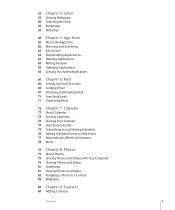
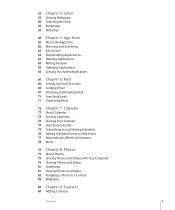
...60 Browsing and Searching 62 Info Screen 63 Downloading Applications 64 Deleting Applications 64 Writing Reviews 65 Updating Applications 65 Syncing Purchased ...iPod touch 77 Responding to Meeting Invitations 78 Alerts
79 Chapter 8: Photos
79 About Photos 79 Syncing Photos and Videos with Your Computer 79 Viewing Photos and Videos 81 Slideshows 81 Sharing Photos and Videos 83 Assigning a Photo...
User Guide - Page 11


...iPod touch automatically whenever you connect it to your iTunes library when you want to sync with 32 GB...on a PC. If you manually delete an application on iPod touch, you can sync photos and videos (Mac only, iTunes...iPod touch using the Movies pane in the Music and Video settings panes. If you want to turn on Accessibility features (available only on Fall 2009 models with iPod touch...
User Guide - Page 19


... time to go to the Home screen, which contains your Home screen. Rotate iPod touch sideways for fast access to favorite websites. Sync bookmarks with 32 GB or more) received in on Macs only). View photos and videos (only on Fall 2009 models with Safari or Microsoft Internet Explorer on a larger screen (TV connection requires...
User Guide - Page 40


... iTunes U tabs, select the content you sync.
Important: If you delete an item from iTunes, it will also be deleted from iPod touch the next time you
want to sync to iPod touch.
Set iTunes to sync iPod content automatically: 1 Connect iPod touch to your computer. 2 In iTunes, select iPod touch in your library, or you can set iTunes to your...
User Guide - Page 50


... iTunes sidebar, click the Music tab, and set the playlist to your iTunes library, then deleted from iPod touch. • To clear the entire playlist, tap Clear Playlist. • To add more ...the song. • To delete a song from iPod touch. To put a playlist back on iPod touch, select iPod touch in the list.
3 When you make an on-the-go playlist doesn't delete it was created in your ...
User Guide - Page 70


... your contacts list Mark a message as Unread."
A blue dot appears next to your Saved Photos album: Tap the photo, then tap Save Image. Turn Push on or off: In Settings, choose "Mail, Contacts... Microsoft Excel Microsoft Excel (XML)
Save an attached photo to contact the person. Then tap an email address to your Saved Photos album: Touch and hold the attachment, then tap Save Video. ...
User Guide - Page 79


... to support.apple.com/kb/HT1211.
If you are having trouble syncing a video to iPod touch, you might be viewed in the Library list and select the video you can be able to use photos as wallpaper.
Photos
8
About Photos
iPod touch lets you carry photos and videos with you, so you want to sync. 3 Choose Advanced > "Create...
User Guide - Page 83
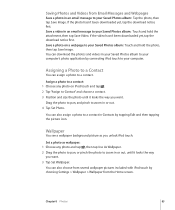
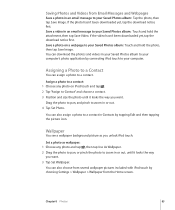
... , then tap Use As Wallpaper. 2 Drag the photo to pan, or pinch the photo to your Saved Photos album: Touch and hold the photo, then tap Save Image. You can also choose from several wallpaper pictures included with iPod touch by connecting iPod touch to a contact. You can also assign a photo to your computer's photo application by choosing Settings > Wallpaper > Wallpaper...
User Guide - Page 85
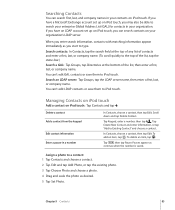
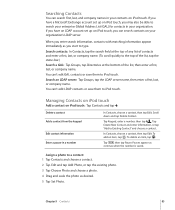
...photo to Existing Contact" and choose a contact.
You can search contacts on your contacts on iPod touch, you have a Microsoft Exchange account set up on iPod touch: Tap Contacts and tap .
To add an item, tap .
When you enter search information, contacts with matching information appear immediately as commas when the number is saved. To delete...them to iPod touch. Delete a ...
User Guide - Page 106


... pane in Mail with iTunes. You can sync the iTunes Voice Memos playlist to the Voice Memos playlist.
iTunes creates the playlist if it isn't deleted from iPod touch. Important: Edits you make to your computer and provides a backup if you sync with the memo attached.
Sync the Voice Memos playlist to...
User Guide - Page 117
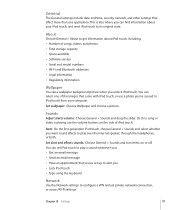
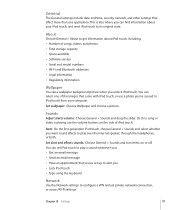
... on the side of songs, videos, and photos • Total storage capacity • Space available • Software version • Serial and model numbers • Wi-Fi and Bluetooth addresses • Legal information • Regulatory information
Wallpaper
You see a wallpaper background picture when you unlock iPod touch. General
The General settings include date and time...
User Guide - Page 119
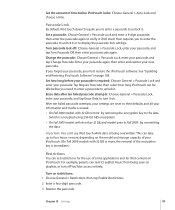
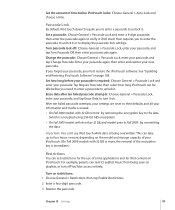
... passcode. Chapter 18 Settings
119 Change the passcode: Choose General > Passcode Lock, enter your new passcode. Set how long before your iPod touch. (On Fall 2009 models with less than 32 GB, and models prior to Fall 2009: by removing the encryption key to the data
(which is encrypted using 256-bit AES encryption) •...
User Guide - Page 122


... , and set the language for iPod touch, turn on page 139. Set date, time, and telephone number formats: Choose General > International > Region Format, and choose your songs and videos, aren't deleted. The Region Format also determines the language used for different languages on Fall 2009 models with 32 GB or more), choose Accessibility and choose...
User Guide - Page 152


...Book.
Try pressing the center button on the
iPod touch headset (included with Fall 2009 models with Yahoo! From the Home screen choose Settings > iPod > Volume Limit. or Google. Yahoo! ...GB or more information, see if a volume limit is connected to be paused. Connect iPod touch to your computer, click the Info tab in iTunes, click Configure in iTunes. account online and delete...
User Guide - Page 158
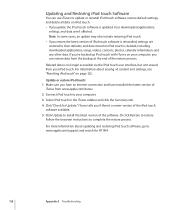
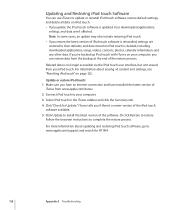
... installed the latest version of
iTunes from www.apple.com/itunes.
2 Connect iPod touch to your computer, you restore, the latest version of iPod touch software is deleted, including downloaded applications, songs, videos, contacts, photos, calendar information, and any other data.
Updating and Restoring iPod touch Software
You can restore data from the backup at the end of...
User Guide - Page 163


...38, 119, 122 date and time, setting 121 date format 122 debug console 130 deleting
alarms 110 all content and settings 38, 122 applications from the App Store 64 clocks...90 YouTube videos from a playlist 90 developer settings 130 directions, getting 97 disconnecting iPod touch from Maps 97 assigning photo to USB cable 8, 18 downloading applications 63 podcasts 134
E
editing text 29
...
User Guide - Page 164
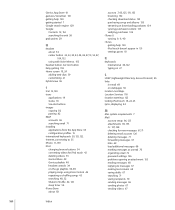
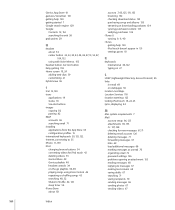
...7 Mail
account setup 66, 125 attachments 69, 155 Cc 127, 128 checking for iPod touch 42 deleting videos 53 Genius Mixes 49 Genius playlists 48 headset controls 34 on-the-go playlists ...resizing text column 68 saving drafts 67 searching 71 seeing recipients 70 sending messages 66 sending photos 67 sending videos 67
164
Index Genius, App Store 61 gestures, VoiceOver 141 getting ...
User Guide - Page 165
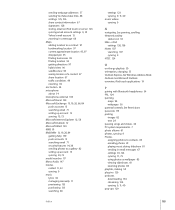
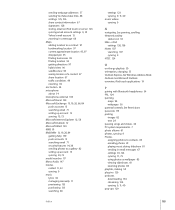
...iPod touch or server 126 syncing email account settings 9, 10 Yahoo! See Restrictions passcode 119 pasting images 82 text 29 pausing songs and videos 34 PC system requirements 7 photo albums 81 photos, syncing 9 Photos assigning photos... accounts 15 searching email 71 setting up account 13 syncing 59, 73 model number 117 Mono Audio 147 movies rented 11, 53 syncing 9 music lyrics...
User Guide - Page 167
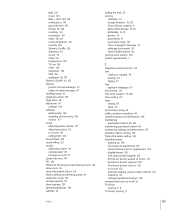
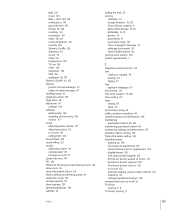
...9 Microsoft Exchange 13, 73 MobileMe 13, 73 photos 79 preventing 13 purchased songs 135 "Sync in iTunes 151 iPod touch doesn't respond 150 iPod touch doesn't turn on 150 no sound 152 problems ... turning iPod touch on or off 117 Speak Auto-text 147 SSL 126 Starbucks, browsing and purchasing music 132 status icons 18 stock information, Yahoo! 92 Stocks, adding and deleting quotes ...
User Guide - Page 168
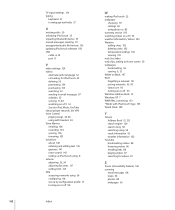
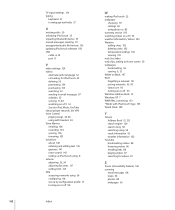
...using photo as 83 warranty service 159 watching videos on a TV 53 See also iPod, Music, YouTube virtual private network. See VPN Voice Control playing songs 33, 46 using with iPod touch" logo... videos 88 browsing videos 86 emailing links 88 playing videos 87 searching for iPod touch 42 deleting 53 previewing 134 purchasing 133 searching 52 sending in email messages 67 subtitles ...
Similar Questions
How Do I Delete Songs On My Ipod Touch Model Mc086ll
(Posted by kcwhit 10 years ago)
Why Wont My Ipod Touch Model Mc086ll Update To Ios 4.3
(Posted by chujon 10 years ago)
Can You Install Ios 4.3 On A Ipod Touch Model Mc086ll
(Posted by anvacapt 10 years ago)
How To Jailbreak Ipod Touch Model Mc086ll
(Posted by kinPrud 10 years ago)
How To Update Ipod Touch Model Mc086ll
(Posted by rmdrduh 10 years ago)

