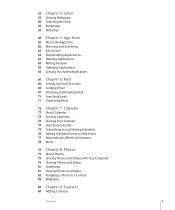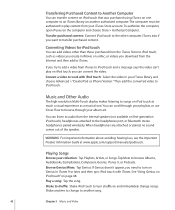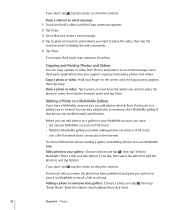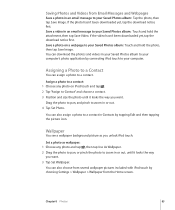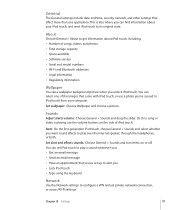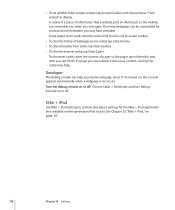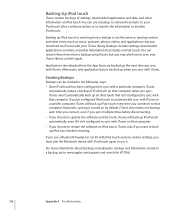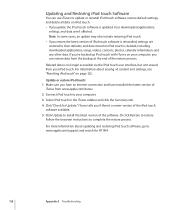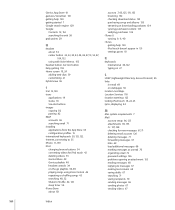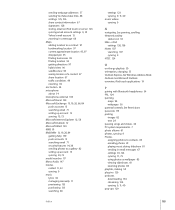Apple MC086LL Support Question
Find answers below for this question about Apple MC086LL - iPod Touch 8 GB.Need a Apple MC086LL manual? We have 1 online manual for this item!
Question posted by sandkeyfred on September 7th, 2016
How Can I Get Clearer Photos & Videos With Iphone 5s
I find it difficult to get clear photos & videos with my iphone 5s
Current Answers
Answer #1: Posted by zzed41 on September 7th, 2016 8:08 AM
Hi! Please see the link below for some basic tips on how to get better photos using an iPhone and any camera phone.
Hope this helps! If it does, please click on the Accept Answer button. I will greatly appreciate it! :)
Answer #2: Posted by MariahScarey99 on September 28th, 2016 12:37 PM
On certain apps, you can use a sharpening filter. Basically it makes your pictures look more defined and clearer. Some apps that use this filter; Retrica, Instagram, Whitagram, there's lots! Just search the site you get your apps on and look for something that satisfies you! Hopefully this helped you!
Related Apple MC086LL Manual Pages
Similar Questions
My Apple Mb147ll - Ipod Classic 80 Gb Digital Player Will Not Connect To Imac.
Is there any other way to connect my iPod to my iMac 2011?
Is there any other way to connect my iPod to my iMac 2011?
(Posted by karenkelly67 10 months ago)
How Do I Setup My Apple Ipod Touch Version 3.1 Model Mc086ll
(Posted by andypa 10 years ago)
How To Upgrade Ipod Touch 4.2.1 Model Mc086ll To 4.3
(Posted by willdaaani 10 years ago)
Can My Ipod Touch Get Ios 4.3 Mc086ll
(Posted by essnituov 10 years ago)
Loading App On Ipod Touch Mb376ll
How do I get the App Store or even load Apps from my laptop to my IPods Touch MB376LL.
How do I get the App Store or even load Apps from my laptop to my IPods Touch MB376LL.
(Posted by gfjr74 13 years ago)