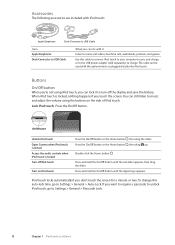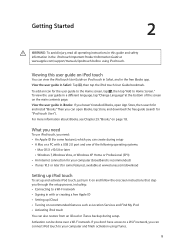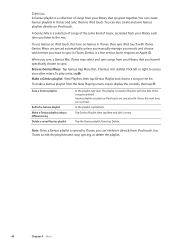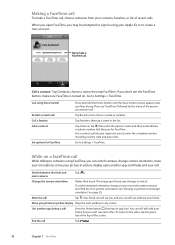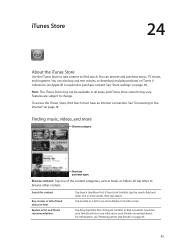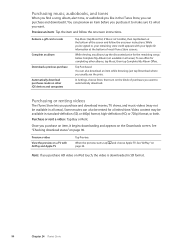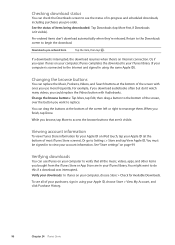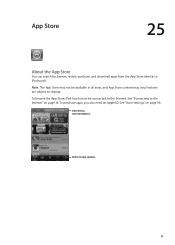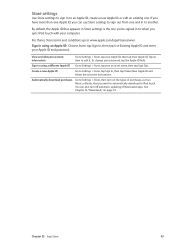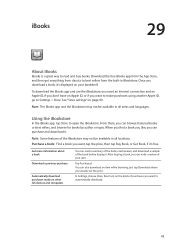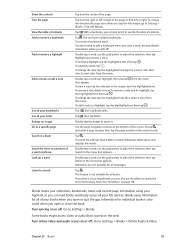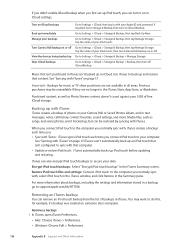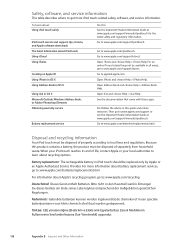Apple MC008LL Support Question
Find answers below for this question about Apple MC008LL - iPod Touch 32 GB.Need a Apple MC008LL manual? We have 1 online manual for this item!
Question posted by Ramakrishnaraju52206 on September 10th, 2015
Apple Mc008ll Ipod Touch 32gb Apple Id
Current Answers
Answer #1: Posted by TommyKervz on September 11th, 2015 2:58 AM
An Apple ID is your user name for everything you do with Apple: Shop the iTunes Store, enable iCloud on all your devices, buy from the Apple Online Store, make a reservation at an Apple Retail Store, access the Apple Support website, and more.
Answer #2: Posted by TechSupport101 on September 11th, 2015 3:20 AM
Related Apple MC008LL Manual Pages
Similar Questions
Is there any other way to connect my iPod to my iMac 2011?
i formated my Apple iPod nano 4GB* MP3 Player - Silver and i dont have the cd to run the it again p...
facing problems installing apps in my ipod touch,
I need restablish my configuration initial of my Ipod Touch model Mc008ll. because i dont change my ...