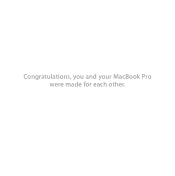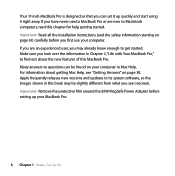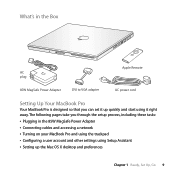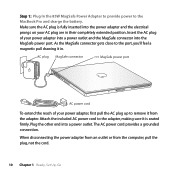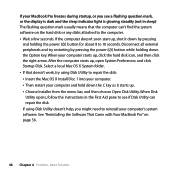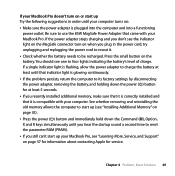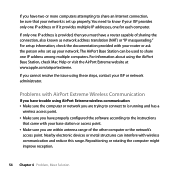Apple MB991LL Support Question
Find answers below for this question about Apple MB991LL - MacBook Pro - Core 2 Duo 2.53 GHz.Need a Apple MB991LL manual? We have 1 online manual for this item!
Question posted by Emwind on July 12th, 2013
Does Home-sharing Rightfully Stop In I-tunes When There Are Songs In The Cloud?
The person who posted this question about this Apple product did not include a detailed explanation. Please use the "Request More Information" button to the right if more details would help you to answer this question.
Current Answers
Related Apple MB991LL Manual Pages
Similar Questions
Lost Password And Apple Id
(Posted by laura52schmidt 10 years ago)
How To Get The Right Driver
My macbook pro on osx 10.7.5 has driver issues with a hp laser jet m4345 printer. 2 weeks ago there ...
My macbook pro on osx 10.7.5 has driver issues with a hp laser jet m4345 printer. 2 weeks ago there ...
(Posted by TuaSas31 11 years ago)
My Password Is Not Being Accepted By My Mail Account
does anyone know how to solve?
does anyone know how to solve?
(Posted by markjosephgavin 11 years ago)
Virus Protection
is sophos a good virus protection for an apple computer
is sophos a good virus protection for an apple computer
(Posted by landinthesky 12 years ago)