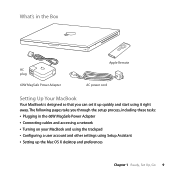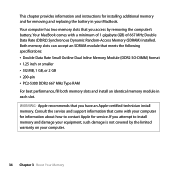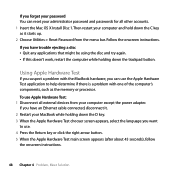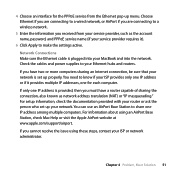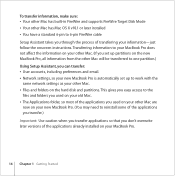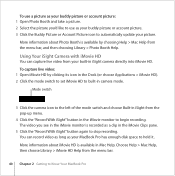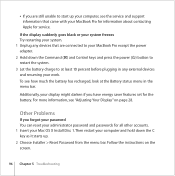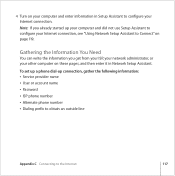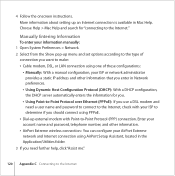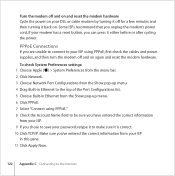Apple MB061LL Support Question
Find answers below for this question about Apple MB061LL - MacBook - Core 2 Duo GHz.Need a Apple MB061LL manual? We have 2 online manuals for this item!
Question posted by markjosephgavin on June 1st, 2012
My Password Is Not Being Accepted By My Mail Account
does anyone know how to solve?
Current Answers
Answer #1: Posted by iCaleb on June 2nd, 2012 7:38 PM
You should try logging into the account on a computer and make sure you are using the right password. if that won't work, click forgot password and follow the instructions.
(If your using gmail/yahoo/hotmail or another common one, then you shouldn't have a problem...but it could be that your mail server isnt supported by the mail app.)
Let me know if I can be of anymore assistance! - iCaleb
www.bisconticomputers.com
Related Apple MB061LL Manual Pages
Similar Questions
Which Kind Of Driver Is Compatible With Apple Mb061ll
(Posted by Jasperu 27 days ago)
How To Reset Apple Password?
never recieved email directions to reset paswd
never recieved email directions to reset paswd
(Posted by Doribaby1 8 years ago)
Printer Driver For Macbook Pro Osx 10.7.5
I have Macbook Pro osx 10.7.5.. And when i try to connect my HP laser jet m4345 my printer is giving...
I have Macbook Pro osx 10.7.5.. And when i try to connect my HP laser jet m4345 my printer is giving...
(Posted by immzmike 10 years ago)
Lost Password And Apple Id
(Posted by laura52schmidt 10 years ago)