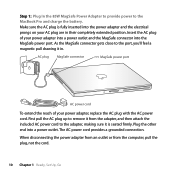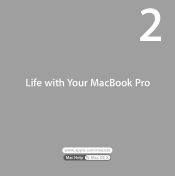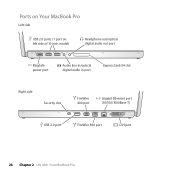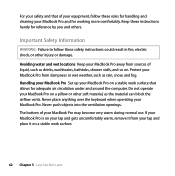Apple MD313LL/A Support Question
Find answers below for this question about Apple MD313LL/A.Need a Apple MD313LL/A manual? We have 1 online manual for this item!
Question posted by sabrie on March 9th, 2014
How Much Does The Macbook Air Cost In Zar
Current Answers
Answer #1: Posted by BusterDoogen on March 9th, 2014 1:17 PM
I hope this is helpful to you!
Please respond to my effort to provide you with the best possible solution by using the "Acceptable Solution" and/or the "Helpful" buttons when the answer has proven to be helpful. Please feel free to submit further info for your question, if a solution was not provided. I appreciate the opportunity to serve you
Related Apple MD313LL/A Manual Pages
Similar Questions
I saw a apple z0D5 macbook for 85 dollars and want to know if you can still buy a new battery for it
I would like to know that How Do I Send A Fax From My Laptop?
I have Macbook Pro osx 10.7.5.. And when i try to connect my HP laser jet m4345 my printer is giving...
Hello, I want to know if my MacBook Pro will need an antivirus of any sort? I have had my laptop fo...