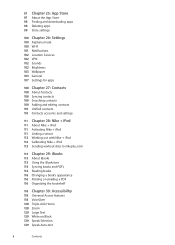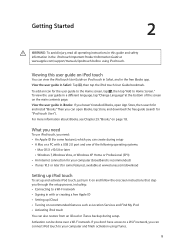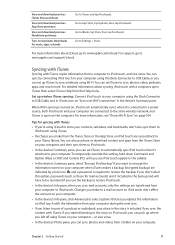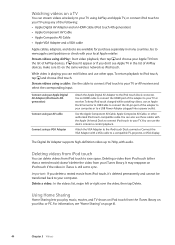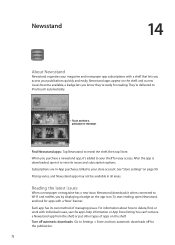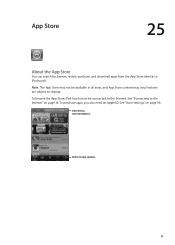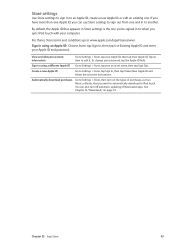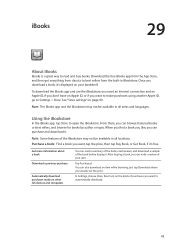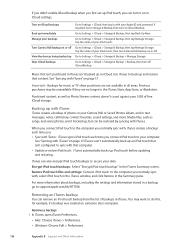Apple MB533LL Support Question
Find answers below for this question about Apple MB533LL - iPod Touch 32 GB.Need a Apple MB533LL manual? We have 1 online manual for this item!
Question posted by jeananimeyer608 on May 7th, 2015
How Can I Update To 5.1.1 From 4.0.2?
I received an iPod 32 GB, Version 4.0.2 (8A400) , Model MB533LL. I can't download any games or app in the app store because it says I need to update my iOS. What should I do?Pls. Help!
Current Answers
Answer #1: Posted by Brainerd on May 7th, 2015 6:37 AM
Hi, please refer here:
http://forums.imore.com/jailbreaking-unlocking-hacks-themes-mods/241822-upgrade-iphone-4-ios-4-0-1-5-1-1-a.html
http://forums.imore.com/jailbreaking-unlocking-hacks-themes-mods/241822-upgrade-iphone-4-ios-4-0-1-5-1-1-a.html
I hope this helps you!
Please press accept to reward my effort or post again with more details if not satisfied.
Regards, Brainerd
Related Apple MB533LL Manual Pages
Similar Questions
Does The Ipod Model Ma627ll Have Apps Store?
(Posted by cosrsrog 9 years ago)
Updates!
What is the latest update for this model and could you please send them to my email at
What is the latest update for this model and could you please send them to my email at
(Posted by JamesGuldin69 11 years ago)
How Can I Updeat My Ipod Version
(Posted by sayedmusasadat 11 years ago)
Apple Ipod Nano 4gb* Mp3 Player - Silver
i formated my Apple iPod nano 4GB* MP3 Player - Silver and i dont have the cd to run the it again p...
i formated my Apple iPod nano 4GB* MP3 Player - Silver and i dont have the cd to run the it again p...
(Posted by lawskys30 11 years ago)