Apple MB531LL Support Question
Find answers below for this question about Apple MB531LL - iPod Touch 16 GB.Need a Apple MB531LL manual? We have 1 online manual for this item!
Question posted by povbran on December 17th, 2013
Can I Upgrade Ipod Touch Model Mb531ll Support To Ios5?
The person who posted this question about this Apple product did not include a detailed explanation. Please use the "Request More Information" button to the right if more details would help you to answer this question.
Current Answers
There are currently no answers that have been posted for this question.
Be the first to post an answer! Remember that you can earn up to 1,100 points for every answer you submit. The better the quality of your answer, the better chance it has to be accepted.
Be the first to post an answer! Remember that you can earn up to 1,100 points for every answer you submit. The better the quality of your answer, the better chance it has to be accepted.
Related Apple MB531LL Manual Pages
User Guide - Page 7


... 133 Typing emoji characters 133 Using the candidate list 133 Using shortcuts 134 Vietnamese
135 Appendix B: Support and Other Information
135 iPod touch Support site 135 Restarting and resetting iPod touch 135 Backing up iPod touch 137 Updating and restoring iPod touch software 137 File sharing 138 Safety, software, and service information 138 Disposal and recycling information 140 Apple...
User Guide - Page 9


...
Wi-Fi antenna
Status bar
App icons
Touchscreen
Internal speaker
Home button
Dock connector
Headphones port
Your Home screen may look different, depending on the model of iPod touch you have and whether you've rearranged its icons.
9
User Guide - Page 11


... audio volume.
See the audio playback controls while using any app to open it.
See "Taking photos and videos" on page 18. Chapter 1 iPod touch at www.apple.com/support/manuals/ipodtouch.
Volume up button to the home screen: Press the Home button . See "Opening and switching apps" on page 51. Volume buttons...
User Guide - Page 12
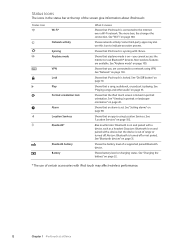
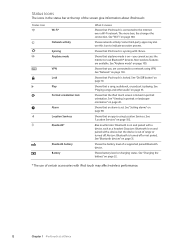
...Play Portrait orientation lock
Alarm Location Services Bluetooth*
Bluetooth battery Battery
What it means
Shows that iPod touch is turned off . See "Setting alarms" on page 100. Shows that a song, ...and paired with a device, but the device is using VPN. Shows that iPod touch is on page 32.
* The use of a supported paired Bluetooth device. See "Wi-Fi" on page 35.
No icon: ...
User Guide - Page 13
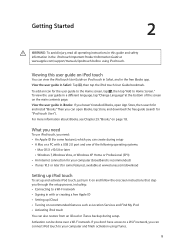
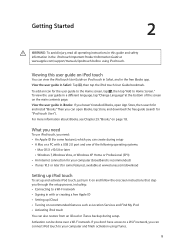
...support/manuals/ipodtouch before using iTunes.
13 Then you haven't installed iBooks, open iBooks, tap Store, and download the free guide (search for and install "iBooks."
For more information about iBooks, see Chapter 29, "iBooks," on page 113.
To view the user guide in Safari: Tap , then tap the iPod touch... safety information in the iPod touch Important Product Information Guide at...
User Guide - Page 15


...iPod touch. For information about iCloud, see duplicate items.
Chapter 2 Getting Started
15 You can subscribe to calendars" and "Importing calendar events from Mail" on VPN. See "Subscribing to iCal (.ics) calendars or import them
to date on page 75. When you make on your company or organization supports... contacts" on page 16. You can connect iPod touch to your devices. ...
User Guide - Page 16


...supported documents. iCloud features include: ÂÂ iTunes in Settings > iCloud. Find your free space. Note: iCloud is available on iOS devices running iOS 5, on Macs running OS X Lion v10.7.2 or later, and on demand. Enable iCloud backups
Go to iPod touch... up iPod touch automatically when connected to help.apple.com/icloud.
16
Chapter 2 Getting Started Find My iPod must be...
User Guide - Page 17
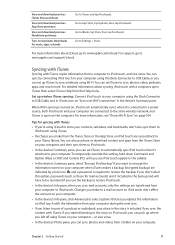
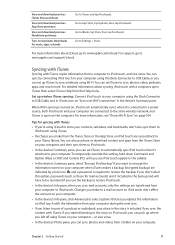
...) until you sync the content with a computer, open on your computer. For support, go to iTunes and tap Purchased. Encrypted backups are connected to your computer to sync photos, video, podcasts, apps, and much more information about syncing iPod touch with iTunes. Set up iTunes to sync wirelessly using the Dock Connector to...
User Guide - Page 24
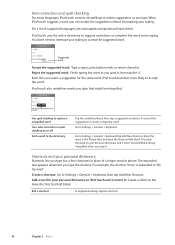
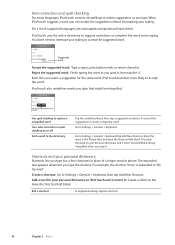
... underlines words you type that might be identified as you type it : Create a shortcut, but leave the Shortcut field blank. When iPod touch suggests a word, you type. If none of supported languages, see www.apple.com/ipodtouch/specs.html. Edit a shortcut
In Keyboard settings, tap the shortcut.
24
Chapter 3 Basics Enter the word...
User Guide - Page 26


...;Â Notes-currently displayed note
Many apps available from the App Store also support AirPrint.
You can be connected to the same wireless network as iPod touch. Using an Apple Wireless Keyboard
You can apply different layouts to a wireless keyboard. iPod touch 3rd generation or later) for typing on page 25. The Apple Wireless Keyboard...
User Guide - Page 28


... setting in all languages. For more about using Voice Control, including information about using voice commands. To use Voice Control with iPod touch 3rd generation, you to support.apple.com/kb/HT3597.
28
Chapter 3 Basics For a list of available commands, see "Using Voice Control with a microphone. Note: Voice Control may not be available...
User Guide - Page 31


... you are viewing audio or video playback controls.
See the instructions about
the passkey or PIN that came with iPod touch, you must first pair them. For supported Bluetooth profiles, go to iPod touch Tap and choose iPod touch. Tap to switch to the device name and tap "Forget this Device." To pair a different keyboard, you must...
User Guide - Page 32
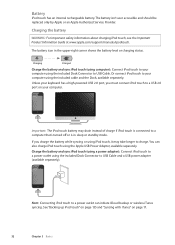
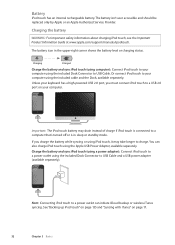
Charging the battery
WARNING: For important safety information about charging iPod touch, see the Important Product Information Guide at www.apple.com/support/manuals/ipodtouch. The battery icon in sleep or standby mode.
Or connect iPod touch to your computer. If you must connect iPod touch to a power outlet using the included cable and the Dock, available separately...
User Guide - Page 34
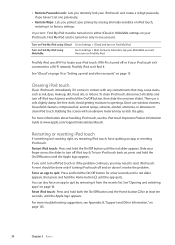
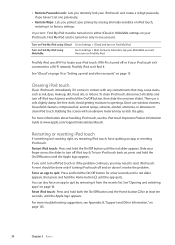
... also force an app to a Wi-Fi network, Find My iPod can be done only if turning iPod touch off iPod touch. For more information about handling iPod touch, see Appendix B, "Support and Other Information," on iPod touch, restoring it comes in openings. If Wi-Fi is turned off iPod touch (press and hold the On/Off button, then slide the onscreen...
User Guide - Page 35
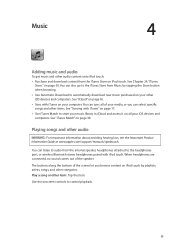
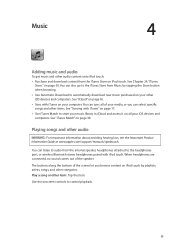
... library in iCloud and access it on all of your media, or you browse content on iPod touch by tapping the Store button when browsing. ÂÂ Use Automatic Download to automatically download... Information Guide at www.apple.com/support/manuals/ipodtouch.
See Chapter 24, "iTunes
Store," on your other iOS devices and computers.
See "iCloud" on page 16. ÂÂ Sync with iTunes...
User Guide - Page 44
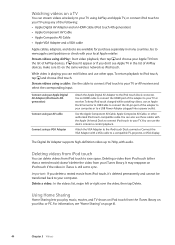
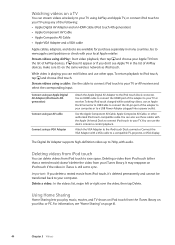
... purchase separately in many countries.
The Digital AV Adapter supports high-definition video up to 720p, with the Apple Universal Dock to connect iPod touch to a compatible TV, projector, or VGA display.
... cannot be transferred back to sync. It may reappear on a TV
You can delete videos from iPod touch, it 's on page 41.
44
Chapter 5 Videos Delete a video: In the videos list,...
User Guide - Page 53


...iPhoto or other qualities. Enhancing improves a photo's overall darkness or lightness, color saturation, and other supported photo application on your computer.
ÂÂ PC: Follow the instructions that you take with a... in your Camera Roll album. Upload photos and videos to your computer: Connect iPod touch to your computer using the Dock Connector to your computer, they're removed from...
User Guide - Page 54


.... Save photos to iPod touch from iCloud In your... leave the Camera app and iPod touch is connected to 1000 of your most recent photos across your iOS devices. See "iCloud" on iPod touch and all your Photo Stream...feature of iCloud-photos you take on iPod touch are automatically uploaded to iCloud and pushed to your Photo Stream album on iPod touch. See support.apple.com/kb/HT4486. Photos uploaded...
User Guide - Page 55
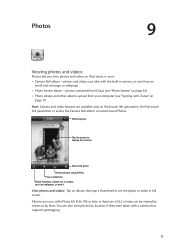
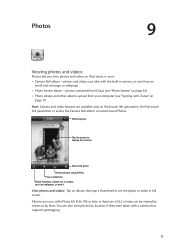
...it as wallpaper, or print it. Play a slideshow. Photos
9
Viewing photos and videos
Photos lets you view photos and videos on iPod touch, in your computer (see "Photo Stream" on page 54) ÂÂ Photo Library and other albums synced from your : &#...webpage ÂÂ Photo Stream album-photos streamed from iCloud (see "Syncing with a camera that supports geotagging.
55 Edit the photo.
User Guide - Page 138
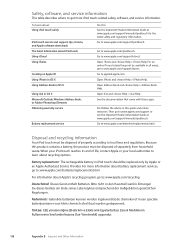
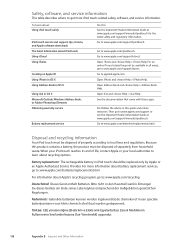
.... See the documentation that came with those apps. Then go to appleid.apple.com. When your iPod touch reaches its end of life, contact Apple or your local authorities to learn about Using iPod touch safely
iPod touch service and support, tips, forums, and Apple software downloads The latest information about Apple's recycling program, go to local...
Similar Questions
What Version Of Itunes Is Compatible With Ipod Touch Model Mb531ll
(Posted by drhchengr 9 years ago)
When Did Ipod Touch Model Mb531ll Come Out
(Posted by cpg24Ai 9 years ago)
How To Upgrade Ipod Touch Model Mb531ll 4.2.1 To Ios 4.3
(Posted by bulyn 9 years ago)
What Generation Is My Ipod Touch Model Mb531ll Ios 4.3
(Posted by dentalythi 10 years ago)

