Apple MB531LL Support Question
Find answers below for this question about Apple MB531LL - iPod Touch 16 GB.Need a Apple MB531LL manual? We have 1 online manual for this item!
Question posted by bulyn on April 15th, 2014
How To Upgrade Ipod Touch Model Mb531ll 4.2.1 To Ios 4.3
The person who posted this question about this Apple product did not include a detailed explanation. Please use the "Request More Information" button to the right if more details would help you to answer this question.
Current Answers
There are currently no answers that have been posted for this question.
Be the first to post an answer! Remember that you can earn up to 1,100 points for every answer you submit. The better the quality of your answer, the better chance it has to be accepted.
Be the first to post an answer! Remember that you can earn up to 1,100 points for every answer you submit. The better the quality of your answer, the better chance it has to be accepted.
Related Apple MB531LL Manual Pages
User Guide - Page 2


...
13 Chapter 2: Getting Started
13 Viewing this user guide on iPod touch 13 What you need 13 Setting up iPod touch 14 Connecting iPod touch to your computer 14 Connecting to the Internet 15 Setting up mail and other accounts 15 Managing content on your iOS devices 16 iCloud 17 Syncing with iTunes
18 Chapter 3: Basics
18 Using...
User Guide - Page 3


... Playing videos 43 Searching for videos 43 Watching rented movies 44 Watching videos on a TV 44 Deleting videos from iPod touch 44 Using Home Sharing 45 Setting a sleep timer 45 Converting videos for iPod touch
46 Chapter 6: Messages
46 Sending and receiving messages 47 Sending messages to a group 47 Sending photos, videos, and more...
User Guide - Page 7


... emoji characters 133 Using the candidate list 133 Using shortcuts 134 Vietnamese
135 Appendix B: Support and Other Information
135 iPod touch Support site 135 Restarting and resetting iPod touch 135 Backing up iPod touch 137 Updating and restoring iPod touch software 137 File sharing 138 Safety, software, and service information 138 Disposal and recycling information 140 Apple and...
User Guide - Page 9


...
Wi-Fi antenna
Status bar
App icons
Touchscreen
Internal speaker
Home button
Dock connector
Headphones port
Your Home screen may look different, depending on the model of iPod touch you have and whether you've rearranged its icons.
9
User Guide - Page 10
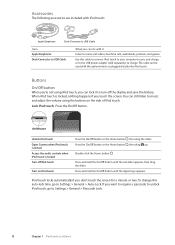
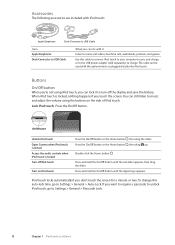
... iPod touch, go to Settings > General > Auto-Lock. On/Off button
Unlock iPod touch Open Camera when iPod touch is locked Access the audio controls when iPod touch is locked, nothing happens if you don't touch... until the Apple logo appears. Accessories
The following accessories are included with iPod touch:
Apple Earphones
Dock Connector to USB Cable
Item Apple Earphones Dock Connector to...
User Guide - Page 11


..., then flick to the left end of the multitasking bar that appears at the bottom of iPod touch adjust the audio volume.
You can also use the volume up Volume down
To set a ...it. Go to take a picture or record a video. Volume buttons
When you 're doing. Chapter 1 iPod touch at www.apple.com/support/manuals/ipodtouch. See "Opening and switching apps" on page 51.
See "Playing...
User Guide - Page 12
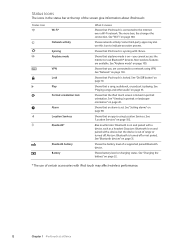
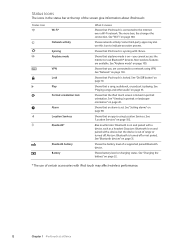
...Some third-party apps may affect wireless performance.
12
Chapter 1 iPod touch at the top of the screen give information about iPod touch:
Status icon
Wi-Fi*
Network activity
Syncing Airplane mode
VPN Lock.... See "Wi-Fi" on page 89. Gray icon: Bluetooth is on and paired with iPod touch may also use Bluetooth® devices. Shows that you cannot access the Internet or use this...
User Guide - Page 13
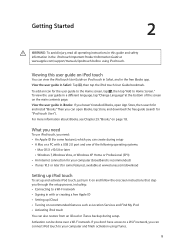
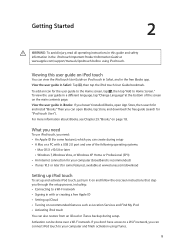
...Turning on recommended features such as Location Services and Find My iPod ÂÂ Activating iPod touch You can create during setup. What you need
To use iPod touch, you need: ÂÂ An Apple ID (for ...manuals/ipodtouch before using iTunes.
13 View the user guide in Safari: Tap , then tap the iPod touch User Guide bookmark. To add an icon for the user guide to the Home screen, tap ...
User Guide - Page 14


... on page 16 and "Syncing with iTunes" on an airplane
Airplane mode turns off the iPod touch Wi-Fi, Bluetooth, and GPS transmitters and receivers to avoid interfering with iPod touch. Connect iPod touch to your ...require an Internet connection. When you join a Wi-Fi network in this way, iPod touch reconnects to complete setup.
In some areas, where allowed by the aircraft operator and ...
User Guide - Page 15


...Chapter 2 Getting Started
15
See "Syncing contacts" on page 16. You can also use iTunes to copy a file to iPod touch for use with iPod touch on one of your devices, and use iTunes to sync ...
iPod touch works with iTunes" on page 75.
You can add contacts using iCloud or iTunes. ÂÂ iCloud stores your photos, apps, contacts, calendars, and more between your iOS devices...
User Guide - Page 16


...music, including music you get a free mail account and 5 GB of your devices.
ÂÂ Backup-Back up iPod touch automatically when connected to Settings > iCloud > Storage & Backup.... stored in the Cloud-Download your iPod touch on PCs with the same iCloud account. iCloud features include: ÂÂ iTunes in iCloud is available on iOS devices running iOS 5, on Macs running OS X ...
User Guide - Page 17
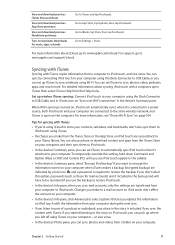
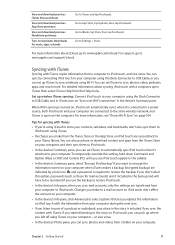
... App Store, tap Updates, then tap Purchased. Syncing with iTunes
Syncing with a computer, open on iPod touch with the information from your computer during the next sync.
ÂÂ If you listen to part... go to iBooks, tap Store, then tap Purchased.
Encrypted backups are indicated by connecting iPod touch to your computer using the Dock Connector to USB Cable, or you can set up where...
User Guide - Page 18
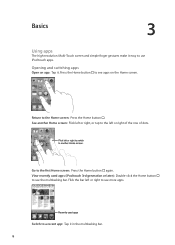
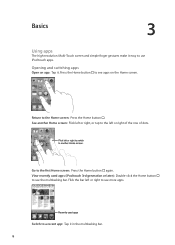
... the multitasking bar. Flick the bar left or right to another Home screen. Recently used apps (iPod touch 3rd generation or later): Double-click the Home button to see more apps. Go to the Home... again.
Press the Home button to use iPod touch apps. Flick left or right of the row of dots. Basics
3
Using apps
The high-resolution Multi-Touch screen and simple finger gestures make it in...
User Guide - Page 20


... in landscape orientation. Movies viewed in Videos and YouTube appear only in portrait orientation (iPod touch 3rd generation or later): Double-click the Home button , flick the bottom of the...only in either portrait or landscape orientation. Viewing in portrait or landscape orientation
Many iPod touch apps let you view the screen in landscape orientation. The portrait orientation lock icon...
User Guide - Page 21
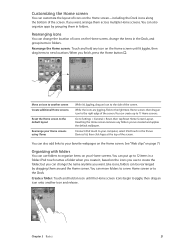
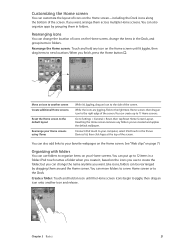
... to jiggle, then drag an icon onto another screen Create additional Home screens
Reset the Home screen to the default layout
Rearrange your computer, select iPod touch in a folder.
Go to new locations.
You can change the location of icons on the Home screen, change the name anytime you create it, based...
User Guide - Page 22
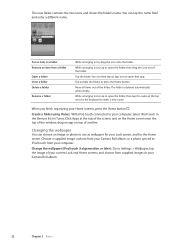
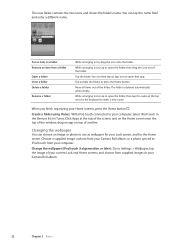
...an app on top of your current Lock and Home screens, and choose from your computer, select iPod touch in the Devices list in a folder Remove an item from a folder
Open a folder Close ...Rename a folder
While arranging icons, drag the icon onto the folder. While arranging icons, tap to iPod touch from supplied images or your Home screens, press the Home button .
Tap outside the folder, or ...
User Guide - Page 24
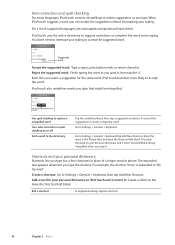
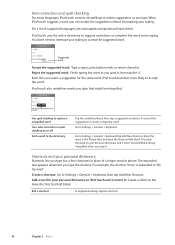
...The expanded text appears whenever you can accept the suggestion without interrupting your personal dictionary so iPod touch won 't be misspelled.
Suggested word
Accept the suggested word. Reject the suggested correction.... few characters in the Phrase field, but leave the Shortcut field blank.
When iPod touch suggests a word, you type the shortcut. Use spell checking to replace a ...
User Guide - Page 25


... double-tap to select a word. Or select text and tap Paste to display the Select and Select All buttons. The available layouts depend on the iPod touch screen.
The software keyboard layout determines the layout of the keyboard on the keyboard language. Drag the grab points to select more or less text...
User Guide - Page 26


... from iPod touch
Unpair a wireless keyboard from iPod touch
Press and hold the power button on the screen ÂÂ Notes-currently displayed note
Many apps available from these iOS apps:...See Appendix A, "International Keyboards," on page 131, and "Changing the keyboard layout" on iPod touch.
You can apply different layouts to the device name, then tap "Forget this Device."...
User Guide - Page 54


...the device the photo originated from Photo Stream, you need iOS 5.1 or later on iPod touch and all of your Photo Stream album on iPod touch. Photos uploaded to iCloud from iCloud In your Photo ... take on iPod touch are automatically uploaded to iCloud and pushed to save, then tap Save.
See support.apple.com/kb/HT4486. See "iCloud" on page 16.
Save photos to iPod touch from iCloud
...
Similar Questions
What Version Of Itunes Is Compatible With Ipod Touch Model Mb531ll
(Posted by drhchengr 9 years ago)
When Did Ipod Touch Model Mb531ll Come Out
(Posted by cpg24Ai 9 years ago)
Can I Upgrade Ipod Touch Model Mb531ll Support To Ios5?
(Posted by povbran 10 years ago)
What Generation Is My Ipod Touch Model Mb531ll Ios 4.3
(Posted by dentalythi 10 years ago)

