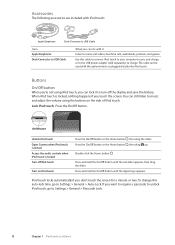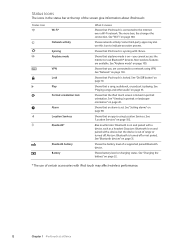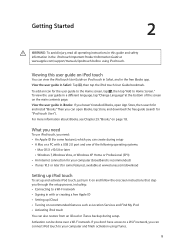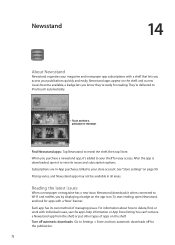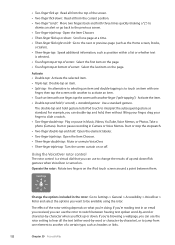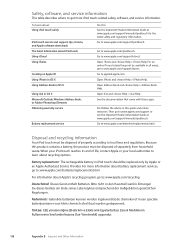Apple MB531LL Support Question
Find answers below for this question about Apple MB531LL - iPod Touch 16 GB.Need a Apple MB531LL manual? We have 1 online manual for this item!
Question posted by cruDja on June 13th, 2014
What Is The Latest Operating System For The Ipod Touch Mb531ll?
Current Answers
Answer #1: Posted by BusterDoogen on June 13th, 2014 9:29 AM
I hope this is helpful to you!
Please respond to my effort to provide you with the best possible solution by using the "Acceptable Solution" and/or the "Helpful" buttons when the answer has proven to be helpful. Please feel free to submit further info for your question, if a solution was not provided. I appreciate the opportunity to serve you!
Related Apple MB531LL Manual Pages
Similar Questions
Is there any other way to connect my iPod to my iMac 2011?