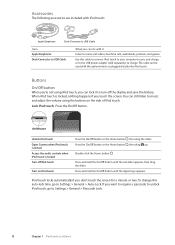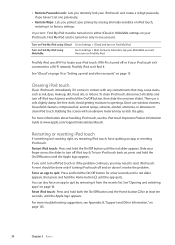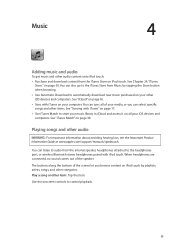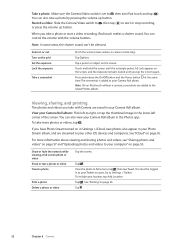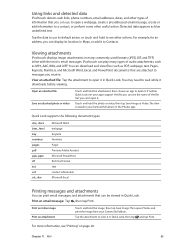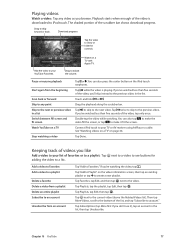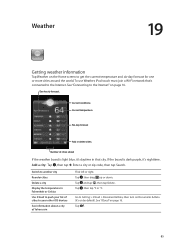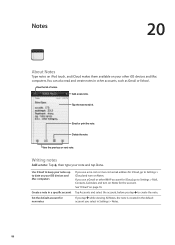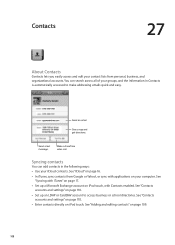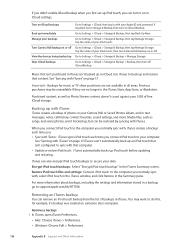Apple MB531LL Support Question
Find answers below for this question about Apple MB531LL - iPod Touch 16 GB.Need a Apple MB531LL manual? We have 1 online manual for this item!
Question posted by riwkyan on September 20th, 2014
How To Jailbreak Ipod Mb531ll
Current Answers
Answer #1: Posted by arkaraung999 on September 4th, 2020 8:37 PM
On Mac:
Download the Mac version of Redsn0w
Open it and navigate to your Downloads folder, and find the folder called Redsn0w.
Open the Redsn0w folder and launch the app.
On Windows:
Download the Windows version of Redsn0w
Click open in the dialog box
Double click the Redsn0w folder
Double click on the Redsn0w application
Click run.
Step 2
The next step is to download the appropriate firmware for your device. If you followed the rest of the guide, clicking on the download link will download the firmware that's right for you. This download may take a bit of time.
Once you have your firmware, it's time to jailbreak. Go to the Redsn0w window that you should already have open, and we can get started.
Click the browse button in the Redsn0w window, and select the firmware file you just downloaded.
Once you've selected your firmware, click next.
In the next screen there will be several checkboxes, but the crucial one to check is the "Install Cydia" checkbox.
Click next.
Step 3
The next part of the process is to get your device ready for Redsn0w to do the jailbreak. It's easy to mess this part up, so read through all of these steps to make sure you get it right. The instructions and a counter are right there in the app to help you out with this step after you click next. But make sure you are ready, because it starts right away.
Turn off your device by holding the sleep button for 5 seconds and sliding to power off.
With the device turned off hold just the sleep button for 3 seconds.
After three seconds are up, continue holding the sleep button and then start holding the home button.
Hold the sleep and home buttons for 10 seconds. When 10 seconds pass, release the sleep button and continue holding the home button for 8 seconds.
After 8 seconds you can release the home button, and watch Redsn0w do it's thing.
After about 5 minutes your device will reboot and you'll see the Apple logo. If you can see the Cydia icon on your home screen, you're jailbroken! Now you can start loading your device with tons of cool apps off the Cydia app store.
Related Apple MB531LL Manual Pages
Similar Questions
what generation is the Ipod touch with model #MB531LL?