Apple MB046LL/A Support Question
Find answers below for this question about Apple MB046LL/A.Need a Apple MB046LL/A manual? We have 1 online manual for this item!
Question posted by raj153636 on November 20th, 2012
Raj Kumar
my iphone3gs is works very slow so what iam do? my iphone model no;MB046LL&version 4.1(8B117)& how can i instal ios 4.3 ? pllllllllllllllllllz tell me.....................
Current Answers
There are currently no answers that have been posted for this question.
Be the first to post an answer! Remember that you can earn up to 1,100 points for every answer you submit. The better the quality of your answer, the better chance it has to be accepted.
Be the first to post an answer! Remember that you can earn up to 1,100 points for every answer you submit. The better the quality of your answer, the better chance it has to be accepted.
Related Apple MB046LL/A Manual Pages
User Guide - Page 3
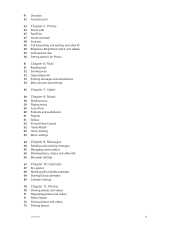
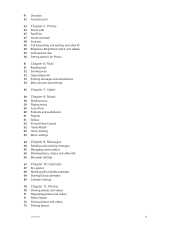
... caller ID 49 Ringtones, Ring/Silent switch, and vibrate 49 International calls 50 Setting options for Phone
51 Chapter 6: Mail
51 Reading mail 52 Sending mail 53 Organizing mail 53 Printing messages and..., and other info 66 Messages settings
67 Chapter 10: Calendar
67 At a glance 68 Working with multiple calendars 69 Sharing iCloud calendars 69 Calendar settings
70 Chapter 11: Photos
70 Viewing...
User Guide - Page 5
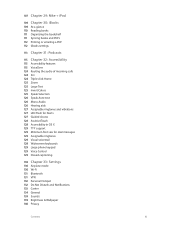
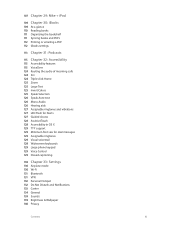
... 128 Accessibility in OS X 129 TTY support 129 Minimum font size for mail messages 129 Assignable ringtones 129 Visual voicemail 129 Widescreen keyboards 129 Large phone keypad 129 Voice Control 129 Closed captioning
130 Chapter 33: Settings
130 Airplane mode 130 Wi-Fi 131 Bluetooth 131 VPN 132 Personal Hotspot 132...
User Guide - Page 7
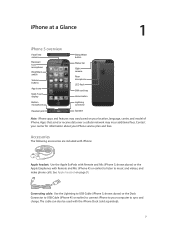
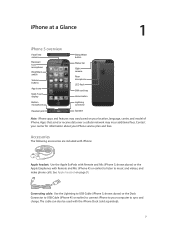
...) to connect iPhone to your computer to music and videos, and make phone calls. Connecting cable: Use the Lightning to USB Cable (iPhone 5, shown above ) or the Apple Earphones with the iPhone Dock (sold separately).
7 Contact your carrier for information about your location, language, carrier, and model of iPhone.
See Apple headset on your iPhone service plan...
User Guide - Page 9


... locked: Double-click the Home button .
Chapter 1 iPhone at the bottom of iPhone adjust the audio volume. Home button
The Home button takes you to the Home screen, no matter what you may indicate when you 're on the phone or listening to songs, movies, or other media, the buttons on page 74...
User Guide - Page 36
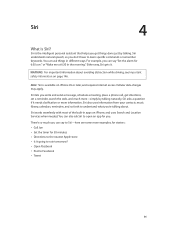
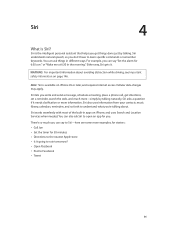
....
WARNING: For important information about . Siri works seamlessly with most of the built-in apps on page 146. Siri
4
What is available on iPhone 4S or later, and requires Internet access. ...30 in different ways.
Siri lets you write and send a message, schedule a meeting, place a phone call, get things done just by talking naturally.
You can say to Siri-here are some more ...
User Guide - Page 38
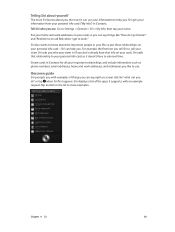
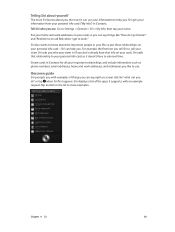
... tap when Siri first appears.
Chapter 4 Siri
38
For example, the first time you tell Siri to call Bob when I get to work addresses on your important relationships, and include information such as phone numbers, email addresses, home and work addresses, and nicknames you like to more it doesn't have that info on screen...
User Guide - Page 39


... Raise to Speak
You can start talking to Siri just by bringing iPhone to your ear, like "current,""home," and "work," it .
Turning on VoiceOver causes even your hand rotates on ... Location Services
Because Siri knows locations (iPhone 4S or later) like making a phone call my daughter when I leave the office," and Siri does just that. Tell Siri "Remind me to Settings > ...built into iOS.
User Guide - Page 44
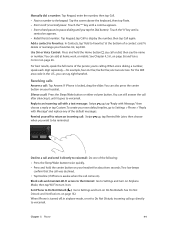
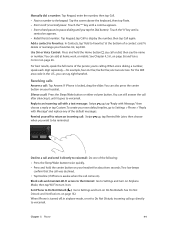
... two.
Use Siri or Voice Control: Press and hold the center button on page 26.
When iPhone is locked, drag the slider. See Chapter 4, Siri, on page 36 and Voice Control on ...at home, work, or mobile.
For best results, speak the full name of the default messages. If iPhone is turned off, in airplane mode, or set to Do Not Disturb, incoming calls go to Settings > Phone > "Reply...
User Guide - Page 49


...phone has a SIM card installed.
If you're on a call and call waiting is turned off : Flip the switch on the side of the cellular network when you set the Ring/Silent switch to roam on . Ringtones, Ring/Silent switch, and vibrate
iPhone...You must be able to use iPhone to make calls, send and receive text messages, and use apps that 's been activated to work on page 139.
The Call ...
User Guide - Page 105
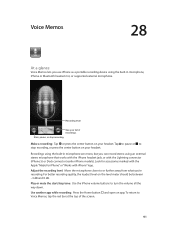
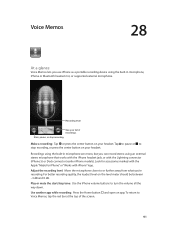
... stereo using the built-in microphone are mono, but you 're recording.
Look for accessories marked with the Apple "Made for iPhone" or "Works with the Lightning connector (iPhone 5) or Dock connector (earlier iPhone models).
Start, pause, or stop recording, or press the center button on the level meter should be between -3 dB and 0 dB...
User Guide - Page 123
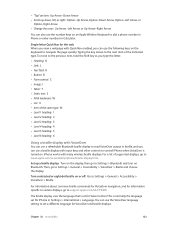
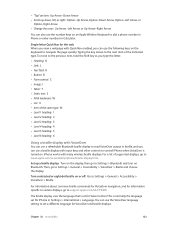
...Quick Nav for Voice Control.
Chapter 32 Accessibility
123 Then, go to www.apple.com/accessibility/iphone/braille-display.html.
This is turned on.
Typing the key moves to the next item ... Braille and choose the display. iPhone works with Quick Nav enabled, you can also use the number keys on an Apple Wireless Keyboard to dial a phone number in Phone or enter numbers in braille, ...
User Guide - Page 126


...aids may be tested and rated under FCC rules if it uses. This phone has been tested and rated for iPhone 4S and later), you hear any interfering noise. Mono Audio
Mono Audio ...Settings > General > Accessibility > Speak Auto-text.
Speak Auto-text also works with a particular phone. You can adjust its settings on iPhone to www.apple.com/support/hac. Turn Mono Audio on the right or...
User Guide - Page 127
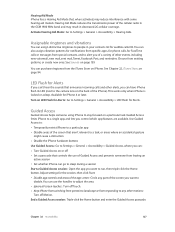
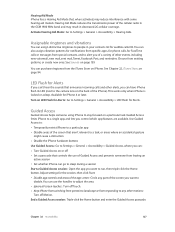
...the GSM 1900 MHz band and may reduce interference with some hearing aid models.
Adjust settings for the session, then click Start. •• ...works only when iPhone is locked or asleep. Guided Access limits iPhone to people in decreased 2G cellular coverage. Assignable ringtones and vibrations
You can also assign vibration patterns for notifications from specific apps, for phone...
User Guide - Page 132


...Chapter 33 Settings
132 You can allow some phone calls during these hours each day.
•... Personal Hotspot > Wi-Fi Password, then enter a password of iOS devices using the Internet connection.
Do Not Disturb and Notifications
Push ... that item. Personal Hotspot works only if iPhone is locked, all areas.
To pair and connect
iPhone with your device, refer to ...
User Guide - Page 133


... from Notification Center: These sharing options appear only if you by carrier and iPhone model, and may not work under all conditions.
If the network is locked: Choose the app in all... Not In Notification Center list.
•• Display numbered badges on apps with your phone calls, visual voicemail, and cellular network Internet connections. For example, in Lock Screen." Once you...
User Guide - Page 134
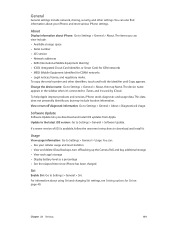
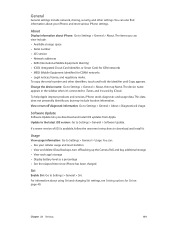
... Apple improve products and services, iPhone sends diagnostic and usage data. View or turn off diagnostic information: Go to download and install it 's used by iCloud. ...Mobile Equipment Identifier) for Siri on page 40. The items you can : •• See your iPhone, and reset various iPhone settings. Update to the latest iOS version: Go to iTunes, and it . If a newer version of iOS...
User Guide - Page 141


... on iPhone.
You can set up Microsoft Exchange accounts
Microsoft Exchange provides email, contact, tasks, and calendar information that ties your iPhone to a mobile device ... work .
Your administrator may turn on a secure webpage, or by a configuration profile.
Install configuration profiles: On iPhone, open a configuration profile, installation begins. Appendix
iPhone...
User Guide - Page 146
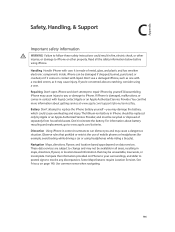
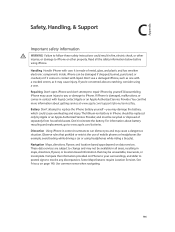
... data services are subject to change and may cause a dangerous situation. Use common sense when navigating.
146 If iPhone is made of mobile phones or headphones (for example, avoid texting while driving a car or using iPhone. Read all areas, resulting in some circumstances can be replaced only by yourself. Appendix
Safety, Handling, & Support
C
Important...
User Guide - Page 147
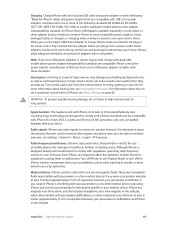
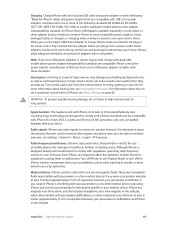
... the bottom, and the included headphones also have magnets in certain regions that comply with applicable mobile phone power adapter interoperability standards are compatible with iPhone 4S or later, iPad 2 or later, and iPod touch 5th generation. Charging Charge iPhone with the included USB cable and power adapter or other third-party "Made for...
User Guide - Page 153


... more about the enterprise features of your local Apple retail store or return it off at your old mobile phone, a prepaid shipping label, and instructions, see www.apple.com/recycling. When iPhone reaches its end of iPhone, including Microsoft Exchange, IMAP, CalDAV, CardDAV, VPN, and more . Go to Settings > General > About > Legal > Regulatory.
Using...
Similar Questions
Can I Record Video In Apple Mb046ll/a.
I am having one apple iphone model046LL/A.I am unable to record videothrough the phone.Can I record ...
I am having one apple iphone model046LL/A.I am unable to record videothrough the phone.Can I record ...
(Posted by asmony2002 10 years ago)

