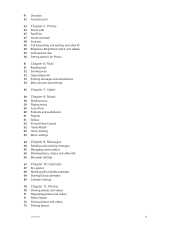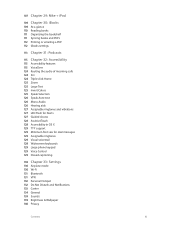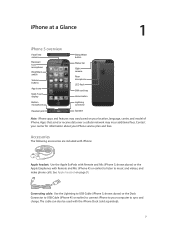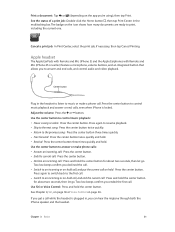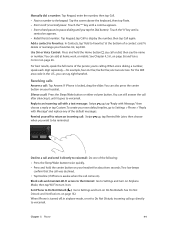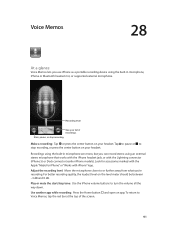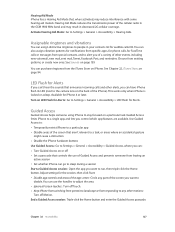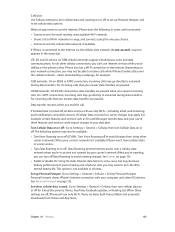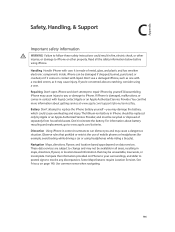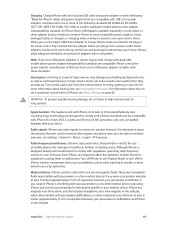Apple MB046LL/A Support Question
Find answers below for this question about Apple MB046LL/A.Need a Apple MB046LL/A manual? We have 1 online manual for this item!
Question posted by ce1vughghg on June 29th, 2014
Is Model Mb046ll 3g Or 3gs
The person who posted this question about this Apple product did not include a detailed explanation. Please use the "Request More Information" button to the right if more details would help you to answer this question.
Current Answers
Related Apple MB046LL/A Manual Pages
Similar Questions
How Much Does A Iphone 3g 8gb Model # Ma712ll
(Posted by recel 9 years ago)
Can I Record Video In Apple Mb046ll/a.
I am having one apple iphone model046LL/A.I am unable to record videothrough the phone.Can I record ...
I am having one apple iphone model046LL/A.I am unable to record videothrough the phone.Can I record ...
(Posted by asmony2002 10 years ago)
Want To Unlock My Phone.
Hi I want o my update OS on my 3gs phone, but it cant updating, I called apple customer service they...
Hi I want o my update OS on my 3gs phone, but it cant updating, I called apple customer service they...
(Posted by avmworlds 11 years ago)