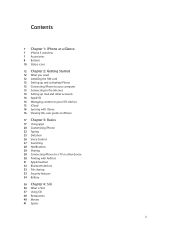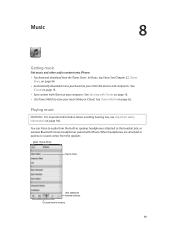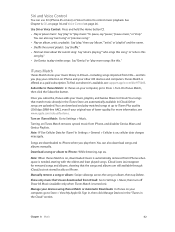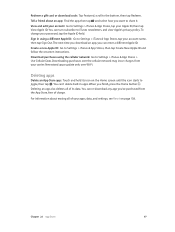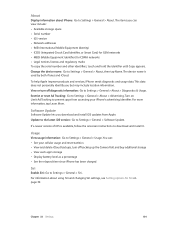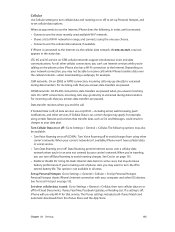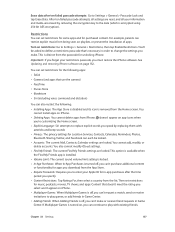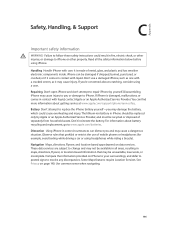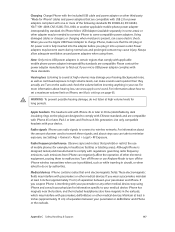Apple MA501LL/A Support Question
Find answers below for this question about Apple MA501LL/A - iPhone Smartphone 4 GB.Need a Apple MA501LL/A manual? We have 1 online manual for this item!
Question posted by Naggylly on August 1st, 2014
Itune For Ma501ll Ios 6.0 Required For Download
When Urey to downloa
Current Answers
Answer #1: Posted by KawaiiMango on August 22nd, 2014 5:56 AM
Your iPhone model was discontinued by Apple and as new phones came out, the hardware became better. Your iPhone model's hardware is not compatible with iOS 6. Here is a list of iPhones and their latest supported operating systems: http://en.wikipedia.org/wiki/List_of_iOS_devices#iPhone If you have another iPhone model or apple device that is compatible with iOS 6, (e.g. iPhone 3GS) you just open up the settings on the home screen and go on to the General panel, and there should be a software update option. It will tell you if you have an update compatible to your apple device model or if your software is up to date.
Related Apple MA501LL/A Manual Pages
Similar Questions
How To Block Numbers In Iphone Model Ma501ll Version 3.1.3(7e18)
how can i block a number that keeps calling mee?
how can i block a number that keeps calling mee?
(Posted by Bah110709 9 years ago)
My Apple Iphone 4 Wont Update To Ios 6?
There is some problem with my apple iphone 4 although it is factory unlocked but still it wont upgra...
There is some problem with my apple iphone 4 although it is factory unlocked but still it wont upgra...
(Posted by yokobomi 11 years ago)
Apple Iphone Ma501ll
is 3g available in the apple i phone ma501ll model?
is 3g available in the apple i phone ma501ll model?
(Posted by liyanarachchi 12 years ago)
Issue With Updating To Ios 5
I have an iPhone 3GS with a deactivated sim card. When I try to update to iOS 5 an error comes up th...
I have an iPhone 3GS with a deactivated sim card. When I try to update to iOS 5 an error comes up th...
(Posted by rodriguezbrian3 12 years ago)