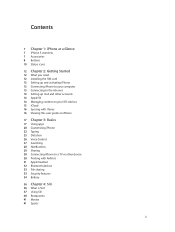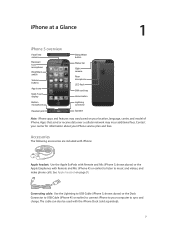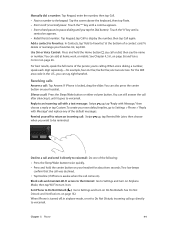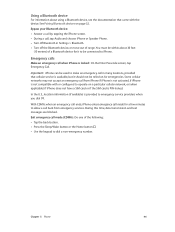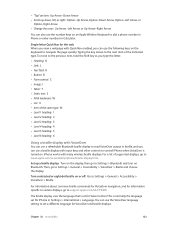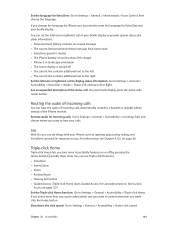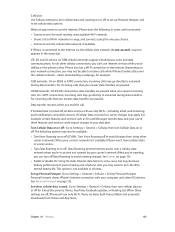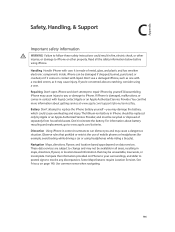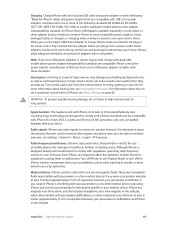Apple MB046LL/A Support Question
Find answers below for this question about Apple MB046LL/A.Need a Apple MB046LL/A manual? We have 1 online manual for this item!
Question posted by shittass on September 30th, 2013
Wet Iphone
Is it possible to repair WET Iphone?
Went swimming with iphone4 in pocket, bagged it in rice to dry out and mow it will turn on and ask for SIM card while on charger but will not turn on without charger. Can it be repaired??
Current Answers
Related Apple MB046LL/A Manual Pages
Similar Questions
Iphone 7 Vs Iphone 6: Is It Worth The Upgrade Yet?
iPhone 7 vs iPhone 6: Is it worth the upgrade yet?
iPhone 7 vs iPhone 6: Is it worth the upgrade yet?
(Posted by thaisdcc 7 years ago)
Sim Card Problems
When im inserting my sim card the phone cannot read my sim
When im inserting my sim card the phone cannot read my sim
(Posted by henry16pascual 9 years ago)
How To Remove Sim Card From Iphone Model Ma712ll
(Posted by coboyg 10 years ago)
Can I Record Video In Apple Mb046ll/a.
I am having one apple iphone model046LL/A.I am unable to record videothrough the phone.Can I record ...
I am having one apple iphone model046LL/A.I am unable to record videothrough the phone.Can I record ...
(Posted by asmony2002 10 years ago)