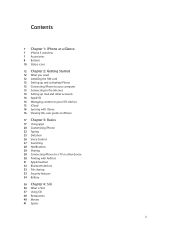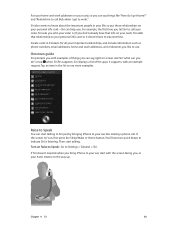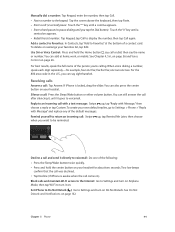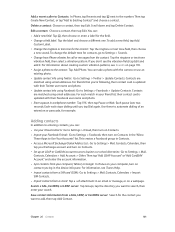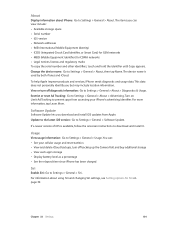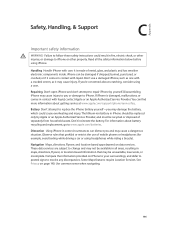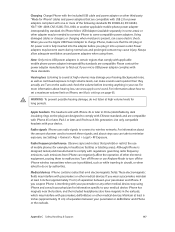Apple MA501LL/A Support Question
Find answers below for this question about Apple MA501LL/A - iPhone Smartphone 4 GB.Need a Apple MA501LL/A manual? We have 1 online manual for this item!
Question posted by henry16pascual on July 5th, 2014
Sim Card Problems
When im inserting my sim card the phone cannot read my sim
Current Answers
Answer #1: Posted by waelsaidani1 on July 5th, 2014 10:05 PM
If you encounter sim card problem your Phone, try these steps to solve it
- update your Phone to the latest version of iOS.
- Toggle Airplane mode On and Off.
- Try turning iPhone off and then on again.
- Check for a carrier settings update. Tap Settings > General > About. If an update is available, a prompt will appear.
- Remove the SIM Card and verify that it is a valid, carrier-manufactured SIM. Also verify that it is not damaged, worn, or modified. Then reinsert it.
- Restore the iPhone.
If you still are unable to re attempt to resolve the issue:
- if you are not able to solve solve this issue, contact Apple support for further assistance.
Related Apple MA501LL/A Manual Pages
Similar Questions
How To Remove Sim Card From Iphone Model Ma712ll
(Posted by coboyg 10 years ago)
What Kind Of Iphone I Got?
I bougth an IPHONE 3G 8GB but the one that i got in the box read 16GB,so it is the same as the IPHON...
I bougth an IPHONE 3G 8GB but the one that i got in the box read 16GB,so it is the same as the IPHON...
(Posted by paulhammer2000 11 years ago)
My Daughter Forgot Her Pin And Is Locked Out Of Her Iphone, How Can She Get In
(Posted by tslovinglife 12 years ago)
Issue With Updating To Ios 5
I have an iPhone 3GS with a deactivated sim card. When I try to update to iOS 5 an error comes up th...
I have an iPhone 3GS with a deactivated sim card. When I try to update to iOS 5 an error comes up th...
(Posted by rodriguezbrian3 12 years ago)
Iphone 4. When I Send Out An Email, It Will Be Sent Over And Over To Same Addr
Not always, but sometimes when i send out an email, the email will be sent out to the same address u...
Not always, but sometimes when i send out an email, the email will be sent out to the same address u...
(Posted by giselewood 12 years ago)