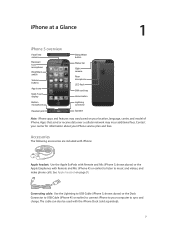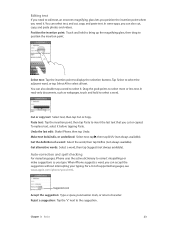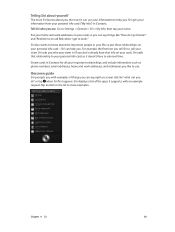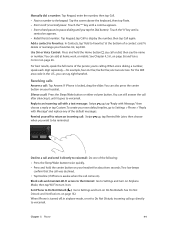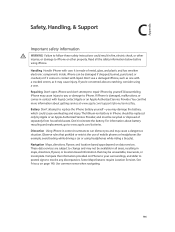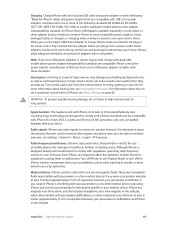Apple MB046LL/A Support Question
Find answers below for this question about Apple MB046LL/A.Need a Apple MB046LL/A manual? We have 1 online manual for this item!
Question posted by fatassmike on September 30th, 2013
Iphone Broken Glass.
I would like to know that how can i change the broken glass of my Iphone?
Current Answers
Answer #1: Posted by TechSupport101 on September 30th, 2013 4:08 AM
Hi, please refer to the tutorial video below.
Thank you!
http://m.youtube.com/watch?v=lsFTlVTSeIA&desktop_uri=%2Fwatch%3Fv%3DlsFTlVTSeIA
Thank you!
http://m.youtube.com/watch?v=lsFTlVTSeIA&desktop_uri=%2Fwatch%3Fv%3DlsFTlVTSeIA
Answer #2: Posted by salman789 on September 30th, 2013 4:19 AM
It can be easily changed at home if you have the righth tools for it but if you are not the techincal minded don't try it at your home better take it to a technician and get it replaced for guidelines on how to do it here is a link :
Related Apple MB046LL/A Manual Pages
Similar Questions
Iphone 7 Vs Iphone 6: Is It Worth The Upgrade Yet?
iPhone 7 vs iPhone 6: Is it worth the upgrade yet?
iPhone 7 vs iPhone 6: Is it worth the upgrade yet?
(Posted by thaisdcc 7 years ago)
Can I Record Video In Apple Mb046ll/a.
I am having one apple iphone model046LL/A.I am unable to record videothrough the phone.Can I record ...
I am having one apple iphone model046LL/A.I am unable to record videothrough the phone.Can I record ...
(Posted by asmony2002 10 years ago)
How To Backup Iphone Contacts?
I have a very old iPhone 1G and would like to take its contacts and save them to my new computer. Pl...
I have a very old iPhone 1G and would like to take its contacts and save them to my new computer. Pl...
(Posted by mattkeiths 11 years ago)
I Have Iphone 4.i Just Want To Know Iphone 4 Can Connect To How Many Computers.
i just want to know that my iphone 4 can connect to how many computers.i heard that if i phone con...
i just want to know that my iphone 4 can connect to how many computers.i heard that if i phone con...
(Posted by nbismi 12 years ago)