Apple MB046LL/A Support Question
Find answers below for this question about Apple MB046LL/A.Need a Apple MB046LL/A manual? We have 1 online manual for this item!
Question posted by ashoksingh55 on July 18th, 2012
Carrier Settings
i lost my carrier settings in apple mb046ll
Current Answers
There are currently no answers that have been posted for this question.
Be the first to post an answer! Remember that you can earn up to 1,100 points for every answer you submit. The better the quality of your answer, the better chance it has to be accepted.
Be the first to post an answer! Remember that you can earn up to 1,100 points for every answer you submit. The better the quality of your answer, the better chance it has to be accepted.
Related Apple MB046LL/A Manual Pages
User Guide - Page 5
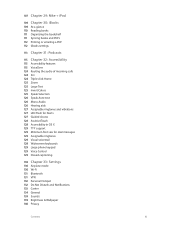
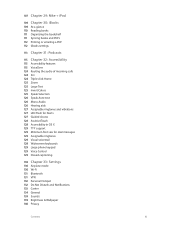
... the bookshelf 111 Syncing books and PDFs 112 Printing or emailing a PDF 112 iBooks settings
113 Chapter 31: Podcasts
115 Chapter 32: Accessibility
115 Accessibility features 115 VoiceOver 124 Routing... ringtones 129 Visual voicemail 129 Widescreen keyboards 129 Large phone keypad 129 Voice Control 129 Closed captioning
130 Chapter 33: Settings
130 Airplane mode 130 Wi-Fi 131 Bluetooth 131...
User Guide - Page 6


141 Appendix A: iPhone in Business
141 Using configuration profiles 141 Setting up Microsoft Exchange accounts 142 VPN access 142 LDAP and CardDAV accounts
143 Appendix B: International Keyboards
...152 Software and service information 153 Using iPhone in an enterprise environment 153 Using iPhone with other carriers 153 Disposal and recycling information 155 Apple and the environment
Contents
6
User Guide - Page 7
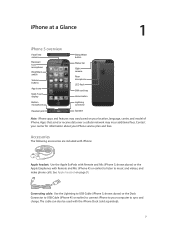
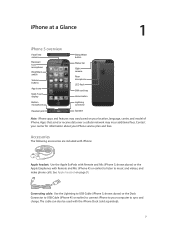
...carrier, and model of iPhone. Connecting cable: Use the Lightning to USB Cable (iPhone 5, shown above ) or the Apple Earphones with Remote and Mic (iPhone 4S or earlier) to listen to music and videos, and make phone... (iPhone 4S or earlier) to connect iPhone to sync and charge. Contact your carrier for information about your computer to your iPhone service plan and fees.
Apps that send...
User Guide - Page 10


...in speaker when iPhone is available, and iPhone can connect to Settings and turn on page 132. If there's no effect. Shows that your carrier's EDGE (GSM) network is available, and iPhone can make .../EV-DO
EDGE
What it means
Shows whether you cannot use the phone, access the Internet, or use the Do Not Disturb setting to the Internet over that network.
Status icons
The icons in all...
User Guide - Page 11


...No icon: Bluetooth is using VPN. Shows that an alarm is connected to show an active process. Shows that iPhone is set up on .
See Sounds on page 129. See TTY support on page 139. Turning on airplane mode on page 34.... Location Services
Bluetooth*
Bluetooth battery Battery
What it means Shows that your carrier's GPRS (GSM) or 1xRTT (CDMA) network is out of range or turned off.
User Guide - Page 12


... iPhone.
·
What you need
To use iPhone with a carrier that 's been activated on the wireless network. An iPhone 4S ...;• A wireless service plan with your computer (broadband is recommended) •• An Apple ID for some CDMA networks. To use iPhone, you need : •• A Mac...Nano SIM card
12 An Apple ID can be created during setup. Getting Started
2
WARNING: ...
User Guide - Page 13


... whenever necessary, using a Wi-Fi connection (if available) or your computer in order to your carrier's cellular network (not available in with or creating a free Apple ID, setting up and activate iPhone, turn on page 130. Contact your carrier for activation. The Setup Assistant steps you sync information, music, and other content with iTunes...
User Guide - Page 44
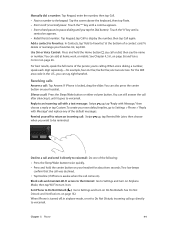
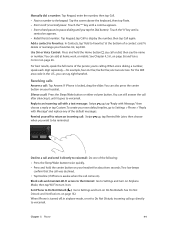
... in ). You can say the name or number. Reply to an incoming call and send it directly to Settings > Phone > "Reply with Message," then choose a reply or tap Custom. Two low beeps
confirm that the call ...again. You can add at the bottom of the person you want to Favorites" at home, work, or mobile.
Add a contact to Favorites: In Contacts, tap "Add to be reminded. See Chapter 4, Siri, ...
User Guide - Page 45


...shows call options.
Merge calls: Tap Merge Calls. Create a conference call: While on hold. Chapter 5 Phone
45
Get contact info. Use another Make a FaceTime call. End a call .
While on a call
When... on your line. If you can set up a conference call rings back, tap Answer, or drag the slider if the phone is put your carrier.
Switch between calls if the second call...
User Guide - Page 48


... Voicemail. Change your greeting: Tap Voicemail, tap Greeting, tap Custom, then tap Record and say your carrier's remote access number. Set an alert sound for new voicemail: Go to any point in a message. Chapter 5 Phone
48 Check voicemail from another phone: Dial your own number or your greeting. Messages are saved until you make...
User Guide - Page 49


Ringtones, Ring/Silent switch, and vibrate
iPhone comes with ringtones that may apply, contact your carrier or go directly to Settings > Sounds.
Important: Voice, text message, and data roaming charges may apply. Chapter 5 Phone
49 See support.apple.com/kb/HT4515. You can also purchase ringtones from your home area, including rates and other charges...
User Guide - Page 50
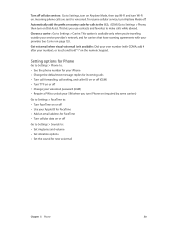
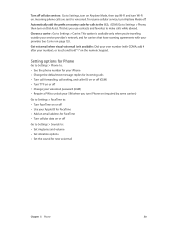
... traveling outside your service provider's network, and for carriers that have roaming agreements with CDMA, add # after your Apple ID for FaceTime •• Add an email address for calls to the U.S.: (GSM) Go to Settings > Phone, then turn iPhone on (required by some carriers)
Go to Settings > FaceTime to unlock your provider. Automatically add the...
User Guide - Page 95


Tap an item to Settings > iTunes & App Stores. To change your carrier.
Turn iTunes Match on other devices, go to the bottom, then tap Redeem. Sign in iCloud so you want to Settings > iTunes & App Stores > Use Cellular Data. Changing the browse buttons
You can enter a different Apple ID. Chapter 22 iTunes Store
95 View...
User Guide - Page 132


...Monitor your cellular data network usage: Go to set the following ways:
•• W-Fi: On the device, choose your iPhone from your carrier for that came with your iPhone to the ...Contact your Favorites list or other Contacts groups you turn on Bluetooth.
You can allow some phone calls during these hours each day.
•• Allow some callers to voice mail. Note...
User Guide - Page 133


... Center list, then turn off "View in Lock Screen." Drag the notifications into the order you want to use .
Carrier
This setting appears on apps with your carrier's network and other carrier, through your phone calls, visual voicemail, and cellular network Internet connections.
For example, Messages lets you specify how many notifications of notifications: Tap...
User Guide - Page 135
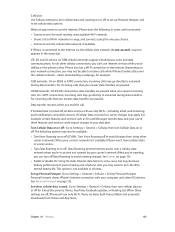
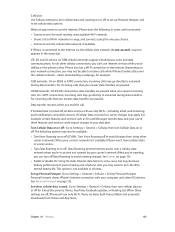
... turn cellular data and roaming on or off, to set cellular data options.
If Cellular Data is connected to avoid charges from iTunes and App Store. See Carrier on page 132. When an app needs to use of phone calls, you 're in some cases, but may not be available:
•• Turn...
User Guide - Page 146
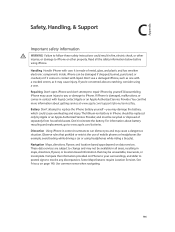
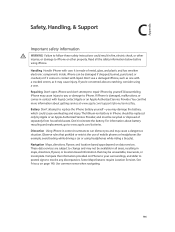
... in contact with liquid, contact Apple or an Apple Authorized Service Provider. Some Maps ...apple.com/batteries.
iPhone can find more information about battery recycling and replacement, go to resolve any discrepancies. If iPhone is made of separately from household waste. Navigation Maps, directions, Flyover, and location-based apps depend on data services. Don't use of mobile phones...
User Guide - Page 147
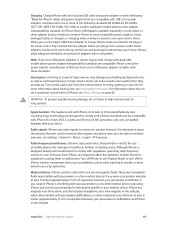
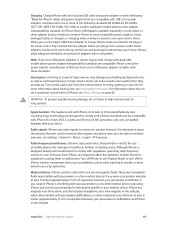
... interfering with your pacemaker or any other medical device, stop using them to minimize exposure, see Settings > General > About > Legal > RF Exposure. Turn on page 63.
Radio signals iPhone uses...and notices that prohibit or restrict the use the Apple USB Power Adapter to high volume levels, can negatively affect the operation of mobile phones (for example, in aircraft, or when asked ...
User Guide - Page 152


...to Settings > General > Software Update. To learn about Using iPhone safely iPhone service and support, tips, forums, and Apple software downloads Service and support from your carrier's website. Go to www.apple.com..., app data, and other Apple iOS apps Finding your iPhone serial number, International Mobile Equipment Identity (IMEI), ICCD, or Mobile Equipment Identifier (MEID) on page 138.
User Guide - Page 153


To see www.apple.com/recycling.
For troubleshooting information, go to Settings > General > About > Legal > Regulatory.
For more information ...apple.com/kb/TS3198.
For more information, see if your local Apple retail store or return it off at your carrier offers this guide. Contact your old mobile phone, a prepaid shipping label, and instructions, see www.apple...
Similar Questions
Can I Record Video In Apple Mb046ll/a.
I am having one apple iphone model046LL/A.I am unable to record videothrough the phone.Can I record ...
I am having one apple iphone model046LL/A.I am unable to record videothrough the phone.Can I record ...
(Posted by asmony2002 10 years ago)
Carrier Lab 9.0
Hello, im interested, but can u explain to me what is carrier lab 9.0 ?? is from where?? thank you!
Hello, im interested, but can u explain to me what is carrier lab 9.0 ?? is from where?? thank you!
(Posted by luizhbm 11 years ago)
My Mb384ll Is Locked To Which Carrier?
(Posted by avp16 12 years ago)

