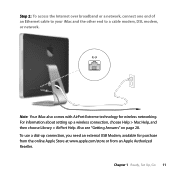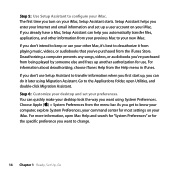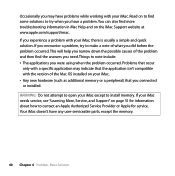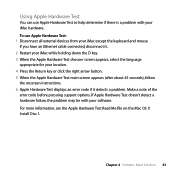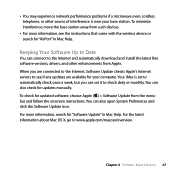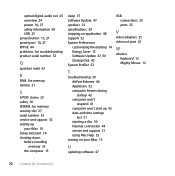Apple MA876LL Support Question
Find answers below for this question about Apple MA876LL - iMac - 1 GB RAM.Need a Apple MA876LL manual? We have 1 online manual for this item!
Question posted by Jrsdiamond2011 on August 27th, 2012
I Need A Passphrase Code For Lan Wireless Setup
The person who posted this question about this Apple product did not include a detailed explanation. Please use the "Request More Information" button to the right if more details would help you to answer this question.
Current Answers
Related Apple MA876LL Manual Pages
Similar Questions
What Is The Step By Step Procedure To Operate My Canon Mx922 Printer With My App
desktop computer. I am computer illiterate.
desktop computer. I am computer illiterate.
(Posted by cdjfeldmayer 9 years ago)
Harddrive Enclosure Needed For This Model
i have a dead iMac G5 20-inch widescreen desktop computer M9824LL/A and want to pull information off...
i have a dead iMac G5 20-inch widescreen desktop computer M9824LL/A and want to pull information off...
(Posted by tristanfraker 9 years ago)
Hi I Have I Mac 24' Early 2008 (3.06 - 8,1) Bought It Used With Out Original Re
hi i have i mac 24" early 2008 (3.06 - 8,1) bought it used with out original restore discs i m sea...
hi i have i mac 24" early 2008 (3.06 - 8,1) bought it used with out original restore discs i m sea...
(Posted by ppahmed 12 years ago)
D Link Wireless Router
Once I have established a connection with the router it indicates that the Internet is not available
Once I have established a connection with the router it indicates that the Internet is not available
(Posted by Haywoodguy 12 years ago)
How To Delete Twitter Program Downloaded By Mistake Imac
(Posted by helenhoock 12 years ago)