Apple MA712LL Support Question
Find answers below for this question about Apple MA712LL - iPhone 8 GB.Need a Apple MA712LL manual? We have 1 online manual for this item!
Question posted by ankitcool313 on December 19th, 2011
How To Make Video In Ma712ll ?
The person who posted this question about this Apple product did not include a detailed explanation. Please use the "Request More Information" button to the right if more details would help you to answer this question.
Current Answers
There are currently no answers that have been posted for this question.
Be the first to post an answer! Remember that you can earn up to 1,100 points for every answer you submit. The better the quality of your answer, the better chance it has to be accepted.
Be the first to post an answer! Remember that you can earn up to 1,100 points for every answer you submit. The better the quality of your answer, the better chance it has to be accepted.
Related Apple MA712LL Manual Pages
User Guide - Page 6


... 109 Unified contacts 109 Contacts accounts and settings
110 Chapter 25: Videos
110 About Videos 110 Playing videos 111 Searching for videos 111 Watching rented movies 111 Watching videos on a TV 112 Deleting videos from iPhone 112 Using Home Sharing 113 Setting a sleep timer 113 Converting videos for iPhone
114 Chapter 26: Calculator
114 Using the calculator 114 Scientific...
User Guide - Page 10


... 150.
Use this cable to connect iPhone to your computer to unlock iPhone, see "Passcode Lock" on page 150. The cable can lock it Listen to music and videos, and make phone calls.
Press and hold the On/... (not included in all areas)
What you 're on a phone call or listening to music ÂÂ Use the center button on iPhone earphones to answer or end a call, or to control audio
playback...
User Guide - Page 11


...audio apps such as Music, and many games still play alerts and other audio" on the phone or listening to Settings > Music.
Press and hold the Home button .
WARNING: For important ... switch to take a picture or record a video. Volume up button to put iPhone in silent mode.
Chapter 1 iPhone at www.apple.com/support/manuals/iphone.
When using another app: Double-click the Home...
User Guide - Page 32
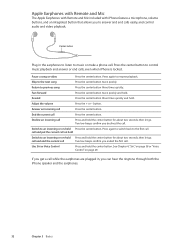
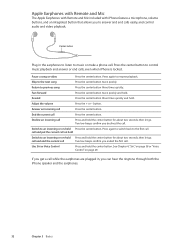
...make a phone call
Press the center button.
Use Siri or Voice Control
Press and hold . Return to the next song
Press the center button twice quickly.
End the current call . call and end the current call
Two low beeps confirm you can hear the ringtone through both the iPhone... and end calls easily, and control audio and video playback. Answer an incoming call . Decline an incoming...
User Guide - Page 42


... John Appleseed ÂÂ Call John Appleseed at home ÂÂ Call John Appleseed, mobile
For best results, speak the full name of the following: ÂÂ Press the On...iPhone earphones. Paste a number to the keypad
Enter a soft (2-second) pause
Enter a hard pause (to turn it directly to voicemail
Block calls and maintain Wi-Fi access to dial a phone number manually. Make a phone...
User Guide - Page 43
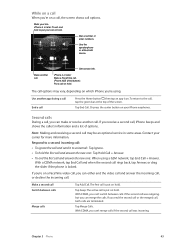
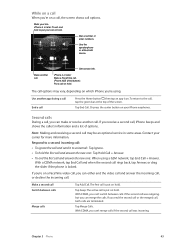
...second call or the merged call may vary, depending on which iPhone you receive a second call . Chapter 5 Phone
43
Tap End Call.
Make another app during a call End a call is put on hold...
Tap Merge Calls.
Or press the center button on a FaceTime video call, you can either end the video call and answer the incoming call, or decline the incoming call ...
User Guide - Page 44
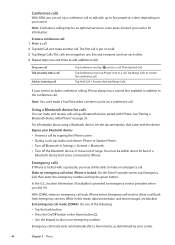
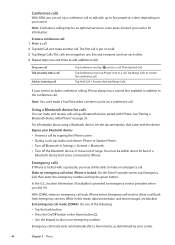
... with a passcode, you may be able to make a FaceTime video call when you're on page 33. While in...make and receive calls using a Bluetooth device, see the documentation that came with up a conference call . The calls are blocked. Tap Merge Calls to the conference call back from emergency services. If your carrier.
44
Chapter 5 Phone With CDMA, when an emergency call ends, iPhone...
User Guide - Page 45


...such as hear the person you can hear and see; You can make a FaceTime video call can start by area, and sometimes an emergency call emergency services...iPhone 4 or later, you make a video call .
switch to the rear camera to share what the other person's image appears on a FaceTime video call from iPhone if iPhone is not activated, if iPhone is PIN-locked.
If your phone...
User Guide - Page 48


... forwarding calls to take an incoming call .
You can be forwarded.
If appears next to your frequently used phone numbers.
Add a contact's phone number to a name, iPhone makes a FaceTime call (CDMA): Enter *70, then dial the number.
48
Chapter 5 Phone Reorder your favorites
Tap Favorites and tap Edit. Disable call waiting for FaceTime calls).
Choose...
User Guide - Page 53


...Image. Print an inline image Print an attachment
Touch and hold the photo or video, then tap Save Image or Video. For more information about printing and printer options, see the name of the ..., and TIFF) inline with the text in email messages.
Using links and detected data
iPhone detects web links, phone numbers, email addresses, dates, and other types of information that you can use its ...
User Guide - Page 67
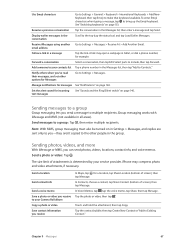
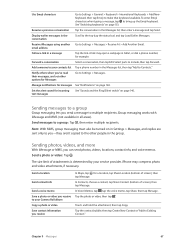
..., if necessary.
Send messages to Settings > Messages > Receive At > Add Another Email. Sending photos, videos, and more
With iMessage or MMS, you 've read their messages, and set other people in Safari, or dial a phone number, for example.
iPhone may open a webpage in the group. In Voice Memos, tap , tap the voice memo...
User Guide - Page 72
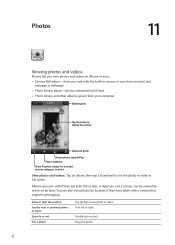
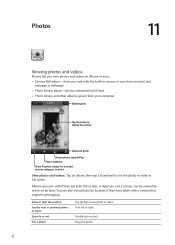
...and other albums synced from your computer
Edit the photo.
Tap the screen to see the photo or video in full screen. Drag the photo.
72 Share the photo, assign it to a contact, use... next or previous photo or video Zoom in or out Pan a photo
Tap the full-screen photo or video. Photos
11
Viewing photos and videos
Photos lets you view photos and videos on iPhone, in your: ÂÂ...
User Guide - Page 76
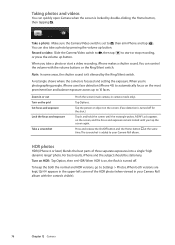
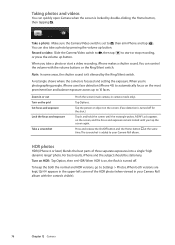
...) blends the best parts of the HDR photo (when viewed in your Camera Roll album. When both the normal and HDR versions, go to start a video recording, iPhone makes a shutter sound. to Settings > Photos. When you tap the screen again. The screenshot is turned off for the shot.)
Touch and hold the screen...
User Guide - Page 78
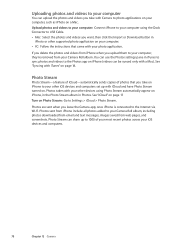
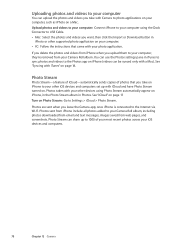
... Settings > iCloud > Photo Stream. Photos taken with your other iOS devices and computers set up to the Photos app on page 17.
See "iCloud" on iPhone (videos can use the Photos settings pane in Photos. You can be synced only with Camera to your computer, such as iPhoto on . If you delete...
User Guide - Page 100
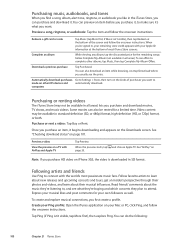
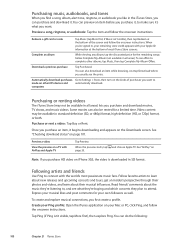
...screen and follow the onscreen instructions. You can purchase and download it , to
made on iPhone 3GS, the video is downloaded in standard-definition (SD, or 480p) format, high-definition (HD, or ...screen.
Read friends' comments about their photos and videos, and learn about the music they're listening to, and see what you want to make sure it begins downloading and appears on page ...
User Guide - Page 110
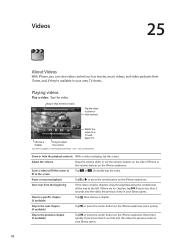
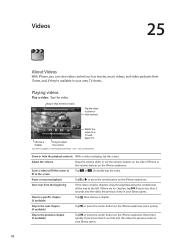
.... If you 're less than 5 seconds into the video, the previous video in your library opens.
110
Choose a chapter.
fit to show or hide controls. Videos
25
About Videos
With iPhone, you can view video content such as movies, music videos, and video podcasts from the beginning
If the video contains chapters, drag the playhead along the scrubber bar...
User Guide - Page 112
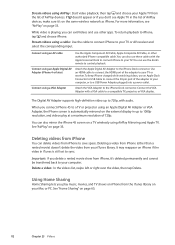
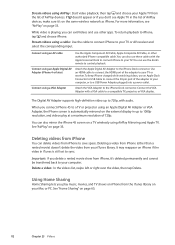
... "AirPlay" on iPhone if the video in the list of 720p. Connect using a cable: Use the cable to connect iPhone to your computer, or to your TV.
It may reappear on page 33.
For more information, see Apple TV in iTunes is playing, you play at a maximum resolution of AirPlay devices, make sure it...
User Guide - Page 113


... timer
You can set the number of time. Then add the converted video to iTunes. Converting videos for iPhone
You can convert the video. Convert a video to set iPhone to start the timer. Chapter 25 Videos
113 When the timer ends, iPhone stops playing music or video, closes any other than those purchased from the Internet and then add...
User Guide - Page 142


..." on closed captions.
142
Chapter 31 Accessibility See "Phone calls" on page 41. Voice Control
Voice Control lets you need to Settings > Video > Closed Captioning.
Not all video content includes closed captioning for videos: Go to dial a number, iPhone's large numeric keypad makes it easy. Large phone keypad
Make phone calls simply by tapping entries in your contacts and...
User Guide - Page 161


... information
Apple Recycling Program (available in some areas): For free recycling of your old mobile phone, a prepaid shipping label, and instructions, see : www.apple.com/recycling
European Union...252;ll werfen. Nederlands: Gebruikte batterijen kunnen worden ingeleverd bij de chemokar of iPhone properly according to fines.
The battery will help conserve natural resources and ensure that...
Similar Questions
Como Conectar El Iphone Ma712ll Versión 3.1.3 (7e18) A Internet?
(Posted by xavierperc 1 year ago)
How Could I Record Video In Apple Iphone Ma712ll
(Posted by Rinvwmc 9 years ago)
How To Remove Sim Card From Iphone Model Ma712ll
(Posted by coboyg 10 years ago)
Iphone Ma712ll
Is it possible to unblock Iphone Ma712ll permanently?
Is it possible to unblock Iphone Ma712ll permanently?
(Posted by shittass 10 years ago)
Why Won't My Apple Iphone Model Ma712ll Send Or Receive Photos With Text Message
(Posted by daugherty7 11 years ago)

