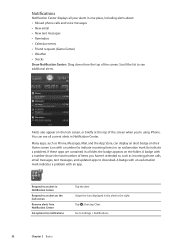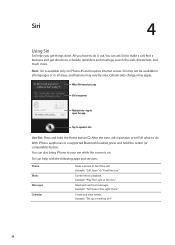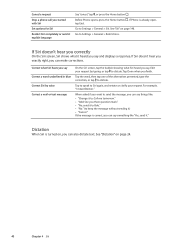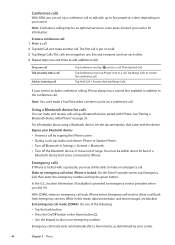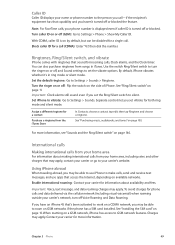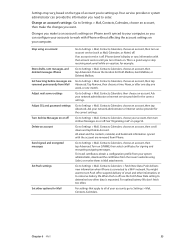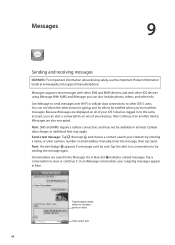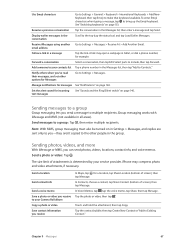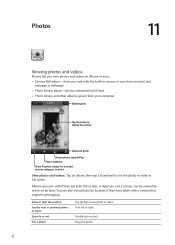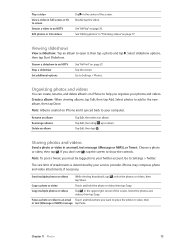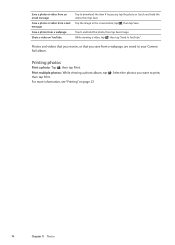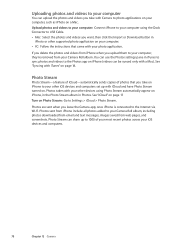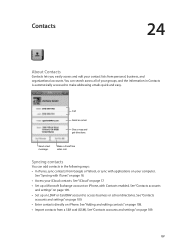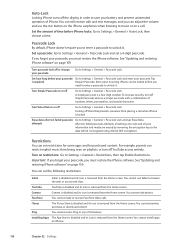Apple MA712LL Support Question
Find answers below for this question about Apple MA712LL - iPhone 8 GB.Need a Apple MA712LL manual? We have 1 online manual for this item!
Question posted by harrybrown on September 30th, 2013
Send Or Receive Photos On Iphone.
My Iphone Model Ma712ll isn't sending/receiving any photos with text message
Current Answers
Answer #2: Posted by TechSupport101 on September 30th, 2013 5:03 AM
Hi, please refer to the tutorial video provided in the link below.
Thank you!
http://m.youtube.com/watch?v=4wFw0fH_KXw&desktop_uri=%2Fwatch%3Fv%3D4wFw0fH_KXw
Thank you!
http://m.youtube.com/watch?v=4wFw0fH_KXw&desktop_uri=%2Fwatch%3Fv%3D4wFw0fH_KXw
Related Apple MA712LL Manual Pages
Similar Questions
How To Block Numbers In Iphone Model Ma501ll Version 3.1.3(7e18)
how can i block a number that keeps calling mee?
how can i block a number that keeps calling mee?
(Posted by Bah110709 9 years ago)
How To Remove Sim Card From Iphone Model Ma712ll
(Posted by coboyg 10 years ago)
How To Update Iphone Model Number Ma712ll
(Posted by groeurojo 10 years ago)
Why Won't My Apple Iphone Model Ma712ll Send Or Receive Photos With Text Message
(Posted by daugherty7 11 years ago)