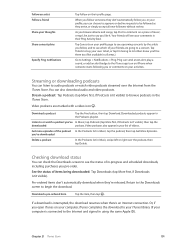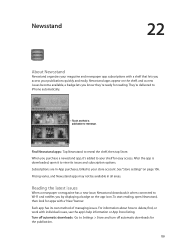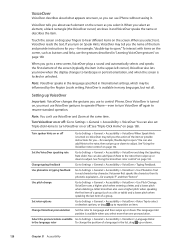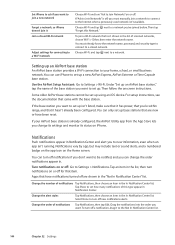Apple MA712LL Support Question
Find answers below for this question about Apple MA712LL - iPhone 8 GB.Need a Apple MA712LL manual? We have 1 online manual for this item!
Question posted by philiphad96 on October 5th, 2011
Does Anyone Know Where I Can Sell This For Over 200 Dollars?
The person who posted this question about this Apple product did not include a detailed explanation. Please use the "Request More Information" button to the right if more details would help you to answer this question.
Current Answers
Answer #1: Posted by pchelper on October 23rd, 2011 5:39 PM
It depends on the size of memory on it, but I wouldn't price it too high. The UnlockediPhone 3GS 8GB on Apple sells for $375 (Canadian). So I'd price it well under that if you wish to sell it
try selling at amazon or ebay and look through the site for anyonw who is selling and compare the prices
Related Apple MA712LL Manual Pages
Similar Questions
Upgrate My Iphone
I would like to know how can I upgrade the IOS of my iphone MA7212LL? This iphone is compatible with...
I would like to know how can I upgrade the IOS of my iphone MA7212LL? This iphone is compatible with...
(Posted by maykafp 10 years ago)
My Iphone Broke Completely . Should Sell It Or Get It Repaired?
(Posted by nike999 10 years ago)
Haw Can I Install Applications In My Iphone?
(Posted by Mengistu 11 years ago)
I Have Iphone 4.i Just Want To Know Iphone 4 Can Connect To How Many Computers.
i just want to know that my iphone 4 can connect to how many computers.i heard that if i phone con...
i just want to know that my iphone 4 can connect to how many computers.i heard that if i phone con...
(Posted by nbismi 12 years ago)
Does The Apple Iphone Iphone8gbblkatt Have Wi-fi?
(Posted by kn281 13 years ago)