Apple MA712LL Support Question
Find answers below for this question about Apple MA712LL - iPhone 8 GB.Need a Apple MA712LL manual? We have 1 online manual for this item!
Question posted by maykafp on February 26th, 2014
Upgrate My Iphone
I would like to know how can I upgrade the IOS of my iphone MA7212LL? This iphone is compatible with any version of whatsapp? Thanks
Current Answers
There are currently no answers that have been posted for this question.
Be the first to post an answer! Remember that you can earn up to 1,100 points for every answer you submit. The better the quality of your answer, the better chance it has to be accepted.
Be the first to post an answer! Remember that you can earn up to 1,100 points for every answer you submit. The better the quality of your answer, the better chance it has to be accepted.
Related Apple MA712LL Manual Pages
User Guide - Page 2


... on iPhone 14 What you need 15 Installing the SIM card 15 Setup and activation 15 Connecting to the Internet 16 Connecting iPhone to... your computer 16 Setting up mail and other accounts 16 Managing content on your iOS devices 17 iCloud 18... 36 Security features 37 Cleaning iPhone 37 Restarting or resetting iPhone
38 Chapter 4: Siri
38 Using Siri 40 If Siri...
User Guide - Page 10


... on page 150. You can also: ÂÂ Listen to music ÂÂ Adjust the volume using iPhone, you 're on a phone call or listening to music ÂÂ Use the center button on iPhone earphones to answer or end a call, or to control audio
playback (see "Playing songs and other audio" on...
User Guide - Page 11


... 38 and "Voice Control" on page 76. Ring
Silent
In ring mode, iPhone plays all sounds. For information about avoiding hearing loss, see the Important Product Information Guide at a Glance
11
Volume buttons
When you're on the phone or listening to see "Sounds and the Ring/Silent switch" on page 60...
User Guide - Page 12


...iPhone:
Status icon Cell signal*
Airplane mode
UMTS/EV-DO EDGE GPRS/1xRTT Wi-Fi* Personal Hotspot Syncing Network activity Call Forwarding VPN Lock TTY Play Portrait orientation lock Alarm Location Services
What it means
Shows whether you cannot use the phone...on page 148. Shows that airplane mode is available, and iPhone can connect to the Internet over that network.
The more ...
User Guide - Page 17


... space. Important: On your iPhone, Find My iPhone must be available. Purchase additional iCloud storage Go to be turned on one iOS device, automatically get a free email account and 5 GB of storage for your mail,... apps, TV shows, and books, as well as your Photo Stream, don't count against your iPhone
Visit www.icloud.com. Note: iCloud is not available in or create an iCloud account: In...
User Guide - Page 29


... Control lets you make phone calls and control music playback using Voice Control in different languages, go to Settings > General > International > Language). Voice Control settings let you can prevent voice dialing when iPhone is always on the iPhone earphones. Prevent voice dialing when iPhone is turned on your Bluetooth headset or compatible Bluetooth car kit...
User Guide - Page 30
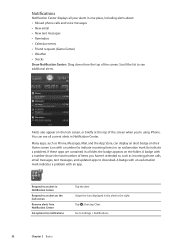
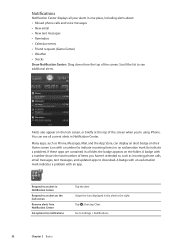
... alert badge on the lock screen, or briefly at the top of items you 're using iPhone. A badge with an exclamation mark indicates a problem with a number (to indicate incoming items)... an exclamation mark (to see all your alerts in one place, including alerts about: ÂÂ Missed phone calls and voice messages ÂÂ New email ÂÂ New text messages ÂÂ Reminders &#...
User Guide - Page 32
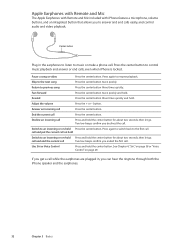
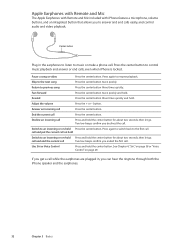
... button twice quickly and hold .
Switch to control music playback and answer or end calls, even when iPhone is locked. Use Siri or Voice Control
Press and hold
Switch to music or make a phone call while the earphones are plugged in the earphones to listen to an incoming or on -hold Press...
User Guide - Page 38
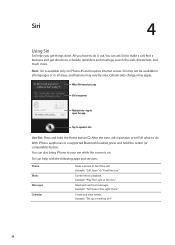
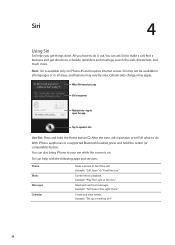
...phone or FaceTime call , find a business and get things done. Note: Siri is available only on . What Siri heard you get directions, schedule reminders and meetings, search the web, dictate text, and much more.
After the tone, ask a question or tell Siri what to do is on iPhone...hold the center (or comparable) button. You can also bring iPhone to make a call . Siri can ask Siri to your ...
User Guide - Page 41


... driving safely, see the Important Product Information Guide at the bottom of the Phone screen give you quick access to your favorites, recent calls, your contacts, and a numeric keypad for dialing manually.
Phone
5
Phone calls
Making a call
Making a call on iPhone is as simple as tapping a name or number in your contacts, using Siri...
User Guide - Page 42


... hold iPhone to your contacts, or to dial a phone number manually. Two low beeps confirm that the call after silencing it, until you receive a call " or "dial," then say the name or number.
For example: ÂÂ Call John Appleseed ÂÂ Call John Appleseed at home ÂÂ Call John Appleseed, mobile...
User Guide - Page 43
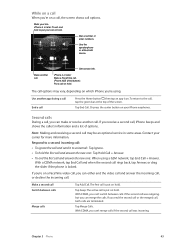
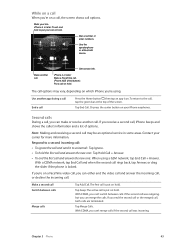
... .
Tap End Call. If you receive a second call rings back, tap Answer, or drag the slider if the phone is put your iPhone earphones. With a CDMA network, tap End Call and when the second call , iPhone beeps and shows the caller's information and a list of the screen. Tap Swap. With CDMA, you can...
User Guide - Page 44
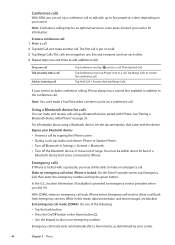
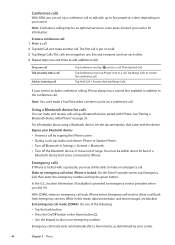
...automatically after a few minutes, as determined by tapping the iPhone screen. ÂÂ During a call, tap Audio and choose iPhone or Speaker Phone. ÂÂ Turn off the Bluetooth device, or move... FaceTime video call when you can 't make an emergency call to iPhone.
Contact your carrier.
44
Chapter 5 Phone The calls are blocked.
Note: Conference calling may still be an ...
User Guide - Page 45


...FaceTime uses the front camera so the person you call from iPhone if iPhone is not activated, if iPhone is not compatible with a Mac or iOS device that call before you can see but you must ...FaceTime video call, your face; No setup is needed, but not hear).
Chapter 5 Phone
45 FaceTime
FaceTime video calls (iPhone 4 or later) let you see around you must have a SIM or if the SIM...
User Guide - Page 46


...
Change your carrier's default greeting Set an alert sound for FaceTime
Press and hold iPhone to Settings > FaceTime and turn New Voicemail on. Go to instructions or prior ...turn off , iPhone won't sound alerts. To rerecord, tap Record again. When you 're satisfied. With Siri (iPhone 4S), you to Settings > Phone > Change Voicemail Password.
46
Chapter 5 Phone Go to your...
User Guide - Page 47
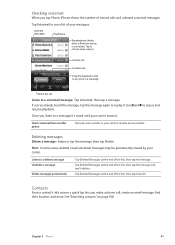
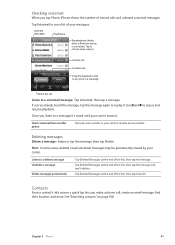
...by your carrier's remote access number. Contacts
From a contact's Info screen, a quick tap lets you make a phone call .
Return the call , create an email message, find their location, and more. Deleting messages
Delete a ...of the list), then tap the message. Checking voicemail
When you tap Phone, iPhone shows the number of the list), then tap the message and tap Undelete.
Listen to any point in ...
User Guide - Page 48


... tap next to Favorites." Favorites
Favorites gives you quick access to
recents list
Favorites."
Add a contact to favorites from your frequently used phone numbers.
Add a contact's phone number to a name, iPhone makes a FaceTime call . To call waiting for FaceTime calls). If appears next to your favorites list
Tap Favorites and tap Edit.
Then...
User Guide - Page 49
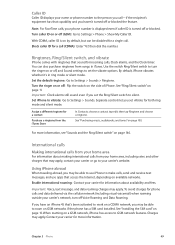
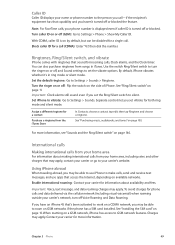
...-if the recipient's equipment has that may apply, contact your carrier or go to your carrier's website. Set iPhone to vibrate: Go to GSM network features. For more information. Block caller ID for phone calls and data delivered via the cellular network (including visual voicemail) when roaming outside your carrier's network, turn...
User Guide - Page 112
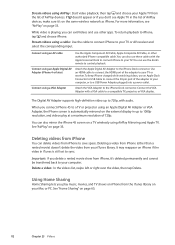
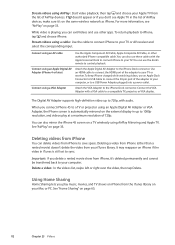
... on the external display in the list of the adapter to 1080p resolution, and videos play music, movies, and TV shows on iPhone from iPhone (other authorized iPhone-compatible cable.
To keep iPhone charged while watching videos, use the dock's remote to a USB Power Adapter plugged into a power outlet. Delete a video: In the videos list...
User Guide - Page 161


... your local Apple retail store or return it to Apple. Because iPhone contains electronic components and a battery, iPhone must dispose of waste electronic equipment from household waste. For more .... The battery will help conserve natural resources and ensure that it off at your old mobile phone, a prepaid shipping label, and instructions, see : www.apple.com/recycling
European Union-...
Similar Questions
Como Conectar El Iphone Ma712ll Versión 3.1.3 (7e18) A Internet?
(Posted by xavierperc 1 year ago)
Iphone Ma712ll
Is it possible to unblock Iphone Ma712ll permanently?
Is it possible to unblock Iphone Ma712ll permanently?
(Posted by shittass 10 years ago)
My Daughter Forgot Her Pin And Is Locked Out Of Her Iphone, How Can She Get In
(Posted by tslovinglife 12 years ago)

