Apple MA712LL Support Question
Find answers below for this question about Apple MA712LL - iPhone 8 GB.Need a Apple MA712LL manual? We have 1 online manual for this item!
Question posted by ncbhatt83 on June 18th, 2012
Bluetooth
The person who posted this question about this Apple product did not include a detailed explanation. Please use the "Request More Information" button to the right if more details would help you to answer this question.
Current Answers
There are currently no answers that have been posted for this question.
Be the first to post an answer! Remember that you can earn up to 1,100 points for every answer you submit. The better the quality of your answer, the better chance it has to be accepted.
Be the first to post an answer! Remember that you can earn up to 1,100 points for every answer you submit. The better the quality of your answer, the better chance it has to be accepted.
Related Apple MA712LL Manual Pages
User Guide - Page 2


... the SIM card 15 Setup and activation 15 Connecting to the Internet 16 Connecting iPhone to your computer 16 Setting up mail and other accounts 16 Managing content on your...31 Twitter 32 Apple Earphones with Remote and Mic 33 AirPlay 33 Bluetooth devices 34 Battery 36 Security features 37 Cleaning iPhone 37 Restarting or resetting iPhone
38 Chapter 4: Siri
38 Using Siri 40 If Siri doesn't ...
User Guide - Page 10


You can also: ÂÂ Listen to music ÂÂ Adjust the volume using the buttons on the side of iPhone (or on the iPhone earphones) while
you're on a phone call or listening to music ÂÂ Use the center button on
Press the Home button or the On/Off button, then drag...
User Guide - Page 11


..." on page 146.
Press and hold the Home button . Volume buttons
When you're on the phone or listening to take a picture or record a video. See "Taking photos and videos" on the side of iPhone adjust the audio volume. Ring/Silent switch
Flip the Ring/Silent switch to right.
WARNING: For important...
User Guide - Page 12


...iPhone screen is set to another iPhone...iPhone is available, and iPhone can make and receive calls.
Shows that iPhone is connected to work with iTunes. Shows that iPhone is syncing with a TTY machine. Some third-party apps may also use Bluetooth...iPhone can connect...iPhone at the top of the screen give information about iPhone...iPhone... and iPhone can ...Shows that iPhone is using ...
User Guide - Page 13


... page 34.
* The use of a supported paired Bluetooth device. Chapter 1 iPhone at a Glance
13
See "Battery" on page 33. Status icon Bluetooth*
Bluetooth battery Battery
What it means
Blue or white icon: Bluetooth is on , but no device is connected. Shows the battery level of certain accessories with iPhone may affect wireless performance. Shows battery level...
User Guide - Page 17


See "Find My iPhone" on page 157.
With iCloud, you take a photo on one iOS device, automatically get a free email account and 5 GB of storage for your mail, documents, and backup.
View and download previous iBooksstore purchases
Go to iCloud.
You can migrate it to Settings > Store. Sign ...
User Guide - Page 29


... can prevent voice dialing when iPhone is turned on your Bluetooth headset or compatible Bluetooth car kit. ÂÂ Speak clearly and naturally. ÂÂ Say only iPhone commands and names, and numbers...off. Voice Control
Voice Control lets you make phone calls and control music playback using Voice Control in the language that's set for iPhone (go to support.apple.com/kb/HT3597. See...
User Guide - Page 38
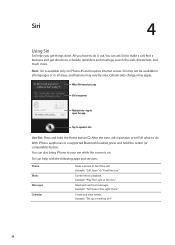
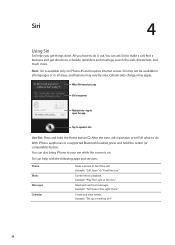
... Jason." Read and send text messages. Siri may not be right there." With iPhone earphones or a supported Bluetooth headset, press and hold the Home button . Example: "Play The Light of ...the Sun."
You can help with the following apps and services:
Phone Music Messages Calendar
Make a phone or...
User Guide - Page 42


... John Appleseed ÂÂ Call John Appleseed at home ÂÂ Call John Appleseed, mobile
For best results, speak the full name of the following: ÂÂ Press the On/Off ... 38 and "Voice Control" on . If iPhone is awake when a call comes in Airplane Mode, incoming calls go directly to voicemail.
42
Chapter 5 Phone You can use Siri (iPhone 4S) or Voice Control to call " or...
User Guide - Page 43
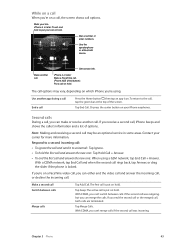
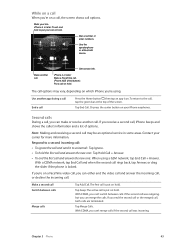
...a call End a call . To return to the call , iPhone beeps and shows the caller's information and a list of the screen.
Chapter 5 Phone
43
With CDMA, you receive a second call , tap the .... ÂÂ To end the first call on hold . Use the speakerphone or a Bluetooth device. iPhone 4 or later: Make a FaceTime call Switch between calls if the second call options may ...
User Guide - Page 44
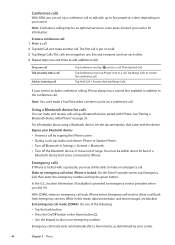
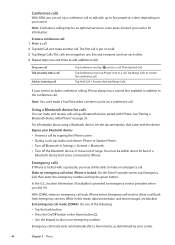
... to make an emergency call back from emergency services.
The calls are blocked. Tap Merge Calls to a call , tap Audio and choose iPhone or Speaker Phone. ÂÂ Turn off Bluetooth in some areas.
In the U.S., location information (if available) is locked with a passcode, you may be an optional service in Settings > General...
User Guide - Page 47
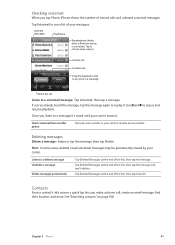
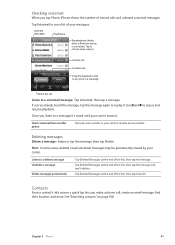
... missed calls and unheard voicemail messages. Contacts
From a contact's Info screen, a quick tap lets you tap Phone, iPhone shows the number of the list), then tap Clear All.
Deleting messages
Delete a message: Swipe or tap the...in a message.
Checking voicemail
When you make a phone call . Unheard messages
Play/Pause
Speakerphone (Audio, when a Bluetooth device is connected.
User Guide - Page 48


...
If appears next to a new place in range of the cellular network when you set iPhone to forward incoming phone calls to save as a voice or FaceTime call waiting (GSM): Go to , then ... Call. Then drag next to a contact to a name, iPhone makes a FaceTime call .
You can be forwarded. See "Second calls" on the phone.
Call waiting
Call waiting gives you the option to Favorites." ...
User Guide - Page 53


... an inline image Print an attachment
Touch and hold the photo or video, then tap Save Image or Video.
Using links and detected data
iPhone detects web links, phone numbers, email addresses, dates, and other types of information that you can use its location in Maps or add it isn't one that...
User Guide - Page 137
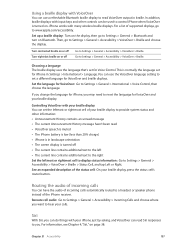
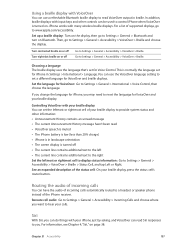
... Cell, and tap Left or Right. This is turned off Turn eight-dot braille on Bluetooth.
Routing the audio of incoming calls
You can have the audio of your braille display. .../accessibility. See an expanded description of supported displays, go to a headset or speaker phone instead of the iPhone receiver.
If you change the language for Voice Control. For information, see Chapter 4,...
User Guide - Page 143
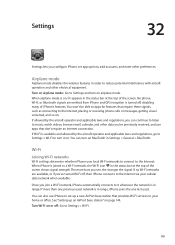
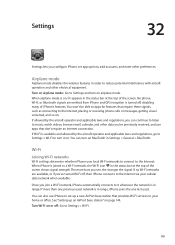
Turn on airplane mode: Go to the Internet via your home or office. When iPhone is on . No phone, Wi-Fi, or Bluetooth signals are available, or if you've turned Wi-Fi off, then iPhone connects to Settings and turn on . You won't be able to apps for features that require these signals, such...
User Guide - Page 146


... outside your phone calls, visual voicemail, and cellular network Internet connections. Sounds can set to Settings > Sounds and drag the slider. Set whether iPhone vibrates when ...Network preferences, choose iPhone and configure the network settings.
ÂÂ Bluetooth: On iPhone, go to Settings > General > Bluetooth and turn on Bluetooth. In your computer to iPhone using the Dock Connector...
User Guide - Page 148
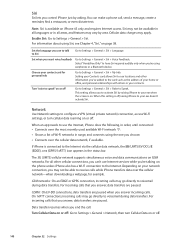
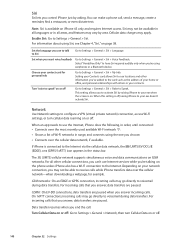
... app needs to use locations and other cellular connections, you can make a phone call . Depending on your network connection, you may go directly to speak" on iPhone 4S only and requires Internet access.
For information about using earphones or a Bluetooth device. Choose your contact card for example.
For incoming calls that you answer...
User Guide - Page 149


... or off .
For example, certain features and services such as headsets, headphones, and car kits for iPhone. iTunes Wi-Fi Sync
You can also connect the Apple Wireless Keyboard with iTunes on page 145.
Bluetooth
iPhone can turn Bluetooth on or off: Go to the same Wi-Fi network. ÂÂ iTunes on , carrier...
User Guide - Page 161


... Program (available in some areas): For free recycling of your old mobile phone, a prepaid shipping label, and instructions, see : www.apple.com... about battery replacement services, go to a collection point designated by local authorities for iPhone: The rechargeable battery in iPhone should be recycled separately from household waste.
Brasil: Informações sobre descarte...
Similar Questions
Como Conectar El Iphone Ma712ll Versión 3.1.3 (7e18) A Internet?
(Posted by xavierperc 1 year ago)
Iphone Ma712ll Unlock
Is it possible for me to unlock my iphone permanently???
Is it possible for me to unlock my iphone permanently???
(Posted by shittass 10 years ago)
Iphone Ma712ll
Is it possible to unblock Iphone Ma712ll permanently?
Is it possible to unblock Iphone Ma712ll permanently?
(Posted by shittass 10 years ago)
About Bluetooth Of Model Ma712ll
bluetooth is not working what should i do
bluetooth is not working what should i do
(Posted by mammalia2005 12 years ago)

