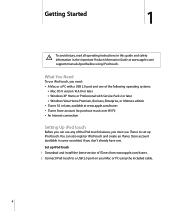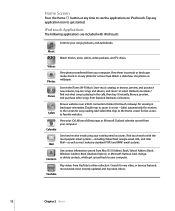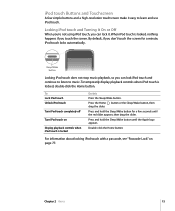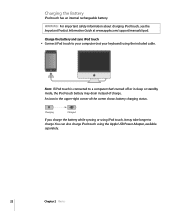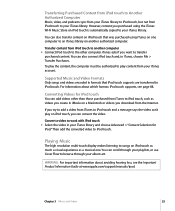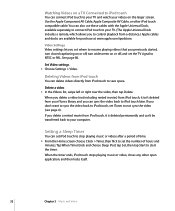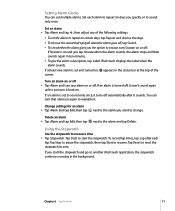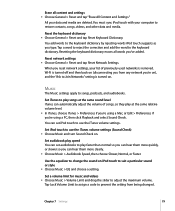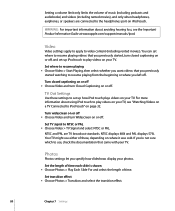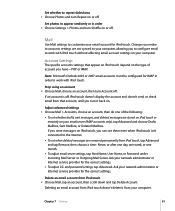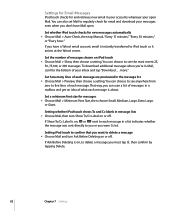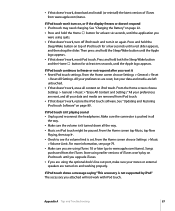Apple MA623LL Support Question
Find answers below for this question about Apple MA623LL - iPod Touch 8 GB.Need a Apple MA623LL manual? We have 1 online manual for this item!
Question posted by kennessychristiandiaz on June 24th, 2010
Why The Apple Logo Starts To Blink When My Ipod Was In Standy Mode??
why is it the apple logo appears from time to time when my ipod screen turns to black because of standby mode?? i always press the on/off button to return to main menu or activating my ipod...what will i do to stop the blinking of the apple logo and instead just simply turn my ipod to standby mode (black screen only)?
Requests for more information
Request from pellkiness on June 24th, 2010 11:03 AM
have you upgraded your firmware lately? Which model is it?
have you upgraded your firmware lately? Which model is it?
Current Answers
Related Apple MA623LL Manual Pages
Similar Questions
How To Bypass Ipod Touch 1st Time Use Screen Setup
(Posted by batlen 9 years ago)
Ipod Touch Apple Blinks When Turned Off
(Posted by janejgilli 10 years ago)
Apple Ipod Nano 4gb* Mp3 Player - Silver
i formated my Apple iPod nano 4GB* MP3 Player - Silver and i dont have the cd to run the it again p...
i formated my Apple iPod nano 4GB* MP3 Player - Silver and i dont have the cd to run the it again p...
(Posted by lawskys30 11 years ago)
Download For Apple Ipod Touch
where is the download for the apple ipod touch
where is the download for the apple ipod touch
(Posted by clairebert123 12 years ago)