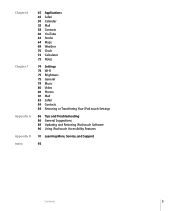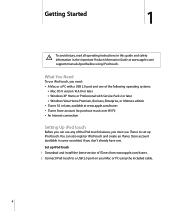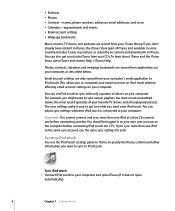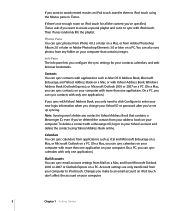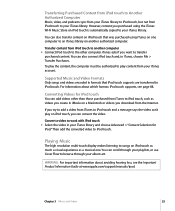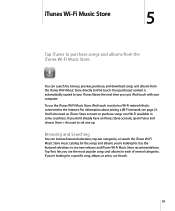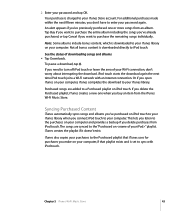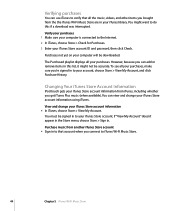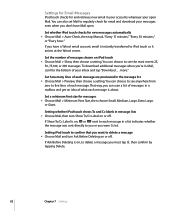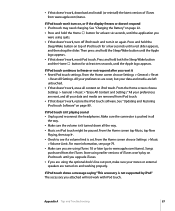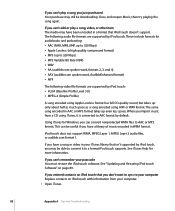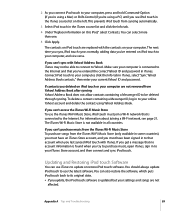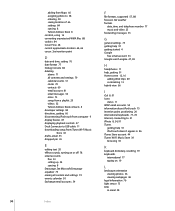Apple MA623LL Support Question
Find answers below for this question about Apple MA623LL - iPod Touch 8 GB.Need a Apple MA623LL manual? We have 1 online manual for this item!
Question posted by ZMKSMP on December 30th, 2010
Technical Info Request
Hi,
1.I would like to know if model MA623LL can download movies from lime-wire or any other peer-peer share site, other than i-tunes.
My version is 3.1.3(7e18) does this mean it was ugraded?
3. Can you download a flash player on it so that you can see You-tube
what websites can you down movies for free?
Is this also what they call an mp4 player?
Is the white cord that came with it that plugs in at the bottom, also the power charger when pluged into a computer the the USB 2.0
HOW MANY FULL LENGTH MOVIES CAN YOU DOWNLOAD APPROXIMATELY FROM FREE WEBSITES?
Current Answers
Related Apple MA623LL Manual Pages
Similar Questions
My Apple Mb147ll - Ipod Classic 80 Gb Digital Player Will Not Connect To Imac.
Is there any other way to connect my iPod to my iMac 2011?
Is there any other way to connect my iPod to my iMac 2011?
(Posted by karenkelly67 11 months ago)
Youtube Videos On How To Update Your Ipod Touch For Free Model Ma623ll
(Posted by Caconto 10 years ago)
Download For Apple Ipod Touch
where is the download for the apple ipod touch
where is the download for the apple ipod touch
(Posted by clairebert123 12 years ago)
Loading App On Ipod Touch Mb376ll
How do I get the App Store or even load Apps from my laptop to my IPods Touch MB376LL.
How do I get the App Store or even load Apps from my laptop to my IPods Touch MB376LL.
(Posted by gfjr74 13 years ago)