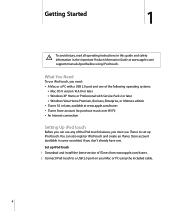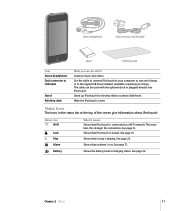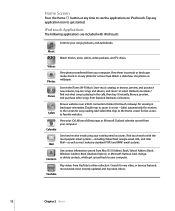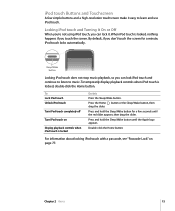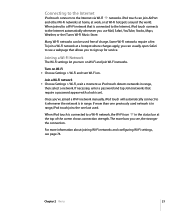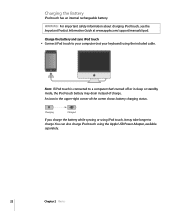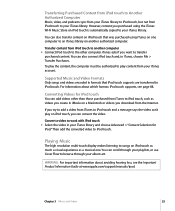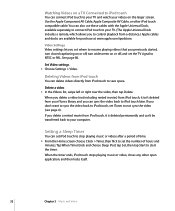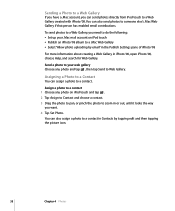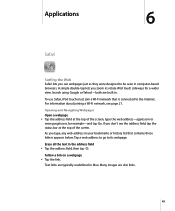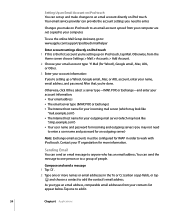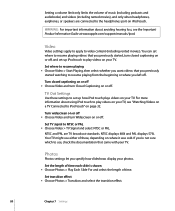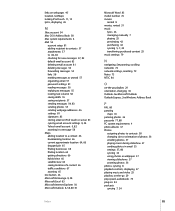Apple MA623LL Support Question
Find answers below for this question about Apple MA623LL - iPod Touch 8 GB.Need a Apple MA623LL manual? We have 1 online manual for this item!
Question posted by srisara15 on April 22nd, 2013
Send Me Please The Apple Ipod 8gb Manual Of Ma623ll
Manual Ipod MA623LL
Current Answers
Answer #1: Posted by OldOwl on April 22nd, 2013 8:05 AM
Hi there, and welcome to Helpowl, I look forward to assisting you today with your question and providing the best answer possible.
Check out the excellent Helpowl guides: http://www.helpowl.com/manuals/Apple/MA623LL/4764
Related Apple MA623LL Manual Pages
Similar Questions
My Apple Mb147ll - Ipod Classic 80 Gb Digital Player Will Not Connect To Imac.
Is there any other way to connect my iPod to my iMac 2011?
Is there any other way to connect my iPod to my iMac 2011?
(Posted by karenkelly67 11 months ago)
How To Get App Store For Ipod 8gb Model Ma623ll
(Posted by danieA6 9 years ago)
How To Setup Wifi Ipod Touch Model Ma623ll
(Posted by amciupi 9 years ago)
Cannot Get Sound On Ipod Touch Model Ma623ll
(Posted by wbesemati22 10 years ago)
Apple Ipod Nano 4gb* Mp3 Player - Silver
i formated my Apple iPod nano 4GB* MP3 Player - Silver and i dont have the cd to run the it again p...
i formated my Apple iPod nano 4GB* MP3 Player - Silver and i dont have the cd to run the it again p...
(Posted by lawskys30 11 years ago)