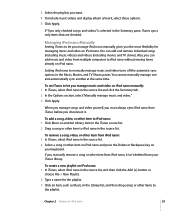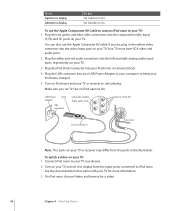Apple MA428LL Support Question
Find answers below for this question about Apple MA428LL - iPod Nano 4 GB.Need a Apple MA428LL manual? We have 1 online manual for this item!
Question posted by bclickcustomhome on June 30th, 2011
How Do You Turn The Ipod On And Off?
Current Answers
Answer #1: Posted by kcmjr on June 30th, 2011 2:17 PM
To turn off iPod nano Press and hold Play/Pause button
Info taken from the iPod nano 4th gen user manual here: http://manuals.info.apple.com/en_US/iPod_nano_4th_gen_UserGuide.pdf
Yes I realize yours is a 2nd gen but I cannot locate the user manual online and they should function the same.
Licenses & Certifications: Microsoft, Cisco, VMware, Novell, FCC RF & Amateur Radio licensed.
Related Apple MA428LL Manual Pages
Similar Questions
Is there any other way to connect my iPod to my iMac 2011?