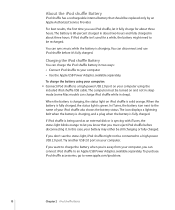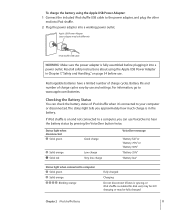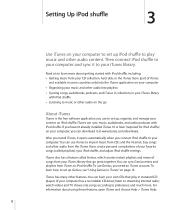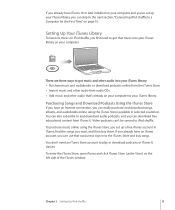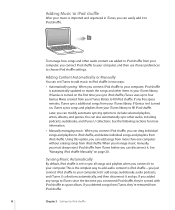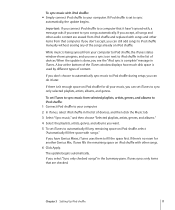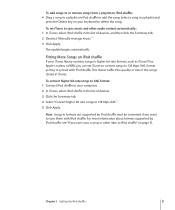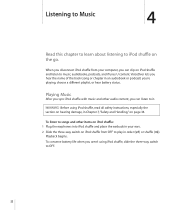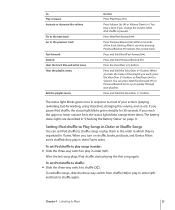Apple Ipod Shuffle Support Question
Find answers below for this question about Apple Ipod Shuffle - Ipod Shuffle 2GB.Need a Apple Ipod Shuffle manual? We have 1 online manual for this item!
Question posted by shambasankhadas on May 28th, 2013
Which's Itune For Ipod Shuffle Silver 2gb Model A1271
which's itune for iPod shuffle silver 2gb model A1271?
Current Answers
Related Apple Ipod Shuffle Manual Pages
Similar Questions
Can I Connect To Blue Tooth On This Ipod Version1.1.3 Model Ma477ll
Or how can I connect it to my iPad so I can transfer my music to i
Or how can I connect it to my iPad so I can transfer my music to i
(Posted by erinkingery18 6 years ago)
How Much Gigabytes Does A Ipod Touch With The Model Number Mb531ll Have?
(Posted by scanco 9 years ago)
My Ipod Isnt Working
my ipod is neither geting recognised on window nor on itunes.....i think it's battery is low so its ...
my ipod is neither geting recognised on window nor on itunes.....i think it's battery is low so its ...
(Posted by sarthakmishramusic 10 years ago)
Can The Apple Ipod Shuffle Model#a1271 Hold Music Downloaded From A Laptop?
(Posted by bgstef 11 years ago)
Apple Ipod Nano 4gb* Mp3 Player - Silver
i formated my Apple iPod nano 4GB* MP3 Player - Silver and i dont have the cd to run the it again p...
i formated my Apple iPod nano 4GB* MP3 Player - Silver and i dont have the cd to run the it again p...
(Posted by lawskys30 11 years ago)