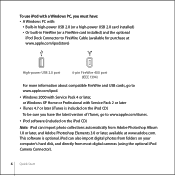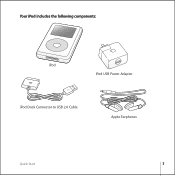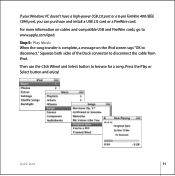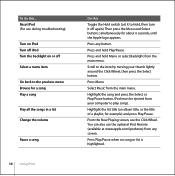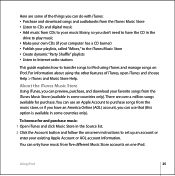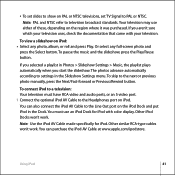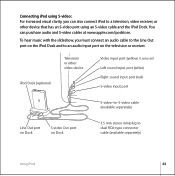Apple Ipod Support Question
Find answers below for this question about Apple Ipod - Ipod Video 30gb.Need a Apple Ipod manual? We have 1 online manual for this item!
Question posted by nasir001234 on January 23rd, 2014
Where I Can Find Specs For Apple Ipod Nano (2nd Gen) 2 Gb, 4 Gb, 8 Gb Specs
The person who posted this question about this Apple product did not include a detailed explanation. Please use the "Request More Information" button to the right if more details would help you to answer this question.
Current Answers
Answer #1: Posted by salman789 on January 23rd, 2014 12:21 AM
Please follow this link for complete specification : http://www.everymac.com/systems/apple/ipod/specs/ipod-2nd-generation-nano-specs.html
Related Apple Ipod Manual Pages
Similar Questions
How To Jailbreak Ipod Touch 2nd Gen 4.2.1 Model Mb533ll
(Posted by arduck 9 years ago)
Needs To Install New Software In Ipod
What is the procedure to complete the installation of 4.2 Software to my 3rd generation ipod. I need...
What is the procedure to complete the installation of 4.2 Software to my 3rd generation ipod. I need...
(Posted by nasir001234 10 years ago)
How To Get Wifi On Ipod Touch 2nd Gen
(Posted by jachanc 10 years ago)
Resetting My Ipod 3
I would like to know that how can i reset my ipod 3 ?
I would like to know that how can i reset my ipod 3 ?
(Posted by jackson111 10 years ago)
How Do I Get My Ipod To Show Up In The 'devices' In The Left Tool Bar On Itunes?
(Posted by mzkmann 12 years ago)