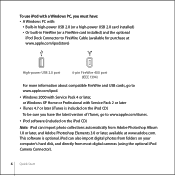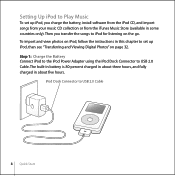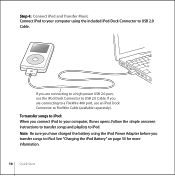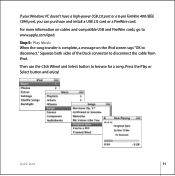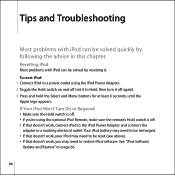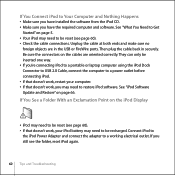Apple Ipod Support Question
Find answers below for this question about Apple Ipod - Ipod Video 30gb.Need a Apple Ipod manual? We have 1 online manual for this item!
Question posted by nasir001234 on January 23rd, 2014
Needs To Install New Software In Ipod
What is the procedure to complete the installation of 4.2 Software to my 3rd generation ipod. I need to make sure that after the installation back up will never finish.
Current Answers
Related Apple Ipod Manual Pages
Similar Questions
How Do I Download New Version Ipod Touch 3.1.3 (7e18) Model Ma623ll
(Posted by ivandas 9 years ago)
Want To Watch Netflix On My Ipod
I have a ipad and How can I use Av composite ipod cable to watch Netflix On My ipod Connected with T...
I have a ipad and How can I use Av composite ipod cable to watch Netflix On My ipod Connected with T...
(Posted by nasir001234 10 years ago)
How To Download New Software For Ipod Touch Model Mc086ll
(Posted by Pcmssi 10 years ago)
Resetting My Ipod 3
I would like to know that how can i reset my ipod 3 ?
I would like to know that how can i reset my ipod 3 ?
(Posted by jackson111 10 years ago)
How Do I Get My Ipod To Show Up In The 'devices' In The Left Tool Bar On Itunes?
(Posted by mzkmann 12 years ago)