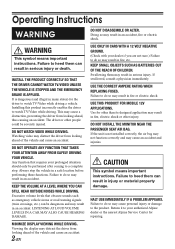Alpine TME-S370 Support Question
Find answers below for this question about Alpine TME-S370.Need a Alpine TME-S370 manual? We have 1 online manual for this item!
Question posted by marcobetto on October 13th, 2015
Michelotto Request Monitor Alpine S370
Good afternoon,Alpine Italy has given me your contact to search following part:MONITOR ALPINE TME S370Have you some parts of this item in stock?Please let me know.Best Regards.Marco BettoUfficio approvvigionamento e acquistiMichelotto s.a.sVia Chiesanuova, 2735136 Padova - ITALYCentr.
Current Answers
Answer #1: Posted by TommyKervz on October 14th, 2015 3:24 AM
Hello
This is Helpowl.com' and we are not selling anything on this site please visit the link below for Alpine replacement parts.
Related Alpine TME-S370 Manual Pages
Similar Questions
Monitor Off And On
Alpine TME- S370 Goes off & on staying sometimes on for a few miles then off a few seconds back ...
Alpine TME- S370 Goes off & on staying sometimes on for a few miles then off a few seconds back ...
(Posted by heylanny 7 years ago)
Alpine Ive W530bt- Video Will Not Play
I've had the model quoted in the title installed, the blue tooth works fine and my ipod and iphone a...
I've had the model quoted in the title installed, the blue tooth works fine and my ipod and iphone a...
(Posted by sitaprithwi 10 years ago)
Alpine M780 Monitor
WHAT IS THE WIRING CABLE CONFIGURATION BETWEEN BLACK BOX AND MONITOR?
WHAT IS THE WIRING CABLE CONFIGURATION BETWEEN BLACK BOX AND MONITOR?
(Posted by mulloa 11 years ago)