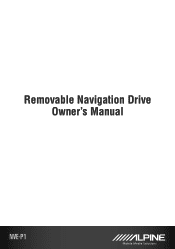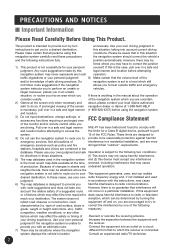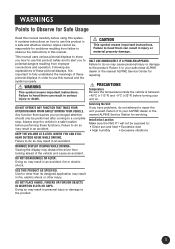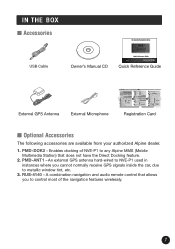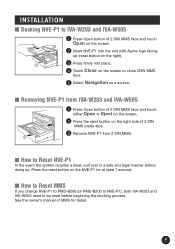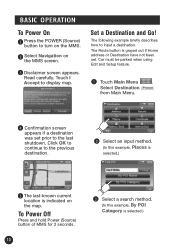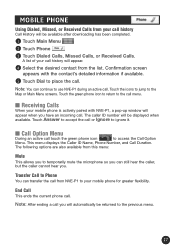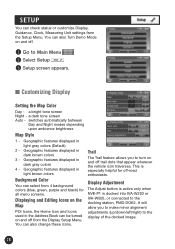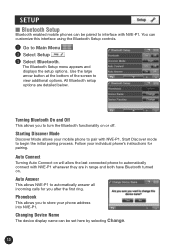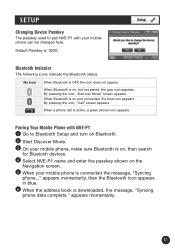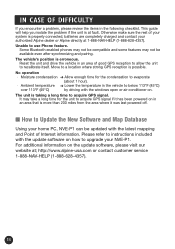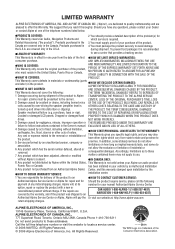Alpine NVE-P1 Support Question
Find answers below for this question about Alpine NVE-P1 - Navigation System Module.Need a Alpine NVE-P1 manual? We have 1 online manual for this item!
Question posted by boyatjsp on June 10th, 2014
How To Upgrade Alpine Nve-p1
The person who posted this question about this Alpine product did not include a detailed explanation. Please use the "Request More Information" button to the right if more details would help you to answer this question.
Current Answers
Related Alpine NVE-P1 Manual Pages
Similar Questions
Firmware And Software Updates For My Nve-p1 Nav Unit.
Hasn't been used in a few years but I would like to know where to get any updates for this unit.
Hasn't been used in a few years but I would like to know where to get any updates for this unit.
(Posted by sleekblackpanther 5 years ago)
Ine-w940 Losing Bluetooth Connection Multiple Times
INE-W940 losing Bluetooth connection multiple times
INE-W940 losing Bluetooth connection multiple times
(Posted by lcuevas 7 years ago)
How Do You Get The Power Lite To Turn On.on The Nve-p1
(Posted by newroc74 11 years ago)
My Alpine Won't Read Mp4's. Is There A Software Upgrade?
My Alpine won't read MP4's. Is there a software upgrade? Thanks
My Alpine won't read MP4's. Is there a software upgrade? Thanks
(Posted by tallsop 11 years ago)